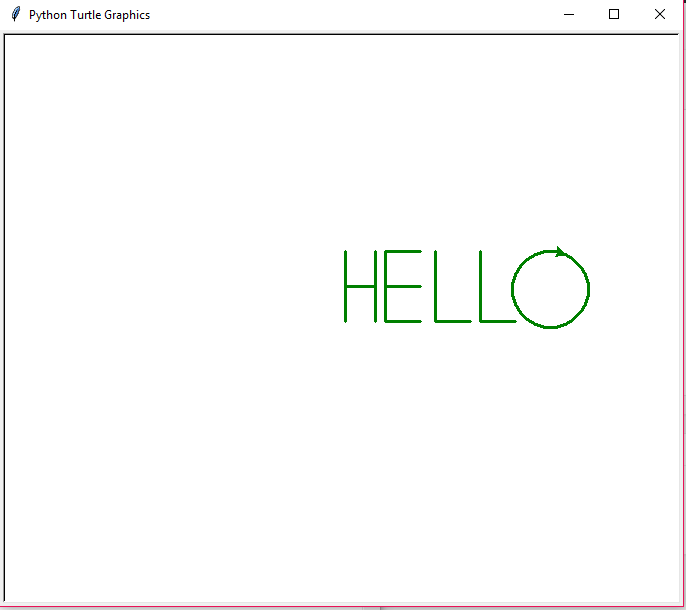使用海龟模块打印 HELLO
Turtle 是一个Python模块,它允许我们通过将其导入Python并使用海龟模块的内置函数来绘制各种几何图形。我们可以使用turtle.forward(…) 和turtle.right(…) 之类的函数来移动海龟。 Turtle 是一种初学者友好的方式来学习Python ,通过运行一些基本命令并查看海龟以图形方式进行操作。它就像一个绘图板,可以让你在上面画画。 turtle 模块可以以面向对象和面向过程的方式使用。
使用的海龟方法如下:
用于移动海龟的函数
| Function | Description |
|---|---|
| forward(no. of steps) | This function is used to move the turtle forward the specified number of steps. |
| backward(no. of steps) | This function is used to move the turtle forward the specified number of steps. |
| left(angle) | This function is used to rotate the turtle left/anti-clockwise with the specified angle. |
| right(angle) | This function is used to rotate the turtle right/clockwise with the specified angle. |
用于了解海龟状态的函数:
position() - 此函数用于获取海龟指针的坐标/位置。这里不需要参数,因为这个函数不是用来输入的,而是用来输出龟在控制台窗口中的位置。
用于着色的函数:
| Function | Description |
|---|---|
| bgcolor(“color”) | This function is used to give background color to the turtle window. |
| pencolor(“color”) | This function is used to give color to the turtle pen. |
| fillcolor(“color”) | This function is used to fill color in any closed shape. |
| color(pencolor, fillcolor) | This is a shorthand function used to assign pencolor and fillcolor at the same time. |
用于笔控的函数:
| Function | Description |
|---|---|
| penup() or pu() | This function is used to lift pen from the current position. |
| goto() | This function is used to move the pen to a new location after lifting. |
| pendown() or pd() | This function is used again put down the pen to a new location. |
| pensize(int) | This function is used to specify the width of the line drawn by pen. |
注意:要了解更多关于海龟的信息,请单击此处。
例子:
python3
# Python program to
# demonstrate basics of turtle
# Importing and making a turtle object
# with background color as white
import turtle
frame = turtle.Screen().bgcolor("White")
draw = turtle.Turtle()
draw.left(90)
draw.forward(100)
draw.right(90)
draw.forward(100)python3
# Python program to
# demonstrate printing HELLO
# using turtle
# Here frame is initialized with
# background colour as "White"
import turtle
frame = turtle.Screen().bgcolor("White")
draw = turtle.Turtle()
# The colour, width and speed of the pen is initialized
draw.color("Green")
draw.width(3)
draw.speed(10)
# Now lets get started with actual code
# printing letter H
draw.left(90)
draw.forward(70)
draw.penup()
draw.goto(0, 35)
draw.pendown()
draw.right(90)
draw.forward(30)
draw.penup()
draw.goto(30, 70)
draw.pendown()
draw.right(90)
draw.forward(70)
# printing letter E
draw.penup()
draw.goto(40, 0)
draw.pendown()
draw.right(180)
draw.forward(70)
draw.right(90)
draw.forward(35)
draw.penup()
draw.goto(40, 35)
draw.pendown()
draw.forward(35)
draw.penup()
draw.goto(40, 0)
draw.pendown()
draw.forward(35)
# printing letter L
draw.penup()
draw.goto(90, 70)
draw.pendown()
draw.right(90)
draw.forward(70)
draw.left(90)
draw.forward(35)
# printing letter L
draw.penup()
draw.goto(135, 70)
draw.pendown()
draw.right(90)
draw.forward(70)
draw.left(90)
draw.forward(35)
# printing letter O
draw.penup()
draw.goto(210, 70)
draw.pendown()
for i in range(25):
draw.right(15)
draw.forward(10)输出:
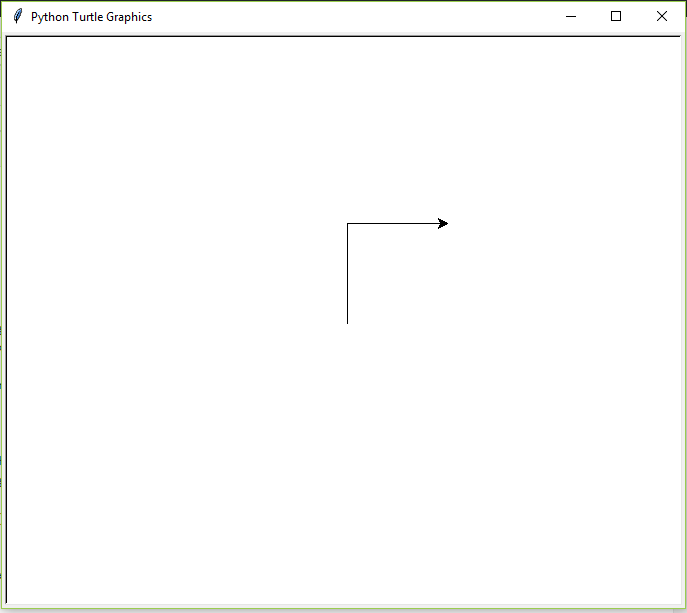
在了解了turtle的基础知识之后,让我们编写打印'HELLO'的代码。下面是实现。
蟒蛇3
# Python program to
# demonstrate printing HELLO
# using turtle
# Here frame is initialized with
# background colour as "White"
import turtle
frame = turtle.Screen().bgcolor("White")
draw = turtle.Turtle()
# The colour, width and speed of the pen is initialized
draw.color("Green")
draw.width(3)
draw.speed(10)
# Now lets get started with actual code
# printing letter H
draw.left(90)
draw.forward(70)
draw.penup()
draw.goto(0, 35)
draw.pendown()
draw.right(90)
draw.forward(30)
draw.penup()
draw.goto(30, 70)
draw.pendown()
draw.right(90)
draw.forward(70)
# printing letter E
draw.penup()
draw.goto(40, 0)
draw.pendown()
draw.right(180)
draw.forward(70)
draw.right(90)
draw.forward(35)
draw.penup()
draw.goto(40, 35)
draw.pendown()
draw.forward(35)
draw.penup()
draw.goto(40, 0)
draw.pendown()
draw.forward(35)
# printing letter L
draw.penup()
draw.goto(90, 70)
draw.pendown()
draw.right(90)
draw.forward(70)
draw.left(90)
draw.forward(35)
# printing letter L
draw.penup()
draw.goto(135, 70)
draw.pendown()
draw.right(90)
draw.forward(70)
draw.left(90)
draw.forward(35)
# printing letter O
draw.penup()
draw.goto(210, 70)
draw.pendown()
for i in range(25):
draw.right(15)
draw.forward(10)
输出: