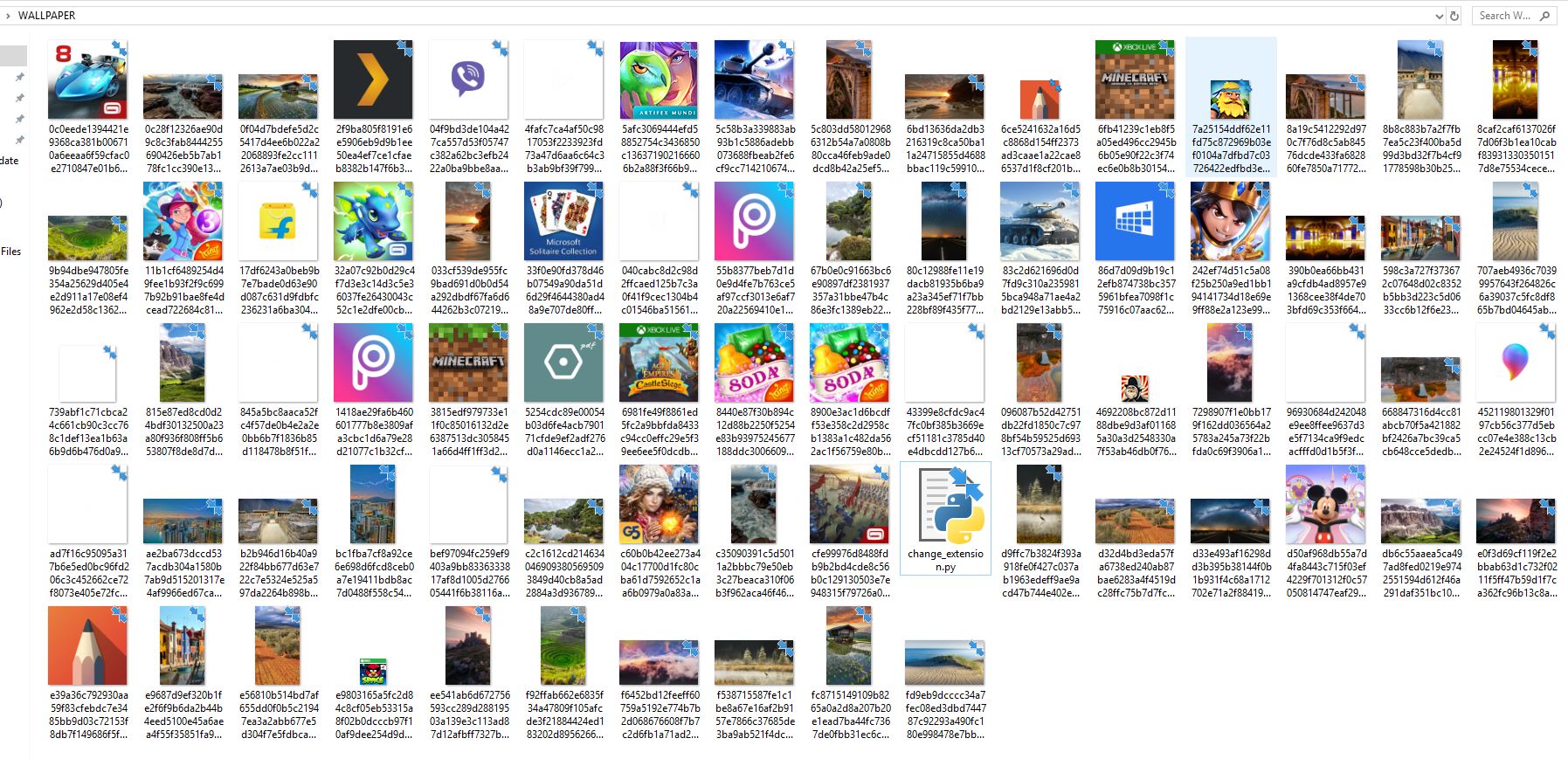Python|如何下载windows锁屏壁纸
每当您打开 PC/笔记本电脑时,您是否曾在 Windows 10 锁定屏幕中看到这些酷炫的壁纸? 
每当我们连接到互联网时,它们都会随机变化。但有没有想过它背后的工作?好吧,这些图像存储在以下路径中:
C:\Users\[[Your Username]]\AppData\Local\Packages\Microsoft.Windows.ContentDeliveryManager_cw5n1h2txyewy\LocalState\Assets但是这个故事有一个转折点。壁纸将看起来像这样。 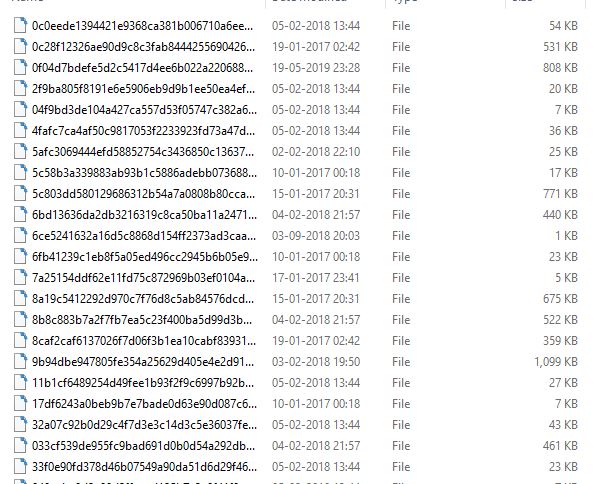
这些实际上是没有扩展名的图像,即它们的扩展名已被删除。
您可能正在考虑一张一张地复制图像,然后一张一张地更改图像的扩展名,这也太手动了。
好吧,为了让你的生活更轻松, Python就在你身边。它将只为您完成任务,也只需一个代码。
下面是Python的实现——
注意:在桌面上创建一个名为 WALLPAPER 的文件夹。
import os
import shutil
os.chdir('C:\\')
username = os.environ['USERNAME']
# The folder which contains the wallpaper files
source = ("C:\\Users\\"+ username +"\\AppData\\Local\\Packages\\Microsoft.Windows.ContentDeliveryManager_cw5n1h2txyewy\\LocalState\\Assets\\")
# You will have to add the path of your
# destination here. Just make sure the
# folder exists on the desktop.
destination = ("C:\\Users\\"+ username +"\\Desktop\\WALLPAPER\\")
for the_file in os.listdir(destination):
path_of_file = os.path.join(destination, the_file)
base_file, ext = os.path.splitext(the_file)
if ext ==".jpg":
try:
if os.path.isfile(path_of_file):
os.unlink(path_of_file)
except Exception as e:
print(e)
for name_of_file in os.listdir(source):
shutil.copy( source + name_of_file, destination)
print(name_of_file)
但是,该文件夹仍然看起来像这样。 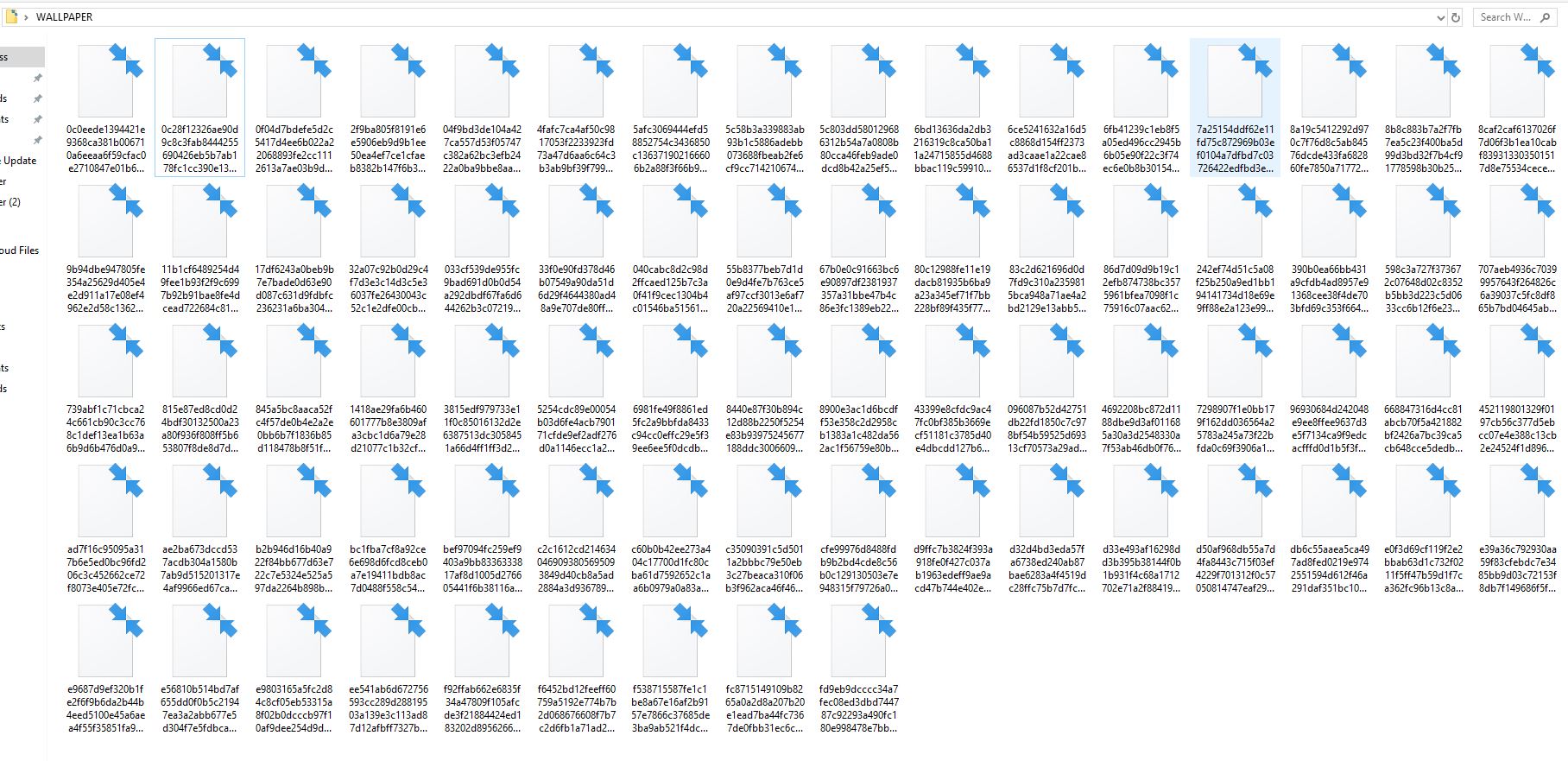
那么接下来该怎么做呢?
请参阅下面的Python代码,将其作为副本保存在桌面上的同一 WALLPAPER 文件夹中并在那里运行。
下面是Python代码——
import os, sys
# It oversees all the file in the folder
# and changes it with a proper extension.
for filename in os.listdir(os.path.dirname(os.path.abspath(__file__))):
base_file, ext = os.path.splitext(filename)
if ext == "":
os.rename(filename, base_file + ".jpg")
执行后,文件夹将如下所示。将有一些图像不是壁纸,而是某些游戏或其他应用程序的图标。但是一旦你删除它们,你会得到一个很酷的文件夹,里面装满了很酷的壁纸。