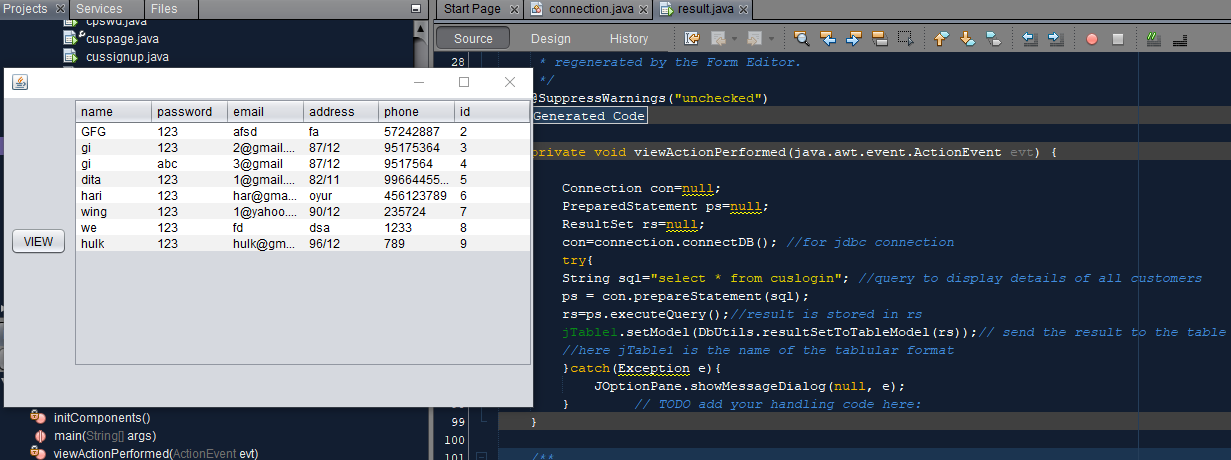Java程序在JDBC中以表格格式输出查询结果
JDBC(Java Database Connectivity)是Java编程语言与oracle、SQL等各种数据库之间的标准API(应用程序接口),连接前端用于与用户交互,后端用于存储数据。
程序:
- 创建数据库
- 连接类
- 以表格格式输出结果。
- 在同一个包中,右键单击它并打开一个 JFrame 表单并命名
- 添加表格摆动控件(拖放)和“查看”按钮
- 单击“源”选项卡并导入以下库
- 如果单独的 jar 文件不起作用,请下载一个 rs2xml.JAR 文件,另外导入DbUtils 。
- 转到设计选项卡并双击“查看”按钮以编写用于 jdbc 连接的程序并获取结果。
- 通过双击“查看”按钮来编写代码,注意不要在主方法中写入。
- 显示输出
执行:
第一步:使用sqlyog创建一个数据库并在其中创建一些表并在其中填充数据以输出 表的内容。
For example, here the database is named as “hotelman” in which table names are “cuslogin” and “adminlogin”. Pictorial Representation when the database is just created is given below
第 2 步:连接类
- 打开IDE。 Netbeans 是为了方便说明,因为它已经包含了预先安装的所需 jar 文件。对于任何其他 IDE,首先,在创建连接类之前导入所需的 4 个 jar 文件。
- 在里面创建一个包,以便在数据库和程序之间建立连接。
- 在包内,打开一个新的Java文件并创建一个连接类,以便可以在main(App类)中访问其对象以进行JDBC连接
- 最后,使用连接保存文件名。Java。
例子
Java
// Java Program to Output Query Results in Tabular Format in
// JDBC
// Importing database classes for
// handling sql exception and for jdbc connectivity
// name of database here is mysql
import java.sql.*;
// Connection class
public class connection {
// Initially setting object to NULL in order to
// avoid any garbage value isse
Connection con = null;
public static Connection connectDB()
{
// Try block to check all exceptions
try {
// Loading driver using forName() method
Class.forName("com.mysql.jdbc.Driver");
// Registering driver using DriverManager
// root is the username
// 1234 is the password
// Can set your own username and password
Connection con = DriverManager.getConnection(
"jdbc:mysql://localhost:3306/hotelman",
"root", "1234");
// eturning connection object which later on
// to be used in Main/App class
return con;
}
// Catch block to handle DB exceptions
catch (SQLException e) {
// Print the exception occured
System.out.println(e);
}
}
}Java
// Java Program for for jdbc connection
// and for obtaining the result
Connection con = null;
PreparedStatement ps = null;
ResultSet rs = null;
the above code is con = connection.connectDB();
// Query to display details of all customers
String sql = "select * from cuslogin";
// Try block to check for exceptions
try {
ps = con.prepareStatement(sql);
// result is stored in rs
rs = ps.executeQuery();
// send the result to the table
// Here, jTable1 is the name of the tablular format
jTable1.setModel(DbUtils.resultSetToTableModel(rs));
}
// Catch block to handle exceptions
catch (Exception e) {
// Display exception message as in dialog box
JOptionPane.showMessageDialog(null, e);
}Java
// Importing input output java files
import java.io.*;
// Class
class GFG {
// Main friver method
public static void main(String[] args)
{
// Assigning NULL to connection object
Connection con = null;
PreparedStatement ps = null;
ResultSet rs = null;
// For jdbc connection
con = connection.connectDB();
// Query to display details of all customers
String sql = "select * from cuslogin";
try {
ps = con.prepareStatement(sql);
// Result is stored in rs
rs = ps.executeQuery();
// Send the result to the table
jTable1.setModel(
DbUtils.resultSetToTableModel(rs));
// Here, jTable1 is name of the tablular format
}
// Catch block to handle if exception occured
catch (Exception e) {
// Display exception message in dialog block
JOptionPane.showMessageDialog(null, e);
}
}
}第 3 步:以表格格式输出结果。
Considering above table “cuslogin” has columns namely “id”, “name”, “email”, “password” and we want to display it in table form.
3.1在同一个包内,右键单击它并打开一个JFrame表单并给出您选择的名称(如下所示)

3.2添加表格摆动控件(拖放)和“查看”按钮(单击时将在表格中显示结果)
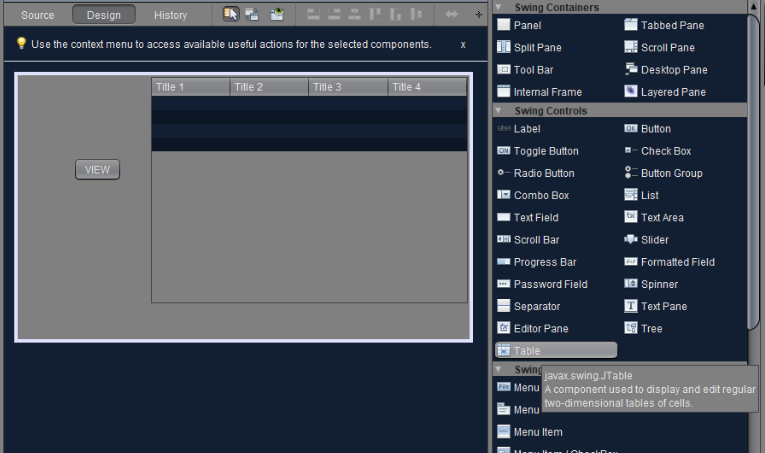
3.3单击 Source 选项卡并导入以下库
import java.sql.*; //for handling jdbc related syntax
import javax.swing.JOptionPane; //for showing message
import net.proteanit.sql.DbUtils; //for displaying the result of query to table form3.4下载一个 rs2xml.JAR 文件,如果单独的 jar 文件不起作用,请另外导入DbUtils 。现在,只需按照以下步骤解压并上传 jar 文件:
3.4.1 Right–click on libraries and click on add jar/folder
3.4.2 Upload the unzipped jar file and click on open.
3.5进入设计选项卡,双击“查看”按钮,在函数内部编写对应的代码,程序如下:
Java
// Java Program for for jdbc connection
// and for obtaining the result
Connection con = null;
PreparedStatement ps = null;
ResultSet rs = null;
the above code is con = connection.connectDB();
// Query to display details of all customers
String sql = "select * from cuslogin";
// Try block to check for exceptions
try {
ps = con.prepareStatement(sql);
// result is stored in rs
rs = ps.executeQuery();
// send the result to the table
// Here, jTable1 is the name of the tablular format
jTable1.setModel(DbUtils.resultSetToTableModel(rs));
}
// Catch block to handle exceptions
catch (Exception e) {
// Display exception message as in dialog box
JOptionPane.showMessageDialog(null, e);
}
3.5通过双击“查看”按钮来编写代码,注意不要在 main 方法中写入。
例子
Java
// Importing input output java files
import java.io.*;
// Class
class GFG {
// Main friver method
public static void main(String[] args)
{
// Assigning NULL to connection object
Connection con = null;
PreparedStatement ps = null;
ResultSet rs = null;
// For jdbc connection
con = connection.connectDB();
// Query to display details of all customers
String sql = "select * from cuslogin";
try {
ps = con.prepareStatement(sql);
// Result is stored in rs
rs = ps.executeQuery();
// Send the result to the table
jTable1.setModel(
DbUtils.resultSetToTableModel(rs));
// Here, jTable1 is name of the tablular format
}
// Catch block to handle if exception occured
catch (Exception e) {
// Display exception message in dialog block
JOptionPane.showMessageDialog(null, e);
}
}
}
输出:
- 运行Java文件后
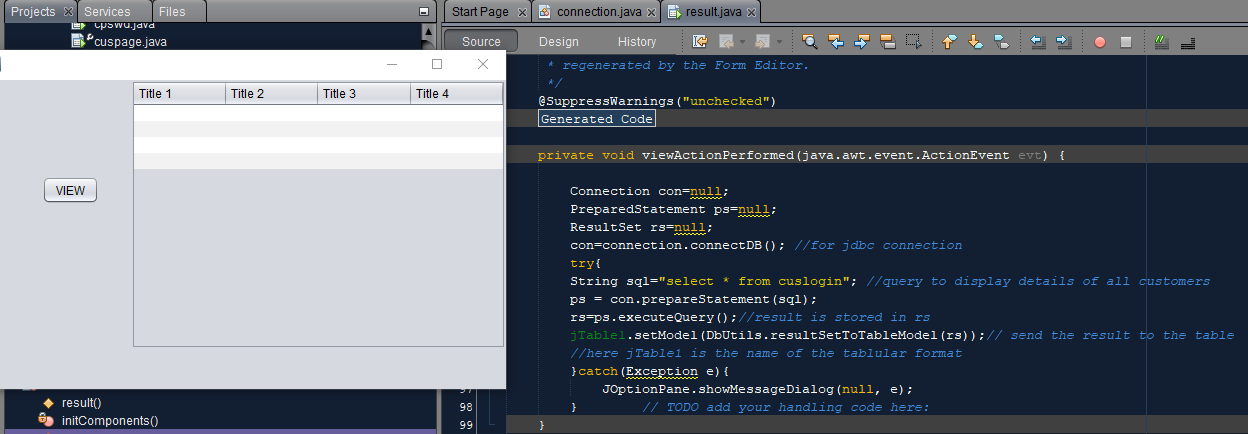
- 点击查看按钮,输出如下