PyQtGraph - 获取绘图窗口的几何图形
在本文中,我们将了解如何在 PyQtGraph 模块中获取绘图窗口的几何形状。 PyQtGraph 是Python的图形和用户界面库,提供设计和科学应用程序中通常需要的功能。它的主要目标是为显示数据(绘图、视频等)提供快速的交互式图形,其次是提供有助于快速应用程序开发的工具(例如,Qt Designer 中使用的属性树)。绘图窗口由由两个主要部分组成:包含实际绘制图形的绘图面板和控制面板。窗口的几何形状描述了窗口在屏幕上的位置和窗口的大小。可以借助setGeometry方法进行设置。
我们可以在下面给出的命令的帮助下创建一个绘图窗口
# creating a pyqtgraph plot window
window = pg.plot()
In order to do this we use geometry method with the plot window object
Syntax : window.geometry()
Argument : It takes no argument
Return : It returns QRect object
下面是实现
# importing pyqtgraph as pg
import pyqtgraph as pg
# importing QtCore and QtGui from the pyqtgraph module
from pyqtgraph.Qt import QtCore, QtGui
# importing numpy as np
import numpy as np
import time
# creating a pyqtgraph plot window
window = pg.plot()
# setting window geometry
# left = 100, top = 100
# width = 600, height = 500
window.setGeometry(100, 100, 600, 500)
# title
title = "GeeksforGeeks PyQtGraph"
# setting window title
window.setWindowTitle(title)
# create list for y-axis
y1 = [5, 5, 7, 10, 3, 8, 9, 1, 6, 2]
# create horizontal list i.e x-axis
x = [1, 2, 3, 4, 5, 6, 7, 8, 9, 10]
# create pyqt5graph bar graph item
# with width = 0.6
# with bar colors = green
bargraph1 = pg.BarGraphItem(x = x, height = y1, width = 0.6, brush ='g')
# add item to plot window
# adding bargraph item to the window
window.addItem(bargraph1)
# getting geometry of the window
value = window.geometry()
# printing the value
print("Geometry : ", end ="")
print(value)
# main method
if __name__ == '__main__':
# importing system
import sys
# Start Qt event loop unless running in interactive mode or using
if (sys.flags.interactive != 1) or not hasattr(QtCore, 'PYQT_VERSION'):
QtGui.QApplication.instance().exec_()
输出 : 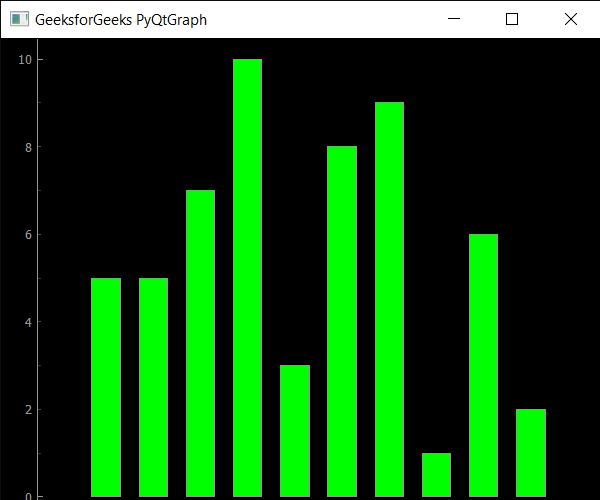
Geometry : PyQt5.QtCore.QRect(100, 100, 600, 500)