硬件 RAID 与软件 RAID 之间的区别
独立磁盘冗余阵列 (RAID) 是一种将多个物理驱动器组合成一个单元的虚拟磁盘技术。这是一种通过使用多个驱动器来提高存储介质的性能和可靠性的方法。对驱动器进行配置,以便在磁盘之间划分数据以分配负载,或复制数据以确保在磁盘发生故障时可以恢复数据。可以使用特殊控制器(硬件 RAID)或操作系统驱动程序(软件 RAID)来执行 RAID。
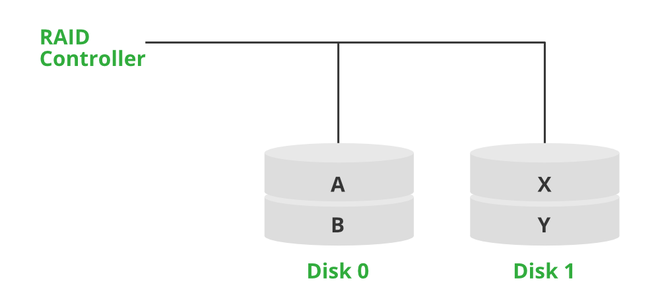
RAID 机制
RAID 类型:
RAID分为以下几种类型:
| Types | Description |
|---|---|
| RAID-0 | It is the fastest and most effective array type but offers no fault tolerance. |
| RAID-1 | It is the array of choices for a critical, fault-tolerant environment. |
| RAID-2 | It is used today because ECC is embedded in most modern disk drives. |
| RAID-3 | It is used in a single environment that accesses long sequential records to speed up data transfer. |
| RAID-4 | It offers no advantages over RAID-5 and doesn’t support multiple simultaneous write operations. |
| RAID-5 | It is the simplest choice in a multi-user environment. However, a minimum of three drives are required for the RAID-5 array. |
硬件 RAID:
硬件 RAID 是一个定制的处理系统,使用不同的控制器或 RAID 卡来管理独立于操作系统的 RAID 设计。 RAID 控制器不会将处理能力远离它管理的磁盘。它处理驱动器,因此进程对主机几乎是透明的。它具有更多 RAID 配置选项,包括某些操作系统选项可能不提供的混合配置。硬件 RAID 通常很昂贵,并且会大大增加整个系统的成本。
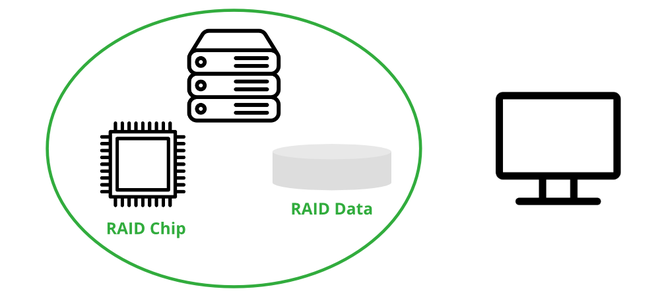
硬件 RAID 机制
软件RAID:
软件 RAID 可能是一种较新的 RAID,不需要专门的硬件,因此主机对驱动器负责。当存储驱动器在没有 RAID 控制器的情况下连接到 pc 或服务器时,RAID 配置由操作系统内的实用程序软件管理,这被称为软件 RAID 设置。软件 RAID 允许用户重新配置阵列,而不受硬件 RAID 控制器的限制。成本很低,因为不需要额外的硬件 RAID 控制器。许多操作系统都支持 RAID 配置,包括来自 Apple、Microsoft 的操作系统,以及各种 Linux 版本,如 OpenBSD、FreeBSD、NetBSD 和 Solaris Unix。
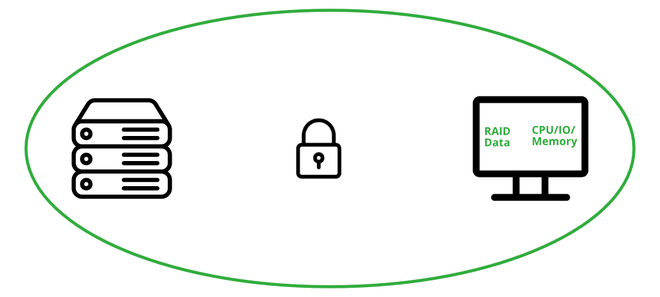
软件 RAID 机制
硬件 RAID 与软件 RAID:
| S. No | Hardware RAID | Software RAID |
|---|---|---|
| 1. | Hardware RAID is a customized processing system, using different controllers or RAID cards to manage the RAID design independently from the OS. | Software RAID uses the processing power of that computer’s operating system in which the RAID disks are installed. |
| 2. | Hardware RAID is more reliable and expensive. | The cost is low because no additional hardware RAID controller is required. |
| 3. | Inconsistent performance for certain hardware RAID setups that use flash storage (SSD), HDD arrays. | In Software RAID the processors can easily handle RAID 0 & 1 processing with no noticeable performance hit. |
| 4. | Replacing failed disk is simple – Just take it out and put in a new one | Replacing a failed disk in the software RAID is a bit more complex. We have to first tell our system to stop using the disk and then replace the disk. |
| 5. | When the RAID controller goes down, it should get replaced with an identical model to avoid malfunction. | We can implement Software RAID configuration on one operating system (e.g. Ubuntu) and use it across other systems. |