Android ProgressBar是一个用户界面控件,用于指示操作进度。例如,下载文件,在互联网上上传文件,我们可以看到进度条以估计剩余的运行时间。
progressBar有两种模式:-
- 确定ProgressBar
- 不确定的ProgressBar
确定ProgressBar
通常,我们在progressBar中使用“确定进度”模式,因为它显示进度的数量,例如已下载文件的百分比(%),在Internet上上传或下载的数据量等。
如果必须使用“确定”,则将进度条的样式设置如下:
不确定的ProgressBar
在这里,我们不了解工作进度意味着完成多少工作或需要多长时间。
我们可以通过将indeterminate属性设置为true来使用不确定的progressBar,如下所示。
ProgressBar小部件的不同属性–
| XML Attributes | Description |
|---|---|
| android:id | Used to uniquely identify the control |
| android:min | Used to set minimum value |
| android:max | Used to set maximum value |
| android:progress | Used to set the default progress integer value between 0 and max. |
| android:minHeight | Used to set the height of progress bar. |
| android:minWidth | Used to set the width of progress bar. |
| android:background | Used to set the background color for progress bar |
| android:indeterminate | Used to enable indeterminate progress mode. |
| android:padding | Used to set the padding for left, right, top or bottom of progress bar. |
在activity_main.xml文件中添加ProgressBar窗口小部件
访问MainActivity.kt文件中的ProgressBar窗口小部件
package com.geeksforgeeks.myfirstkotlinapp
import androidx.appcompat.app.AppCompatActivity
import android.os.Bundle
import android.widget.Button
import android.widget.ProgressBar
import android.widget.TextView
import android.os.Handler
class MainActivity : AppCompatActivity() {
private var progressBar: ProgressBar? = null
private var i = 0
private var txtView: TextView? = null
private val handler = Handler()
override fun onCreate(savedInstanceState: Bundle?) {
super.onCreate(savedInstanceState)
setContentView(R.layout.activity_main)
progressBar = findViewById(R.id.progress_Bar) as ProgressBar
txtView = findViewById(R.id.text_view) as TextView
val btn = findViewById(R.id.show_button) as Button
btn.setOnClickListener {
i = progressBar!!.progress
Thread(Runnable {
while (i < 100) {
i += 5
// Update the progress bar and display the current value
handler.post(Runnable {
progressBar!!.progress = i
txtView!!.text = i.toString() + "/" + progressBar!!.max
})
try {
Thread.sleep(100)
} catch (e: InterruptedException) {
e.printStackTrace()
}
}
}).start()
}
}
}
AndroidManifest.xml文件
作为仿真器运行:
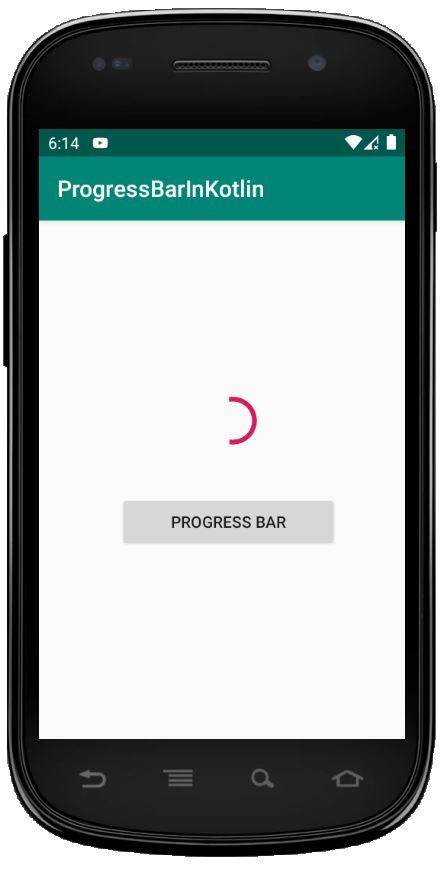
想要一个节奏更快,更具竞争性的环境来学习Android的基础知识吗?
单击此处前往由我们的专家精心策划的指南,以使您立即做好行业准备!