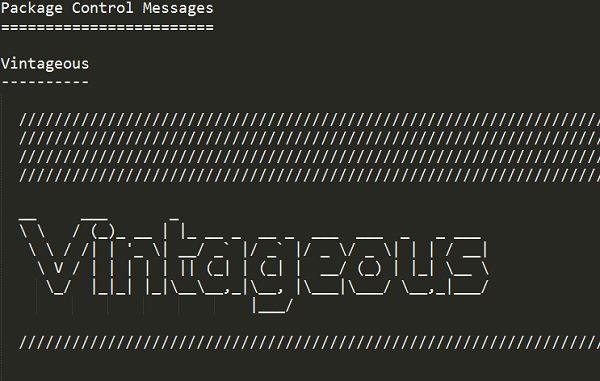📌 相关文章
- sublime text 3 (1)
- Sublime Text-宏(1)
- Sublime Text-宏
- sublime text 4 (1)
- Sublime Text-命令面板(1)
- Sublime Text-命令面板
- sublime text 3 - 任何代码示例
- sublime text 4 - 任何代码示例
- Sublime Text-安装(1)
- Sublime Text-安装
- Sublime Text - Shell-Bash (1)
- Sublime Text-列选择
- Sublime Text-列选择(1)
- Sublime Text - Shell-Bash 代码示例
- Sublime Text教程
- Sublime Text-简介
- Sublime Text-简介(1)
- Sublime Text-测试Javascript(1)
- Sublime Text-测试Javascript
- 讨论Sublime Text
- Sublime Text-测试Python代码(1)
- Sublime Text-测试Python代码
- sublime text linux - Shell-Bash (1)
- Sublime Text-菜单(1)
- Sublime Text-菜单
- Sublime Text-快捷方式
- Sublime Text-快捷方式(1)
- Sublime Text-Sublime Linter(1)
- Sublime Text-Sublime Linter
📜 Sublime Text-复古命令
📅 最后修改于: 2020-10-13 09:51:23 🧑 作者: Mango
老式模式包含多种类似于vi编辑器的命令。这包括Sublime Text编辑器的基本设置,如下面的代码所示-
{
"color_scheme": "Packages/Color Scheme - Default/Monokai.tmTheme",
"font_size": 15,
"ignored_packages":
[
],
"vintage_start_in_command_mode": true,
"theme": "Soda Dark.sublime-theme"
}
| Mode | Description | Key |
|---|---|---|
| Command Mode | Waits for the user to enter a command | Esc |
| Insert Mode | Text can be inserted in different positions | i/I/a/A |
| Visual Mode | Select/highlight the text using the Movement Commands | V |
| Visual Line Mode | Select/highlight lines of text using the arrow keys | Shift + V |
复古模式
Vintageous是用于vi编辑器的描述性分析的软件包。可以使用如下所述的程序包控制来下载它-
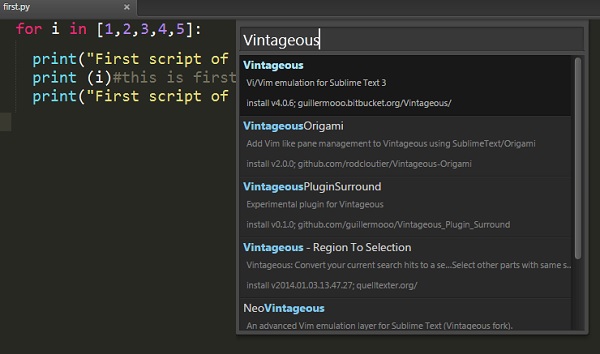
一旦成功安装了老式软件包,您的屏幕将如下图屏幕截图所示: