椒盐噪声是有时在图像上看到的一种噪声形式。也称为脉冲噪声。这种噪声可能是由图像信号中的尖锐和突然的干扰引起的。它表示为稀疏出现的白色和黑色像素。一种有效的降噪方法是中值滤波器或形态滤波器。
在本文中,我们将学习如何仅使用C++(而不使用任何外部图像处理库,例如OpenCV)从图像中去除椒盐噪声。
方法:
- 将输入图像的像素值存储在数组中。
- 对于每个像素值,如果它包含0(黑色)或255(白色),则计算其相邻像素值的平均值,否则该像素值存储在另一个数组中。
- 新数组的像素值用于输出文件。
以下是Salt-Pepper噪声消除的简单C++实现:
#include
#include
#include
using namespace std;
int array[2000][2000]; // used for input image
int arr[2000][2000]; // used for output image
int hist[255];
int main()
{
int i, row = 0, j = 0, col = 0, numrows = 0, numcols = 0, MAX = 0;
// input image
ifstream infile("saltpepper.pgm");
stringstream ss;
string inputLine = "";
// First line : version
getline(infile, inputLine);
if (inputLine.compare("P2") != 0)
cerr << "Version error" << endl;
else
cout << "Version : " << inputLine << endl;
// Continue with a stringstream
ss << infile.rdbuf();
// Secondline : size
ss >> numcols >> numrows >> MAX;
// print total number of columns,
// rows and maximum intensity of the image
cout << numcols << " columns and " << numrows << " rows" << endl
<< " Maximium Intesity " << MAX << endl;
// Initialize a new array of
// same size of the image with 0
for (row = 0; row <= numrows; ++row)
array[row][0] = 0;
for (col = 0; col <= numcols; ++col)
array[0][col] = 0;
printf("****\n");
// Following lines : data
for (row = 1; row <= numrows; ++row) {
for (col = 1; col <= numcols; ++col) {
// original data store in new array
ss >> array[row][col];
}
}
for (row = 1; row <= numrows; ++row) {
for (col = 1; col <= numcols; ++col) {
// check if intensity is black or white
if (array[row][col] == 0 || array[row][col] == 255)
{
// compute average of neighbours pixels
// and store the pixel value in another
// array for output image
arr[row][col] = (array[row - 1][col] +
array[row - 1][col - 1] +
array[row - 1][col + 1] +
array[row][col - 1] +
array[row][col + 1] +
array[row + 1][col + 1] +
array[row + 1][col] +
array[row + 1][col - 1]) / 8;
}
else {
// store pixel value in another
// array for output image
arr[row][col] = array[row][col];
}
}
}
ofstream outfile;
// new file open to store the output image
outfile.open("salt and pepper.pgm");
outfile << "P2" << endl;
outfile << numcols << " " << numrows << endl;
outfile << "255" << endl;
for (row = 1; row <= numrows; ++row) {
for (col = 1; col <= numcols; ++col) {
// store resulatant pixel intensity to the output file
outfile << arr[row][col] << " ";
}
}
outfile.close();
infile.close();
return 0;
}
输入图片: 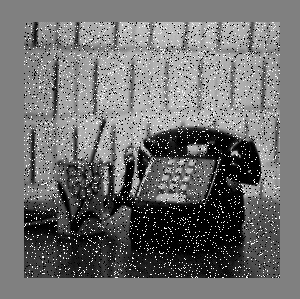
输出图像: 
要从最佳影片策划和实践问题去学习,检查了C++基础课程为基础,以先进的C++和C++ STL课程基础加上STL。要完成从学习语言到DS Algo等的更多准备工作,请参阅“完整面试准备课程” 。