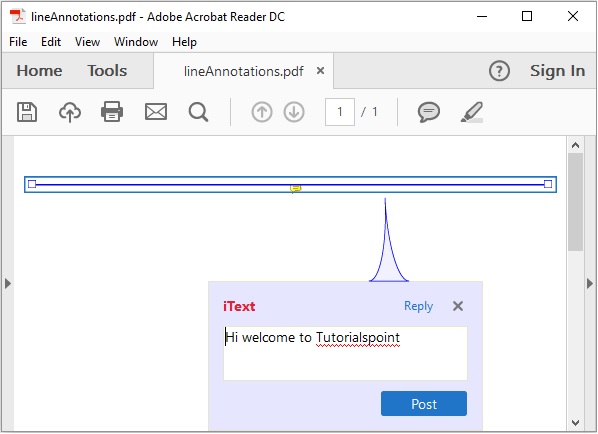📅 最后修改于: 2020-10-16 02:55:34 🧑 作者: Mango
在本章中,我们将看到如何使用iText库将行注释添加到PDF文档。
在Pdf中创建线注释
您可以通过实例化Document类来创建一个空的PDF Document。在实例化此类时,您需要将PdfDocument对象作为参数传递给其构造函数。
要在PDF文档中使用文本注释,您需要创建一个PdfTextAnnotation类的对象并将其添加到PdfPage中。
以下是在PDF文档中使用文本注释的步骤。
步骤1:创建一个PdfWriter对象
PdfWriter类表示PDF的DocWriter。此类属于包com.itextpdf.kernel.pdf 。此类的构造函数接受一个字符串,该字符串表示要在其中创建PDF的文件的路径。
通过将表示您需要在其中创建PDF的路径的字符串值传递到其构造函数来实例化PdfWriter类,如下所示。
// Creating a PdfWriter
String dest = "C:/itextExamples/lineAnnotation.pdf";
PdfWriter writer = new PdfWriter(dest);
当将此类型的对象传递到PdfDocument(类)时,添加到此文档的每个元素都将被写入指定的文件。
步骤2:创建一个PdfDocument对象
PdfDocument类是表示iText中PDFDocument的类。此类属于包com.itextpdf.kernel.pdf 。要实例化此类(以编写模式),您需要将PdfWriter类的对象传递给其构造函数。
通过将PdfWriter对象传递给其构造函数来实例化PdfDocument类,如下所示。
// Creating a PdfDocument
PdfDocument pdfDoc = new PdfDocument(writer);
创建PdfDocument对象后,您可以使用其类提供的相应方法添加各种元素,例如页面,字体,文件附件,事件处理程序。
步骤3:创建Document对象
包com.itextpdf.layout的Document类是创建自足PDF的根元素。此类的构造函数之一接受PdfDocument类的对象。
通过传递在先前步骤中创建的PdfDocument类的对象来实例化Document类,如下所示。
// Creating a Document
Document document = new Document(pdfDoc);
步骤4:创建PdfAnnotation对象
该PdfAnnotation类的包com.itextpdf.kernel.pdf.annot代表的是所有注释的超类。
在其派生类中, PdfLineAnnotation类表示线注释。创建此类的对象,如下所示。
// Creating PdfAnnotation
Rectangle rect = new Rectangle(20, 800, 0, 0);
PdfAnnotation annotation = new PdfLineAnnotation(rect);
第5步:设置注释的颜色
使用PdfAnnotation类的setColor()方法将颜色设置为注释。对于此方法,将表示注释颜色的颜色对象作为参数传递。
// Setting color to the annotation
annotation.setColor(Color.BLUE);
步骤6:设置注释的标题和内容
分别使用PdfAnnotation类的setTitle()和setContents()方法设置注释的标题和内容,如下所示。
// Setting title to the PdfLineAnnotation
annotation.setTitle(new PdfString("iText"));
// Setting contents of the PdfLineAnnotation
annotation.setContents("Hi welcome to Tutorialspoint");
步骤7:将注释添加到页面
使用PdfDocument类的addNewPage()方法创建一个新的PdfPage类和使用PdfPage类的addAnnotation()方法中添加上面创建注释,如下所示。
// Creating a new page
PdfPage page = pdf.addNewPage();
// Adding annotation to a page in a PDF
page.addAnnotation(annotation);
步骤8:关闭文档
使用Document类的close()方法关闭文档,如下所示。
// Closing the document
document.close();
例
以下Java程序演示了如何使用iText库将行注释添加到PDF文档。它创建一个名为lineAnnotation.pdf的PDF文档,向其添加行注释,并将其保存在路径C:/ itextExamples /中。
将此代码保存在名为LineAnnotation.java的文件中。
import com.itextpdf.kernel.color.Color;
import com.itextpdf.kernel.geom.Rectangle;
import com.itextpdf.kernel.pdf.PdfDocument;
import com.itextpdf.kernel.pdf.PdfPage;
import com.itextpdf.kernel.pdf.PdfString;
import com.itextpdf.kernel.pdf.PdfWriter;
import com.itextpdf.kernel.pdf.annot.PdfAnnotation;
import com.itextpdf.kernel.pdf.annot.PdfLineAnnotation;
import com.itextpdf.layout.Document;
public class LineAnnotation {
public static void main(String args[]) throws Exception {
// Creating a PdfWriter
String dest = "C:/itextExamples/lineAnnotations.pdf";
PdfWriter writer = new PdfWriter(dest);
// Creating a PdfDocument
PdfDocument pdf = new PdfDocument(writer);
// Creating a Document
Document document = new Document(pdf);
// Creating a PdfPage
PdfPage page = pdf.addNewPage();
// creating PdfLineAnnotation object
Rectangle rect = new Rectangle(0, 0);
float[] floatArray = new float[]{
20, 790, page.getPageSize().getWidth() - 20, 790
};
PdfAnnotation annotation = new PdfLineAnnotation(rect, floatArray);
// Setting color of the PdfLineAnnotation
annotation.setColor(Color.BLUE);
// Setting title to the PdfLineAnnotation
annotation.setTitle(new PdfString("iText"));
// Setting contents of the PdfLineAnnotation
annotation.setContents("Hi welcome to Tutorialspoint");
// Adding annotation to the page
page.addAnnotation(annotation);
// Closing the document
document.close();
System.out.println("Annotation added successfully");
}
}
使用以下命令从命令提示符处编译并执行保存的Java文件-
javac LineAnnotation.java
java LineAnnotation
执行后,上述程序将创建一个显示以下消息的PDF文档。
Annotation added successfully
如果验证指定的路径,则可以找到创建的PDF文档,如下所示。