读者视图:读者视图是一项功能,可从网页中删除所有不必要的东西,如按钮、广告等,并更改页面布局,即文本大小、对比度等,以提高可读性。
读者视图中的网页示例。 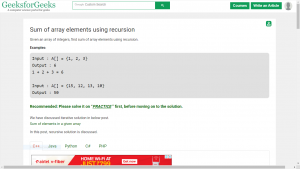
如何获得读者对任何网页的看法?
下面是将网页视图更改为阅读器视图的脚本。
// Dynamically loading the Jquery Library
javascript: var fileref = document.createElement('script');
fileref.setAttribute("type", "text/javascript");
fileref.setAttribute("src",
"https://ajax.googleapis.com/ajax/libs/jquery/1.12.0/jquery.min.js");
document.body.appendChild(fileref);
// Dynamically changing the CSS using Jquery
// by removing the Left column, right column
// and widening the width of the center column
// and also increasing the font size of the div content
setTimeout(function() {
jQuery("div.wrapper div.leftSideBarParent").hide();
jQuery("div.wrapper div.widget-area").hide();
jQuery("div.wrapper div.site-content").css({
'width': '1150px',
'margin-left': '105px',
'margin-right': '45px'
});
jQuery("div.menu-iconic-container").hide();
$("div").css('fontSize', '20px');
$("pre").css('fontSize', '20px');
}, 2000);
setTimeout(function() {
document.body.appendChild(fileref);
$("#div-gpt-ad-1525180449717-0").hide();
$(".col-sm-3").hide();
$(".col-sm-9.normalScreen").css('width', '100%');
}, 500);
// Changing width to wide screen in case of
// any problem encountered due to scrolling
// of the page
var body = document.body,
html = document.documentElement;
setInterval(function() {
if (body.scrollHeight >= 5000) {
setTimeout(function() {
$("div.wrapper div.site-content").css({
'width': '1150px',
'margin-left': '105px',
'margin-right': '45px'
});
}, 500);
}
}, 2000);
如何执行/运行这个脚本?
打开任何 GeeksforGeeks 编辑页面并将脚本粘贴到开发人员工具的控制台窗口中(按 F12),然后按 Enter。
您将获得编辑页面的完整读者视图。