- python 循环二 - TypeScript (1)
- python 循环二 - TypeScript 代码示例
- typescript 循环类型 - TypeScript (1)
- typescript 循环类型 - TypeScript 代码示例
- typescript 键值循环 - TypeScript (1)
- typescript 无限循环 - TypeScript (1)
- typescript 键值循环 - TypeScript 代码示例
- typescript 无限循环 - TypeScript 代码示例
- 循环 - C++ (1)
- c#中的循环(1)
- C#中的循环(1)
- C-循环(1)
- 4 循环 (1)
- 循环数(1)
- 循环图的度
- C#中的循环
- 循环数
- 而在C#中循环
- R-循环
- c++ 循环 - C++ (1)
- C#-循环(1)
- F#-循环
- R-循环(1)
- 锈-循环(1)
- 循环数(1)
- 而在C#中循环(1)
- 循环 (1)
- 循环图的度(1)
- 锈-循环
📅 最后修改于: 2020-10-19 03:50:44 🧑 作者: Mango
您可能会遇到需要多次执行一段代码的情况。通常,语句是按顺序执行的:函数的第一个语句首先执行,然后第二个执行,依此类推。
编程语言提供了各种控制结构,允许更复杂的执行路径。
循环语句使我们可以多次执行一个语句或一组语句。下面给出的是大多数编程语言中循环语句的一般形式。
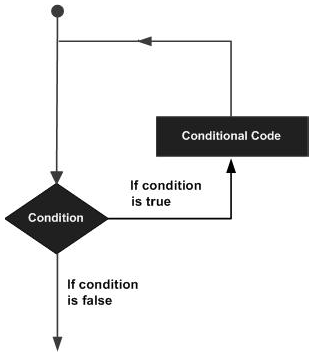
TypeScript提供了不同类型的循环来处理循环需求。下图说明了循环的分类-
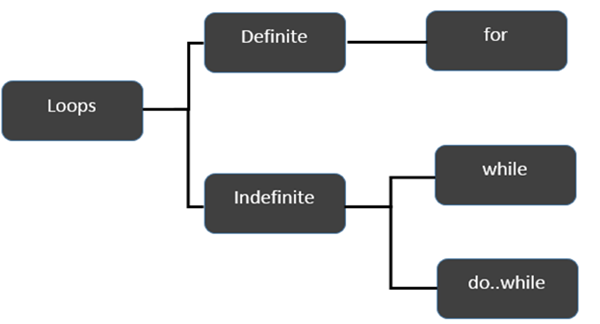
定环
迭代次数是确定/固定的循环称为确定循环。 for循环是确定循环的实现。
| S.No. | Loops & Description |
|---|---|
| 1. | for loop
The for loop is an implementation of a definite loop. |
无限循环
当循环中的迭代次数不确定或未知时,将使用不确定循环。
无限循环可以使用-
| S.No | Loops & Description |
|---|---|
| 1. | while loop
The while loop executes the instructions each time the condition specified evaluates to true. |
| 2. | do… while
The do…while loop is similar to the while loop except that the do…while loop doesn’t evaluate the condition for the first time the loop executes. |
示例:while与do..while
var n:number = 5
while(n > 5) {
console.log("Entered while")
}
do {
console.log("Entered do…while")
}
while(n>5)
该示例最初声明了while循环。仅当传递给while的表达式的值为真时才进入循环。在此示例中,n的值不大于零,因此表达式返回false并跳过循环。
另一方面,do…while循环只执行一次语句。这是因为初始迭代不考虑布尔表达式。但是,对于随后的迭代,while将检查条件并将控制带出循环。
在编译时,它将生成以下JavaScript代码-
//Generated by typescript 1.8.10
var n = 5;
while (n > 5) {
console.log("Entered while");
}
do {
console.log("Entered do…while");
} while (n > 5);
上面的代码将产生以下输出-
Entered do…while
休息声明
break语句用于将控制权从结构中取出。在循环中使用break会使程序退出循环。它的语法如下-
句法
break
流程图
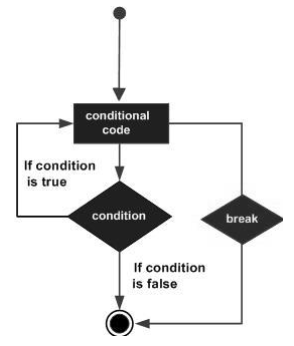
例
现在,看一下以下示例代码-
var i:number = 1
while(i<=10) {
if (i % 5 == 0) {
console.log ("The first multiple of 5 between 1 and 10 is : "+i)
break //exit the loop if the first multiple is found
}
i++
} //outputs 5 and exits the loop
编译时,它将生成以下JavaScript代码-
//Generated by typescript 1.8.10
var i = 1;
while (i <= 10) {
if (i % 5 == 0) {
console.log("The first multiple of 5 between 1 and 10 is : " + i);
break; //exit the loop if the first multiple is found
}
i++;
} //outputs 5 and exits the loop
它将产生以下输出-
The first multiple of 5 between 1 and 10 is : 5
继续声明
continue语句跳过当前迭代的后续语句,并采取控制回到循环的开始。与break语句不同,continue不会退出循环。它终止当前迭代并开始后续迭代。
句法
continue
流程图
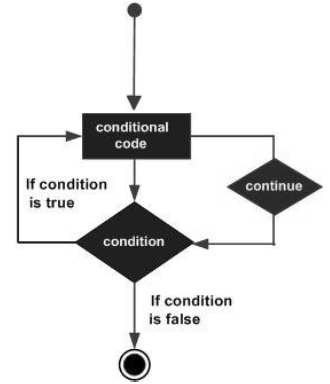
例
下面给出了continue语句的示例-
var num:number = 0
var count:number = 0;
for(num=0;num<=20;num++) {
if (num % 2==0) {
continue
}
count++
}
console.log (" The count of odd values between 0 and 20 is: "+count) //outputs 10
上面的示例显示0到20之间的奇数值的数量。如果数量为偶数,则循环退出当前迭代。这是使用continue语句实现的。
编译时,它将生成以下JavaScript代码。
//Generated by typescript 1.8.10
var num = 0;
var count = 0;
for (num = 0; num <= 20; num++) {
if (num % 2 == 0) {
continue;
}
count++;
}
console.log(" The count of odd values between 0 and 20 is: " + count); //outputs 10
输出
The count of odd values between 0 and 20 is: 10
无限循环
无限循环是无限循环的循环。 for循环和while循环可用于进行无限循环。
语法:使用for循环的无限循环
for(;;) {
//statements
}
示例:使用for循环的无限循环
for(;;) {
console.log(“This is an endless loop”)
}
语法:使用while循环的无限循环
while(true) {
//statements
}
示例:使用while循环的无限循环
while(true) {
console.log(“This is an endless loop”)
}