📌 相关文章
- Phalcon-配置(1)
- Phalcon配置
- Phalcon层(1)
- Phalcon层
- Phalcon安装
- Phalcon安装(1)
- 什么是Phalcon
- 什么是Phalcon(1)
- Phalcon表单(1)
- Phalcon表单
- Phalcon模型(1)
- Phalcon模型
- Phalcon-模型(1)
- Phalcon-模型
- Phalcon教程(1)
- Phalcon教程
- Phalcon教程
- Phalcon请求
- Phalcon请求(1)
- Phalcon视图
- Phalcon-视图
- Phalcon视图(1)
- Phalcon-视图(1)
- Phalcon的功能(1)
- Phalcon-功能
- Phalcon-功能(1)
- Phalcon的功能
- Phalcon第一个示例
- 讨论Phalcon(1)
📜 Phalcon-配置
📅 最后修改于: 2020-10-21 05:26:23 🧑 作者: Mango
Web应用程序的config文件夹包含以下文件-
- config.php
- loader.php
- services.php
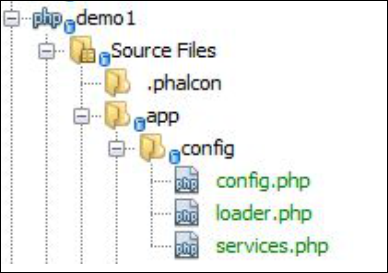
config.php
它包括根据目录路径进行的数据库连接和路由配置。
[
'adapter' => 'Mysql',
'host' => 'localhost',
'username' => 'root',
'password' => '',
'dbname' => 'test',
'charset' => 'utf8',
],
'application' => [
'appDir' => APP_PATH . '/',
'controllersDir' => APP_PATH . '/controllers/',
'modelsDir' => APP_PATH . '/models/',
'migrationsDir' => APP_PATH . '/migrations/',
'viewsDir' => APP_PATH . '/views/',
'pluginsDir' => APP_PATH . '/plugins/',
'libraryDir' => APP_PATH . '/library/',
'cacheDir' => BASE_PATH . '/cache/',
'baseUri' => '/demo1/',
]
]);
loader.php
它扩展了\ Phalcon \ Loader()的现有类。加载程序类注册需要Web应用程序的目录。
registerDirs( [
$config->application->controllersDir,
$config->application->modelsDir
]
)->register();
services.php
该文件关联了实现Web项目服务的所有功能。它实现了Phalcon \ Di接口。它还通过加载服务来实现对服务的依赖注入。
基本上,config文件夹中的services.php文件充当所有服务的容器。该接口有助于初始化所有服务,例如数据库连接,设置cookie,创建新会话或与NoSQL数据库连接。
setShared('config', function () {
return include APP_PATH . "/config/config.php";
});
/**
* The URL component is used to generate all kind of urls in the application
*/
$di->setShared('url', function () {
$config = $this->getConfig();
$url = new UrlResolver();
$url->setBaseUri($config->application->baseUri);
return $url;
});
/**
* Setting up the view component
*/
$di->setShared('view', function () {
$config = $this->getConfig();
$view = new View();
$view->setDI($this);
$view->setViewsDir($config->application->viewsDir);
$view->registerEngines([
'.volt' => function ($view) {
$config = $this->getConfig();
$volt = new VoltEngine($view, $this);
$volt->setOptions([
'compiledPath' => $config->application->cacheDir,
'compiledSeparator' => '_'
]);
return $volt;
},
'.phtml' => PhpEngine::class
]);
return $view;
});
/**
* Database connection is created based in the parameters defined in the configuration
file
*/
$di->setShared('db', function () {
$config = $this->getConfig();
$class = 'Phalcon\Db\Adapter\Pdo\\' . $config->database->adapter;
$connection = new $class([
'host' => $config->database->host,
'username' => $config->database->username,
'password' => $config->database->password,
'dbname' => $config->database->dbname,
'charset' => $config->database->charset
]);
return $connection;
});