📌 相关文章
- MEAN.js 和 MEAN.io 有什么区别?
- MEAN.js 和 MEAN.io 有什么区别?(1)
- MEAN.JS教程(1)
- MEAN.JS教程
- 讨论MEAN.JS
- 讨论MEAN.JS(1)
- MEAN.JS-概述
- MEAN.JS-概述(1)
- Python中的 numpy.mean()(1)
- Python中的 numpy.mean()
- Python numpy.mean()
- numpy mean - Python (1)
- Python numpy.mean()(1)
- numpy mean - Python 代码示例
- list mean python(1)
- MEAN.JS-体系结构(1)
- MEAN.JS-体系结构
- numpy mean 2 个数组 - Python (1)
- list mean python代码示例
- Lodash _.mean() 方法(1)
- Lodash _.mean() 方法
- numpy mean 2 个数组 - Python 代码示例
- MEAN.JS-有用的资源
- MEAN.JS-有用的资源(1)
- MEAN.JS-REST API(1)
- MEAN.JS-REST API
- Pandas DataFrame.mean()(1)
- Pandas DataFrame.mean()
- js .then mean - Javascript (1)
📜 MEAN.JS-MEAN项目设置
📅 最后修改于: 2020-10-22 05:22:21 🧑 作者: Mango
本章包括创建和设置MEAN应用程序。我们一起使用NodeJS和ExpressJS创建项目。
先决条件
在开始创建MEAN应用程序之前,我们需要安装必需的先决条件。
您可以通过访问在Node.js的网站上安装最新版本的Node.js的Node.js的(这是Windows的用户)。当您下载Node.js时,npm将自动安装在您的系统上。 Linux用户可以使用此链接安装Node和npm。
使用以下命令检查Node和npm的版本-
$ node --version
$ npm --version
命令将显示版本,如下图所示:
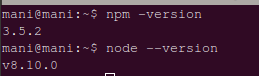
创建Express项目
使用mkdir命令创建项目目录,如下所示-
$ mkdir mean-demo //this is name of repository
上面的目录是节点应用程序的根目录。现在,要创建package.json文件,请运行以下命令-
$ cd webapp-demo
$ npm init
init命令将引导您创建package.json文件-
该实用程序将引导您创建package.json文件。它仅涵盖最常见的项目,并尝试猜测合理的默认值。
See `npm help json` for definitive documentation on these fields and exactly what they do.
Use `npm install --save` afterwards to install a package and save it as a dependency in the package.json file.
Press ^C at any time to quit.
name: (mean-demo) mean_tutorial
version: (1.0.0)
description: this is basic tutorial example for MEAN stack
entry point: (index.js) server.js
test command: test
git repository:
keywords: MEAN,Mongo,Express,Angular,Nodejs
author: Manisha
license: (ISC)
About to write to /home/mani/work/rnd/mean-demo/package.json:
{
"name": "mean_tutorial",
"version": "1.0.0",
"description": "this is basic tutorial example for MEAN stack",
"main": "server.js",
"scripts": {
"test": "test"
},
"keywords": [
"MEAN",
"Mongo",
"Express",
"Angular",
"Nodejs"
],
"author": "Manisha",
"license": "ISC"
}
Is this ok? (yes) yes
单击是,将生成以下文件夹结构-
-mean-demo
-package.json
package.json文件将具有以下信息-
{
"name": "mean_tutorial",
"version": "1.0.0",
"description": "this is basic tutorial example for MEAN stack",
"main": "server.js",
"scripts": {
"test": "test"
},
"keywords": [
"MEAN",
"Mongo",
"Express",
"Angular",
"Nodejs"
],
"author": "Manisha",
"license": "ISC"
}
现在要将Express项目配置到当前文件夹中并安装框架的配置选项,请使用以下命令-
npm install express --save
转到您的项目目录并打开package.json文件,您将看到以下信息-
{
"name": "mean_tutorial",
"version": "1.0.0",
"description": "this is basic tutorial example for MEAN stack",
"main": "server.js",
"scripts": {
"test": "test"
},
"keywords": [
"MEAN",
"Mongo",
"Express",
"Angular",
"Nodejs"
],
"author": "Manisha",
"license": "ISC",
"dependencies": {
"express": "^4.17.1"
}
}
在这里您可以看到express依赖项已添加到文件中。现在,项目结构如下-
-mean-demo
--node_modules created by npm install
--package.json tells npm which packages we need
--server.js set up our node application
正在运行的应用程序
导航到新创建的项目目录,然后创建包含以下内容的server.js文件。
// modules =================================================
const express = require('express');
const app = express();
// set our port
const port = 3000;
app.get('/', (req, res) ⇒ res.send('Welcome to Tutorialspoint!'));
// startup our app at http://localhost:3000
app.listen(port, () ⇒ console.log(`Example app listening on port ${port}!`));
接下来,使用以下命令运行应用程序-
$ npm start
您将得到确认,如下图所示:
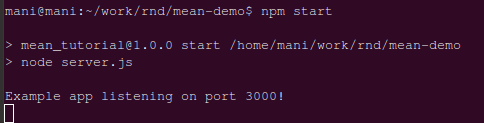
它通知Express应用程序正在运行。打开任何浏览器,然后使用http:// localhost:3000访问该应用程序。您将看到“欢迎使用Tutorialspoint!文本如下所示-
