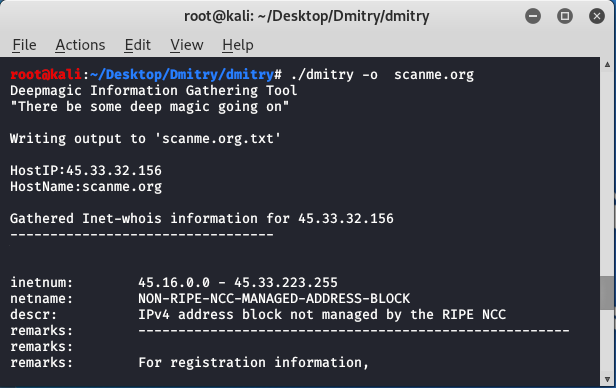Dmitry 是 GitHub 上提供的免费开源工具。该工具用于信息收集。您可以下载该工具并安装在您的 Kali Linux 中。 Dmitry 代表 DeepMagic 信息收集工具。它是一个命令行工具,使用 Dmitry 工具可以收集有关目标的信息,这些信息可用于社会工程攻击。它可用于收集许多有价值的信息
Dmitry 工具的用法:
- Dmitry Tool 可用于搜索目标的子域。
- Dmitry 工具可用于查找目标系统的开放端口。
- Dmitry 工具可用于执行TCP 扫描。
- Dmitry Tool 可以与 netcraft 服务一起使用来获取目标信息,例如操作系统、Web 服务器详细信息、Web 主机详细信息、托管服务详细信息等。
- Dmitry Tool 可以与 whois 服务一起使用,以获取目标信息,例如注册域、名称、地址、注册人的联系信息。
- Dmitry Tool 可用于获取与目标域关联的电子邮件地址。
Dmitry 工具的标志:
Dmitry Tool 是一个命令行工具。 Dmitry 工具的各种命令可以与不同的命令一起使用。与命令一起使用的不同标志。标志如下。
| Flags | Uses of flags |
| 1. -o | Allows the user to specify a location to write the output of the application to. |
| 2. -i | This flag Performs a whois lookup on the IP address of the target. |
| 3. -w | This flag Performs a whois lookup on the domain name of the host. |
| 4. -n | This flag Retrieves all available Netcraft information for a given target. |
| 5. -s | This flag is used to search all subdomains of the target. |
| 6. -e | This flag is used to search all emails associated with the target. |
| 7. -p | This flag performs TCP port scanning and find open ports of the target |
安装 Dmitry 工具:
步骤 1.打开 Kali Linux。移至桌面目录。
command : cd Desktop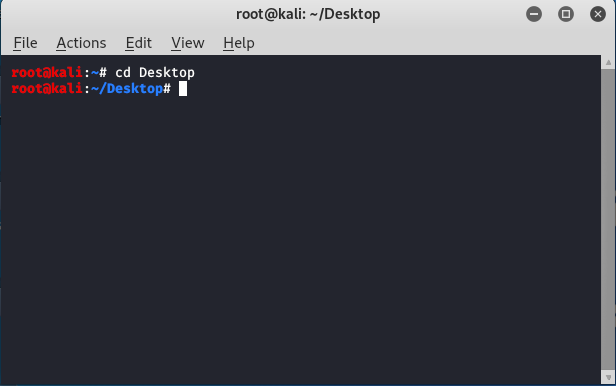
步骤 2.现在创建一个名为 Dmitry 的新目录。
command : mkdir Dmitry
第 3 步。因为您已经创建了 Dmitry 目录。现在进入这个目录,因为在这个目录中你必须安装 Dmitry 工具。
command : cd Dmitry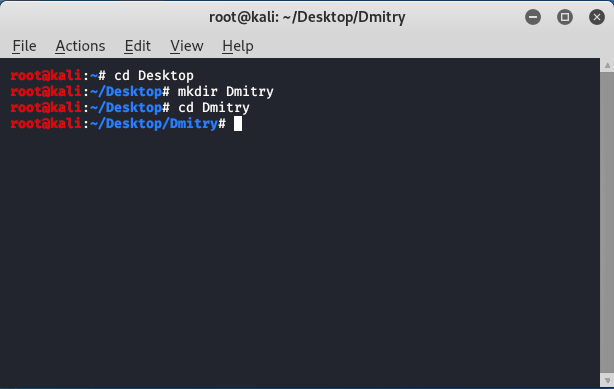
步骤 4.如您所见,您现在位于 Dmitry 目录中。现在您必须从 GitHub 克隆并下载 Dmitry 工具。使用以下命令克隆该工具。
command : git clone https://github.com/jaygreig86/dmitry.git
步骤 5.恭喜 Dmitry 工具已下载到您的 Kali Linux 中。现在您可以使用该工具。现在使用以下命令检查目录列表。
command : ls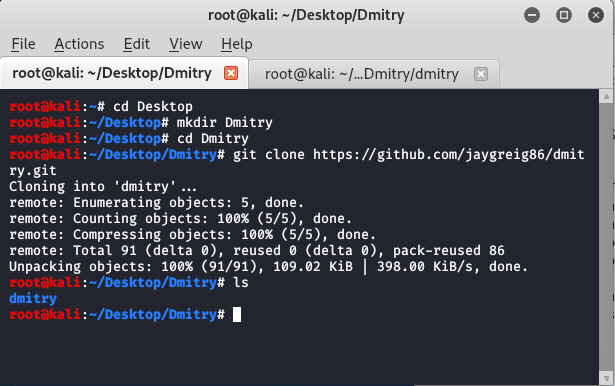
步骤 6.您可以在此处看到一个名为 dmitry 的新目录。使用以下命令移至此目录并使用以下命令列出内容。
command : cd dmitry , ls
步骤 7.文件已下载到目录中,现在您必须使用以下命令安装目录。这将下载所有依赖项。
Command : sudo apt-get install automake autoconf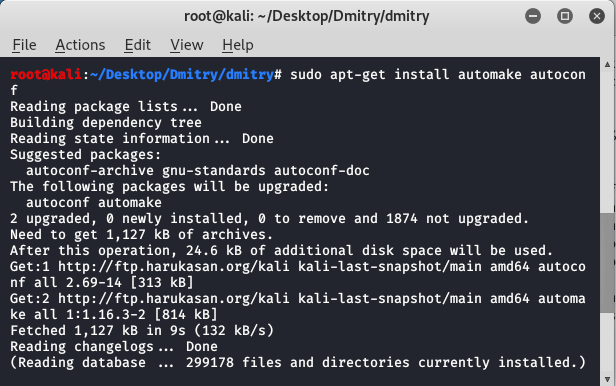
第 8 步。所有依赖项都已下载,现在您必须使用以下命令授予该工具的权限。
Command : chmod +x configure
步骤 9.已授予工具执行权限。是时候使用以下命令初始化配置文件了。
Command : ./configure
第 10 步。现在,是时候为该工具提供配置,执行以下命令。
command : make
第 11 步。现在使用以下命令安装该工具。
Command : make install./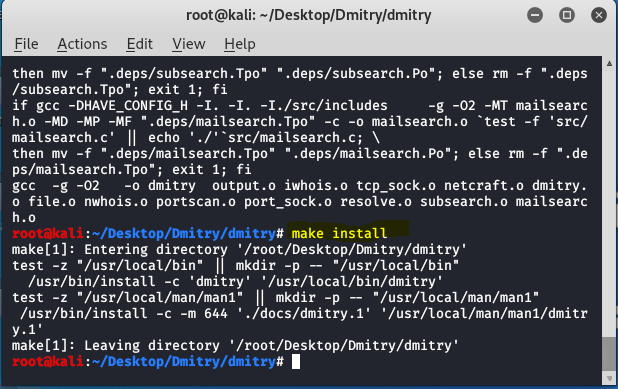
步骤 12.最后,所有依赖项和工具配置都已完成,现在您可以使用以下命令运行该工具。
Command : ./dmitry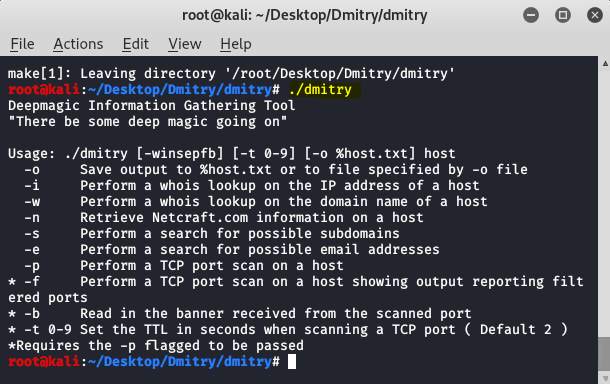
您可以看到该工具处于运行模式,现在我们可以在这里看到不同的标志。这些标志可与命令一起使用以设置目标并获取有关目标的信息。现在我们将看到一些使用该工具的示例。下面给出了一些例子。
运行该工具并获取有关任何目标的信息。
运行该工具并键入以下命令以收集任何基本信息。
command : ./dmitry scanme.org您可以在此处使用任何域名,而不是 scanme.org,这是您的目标。
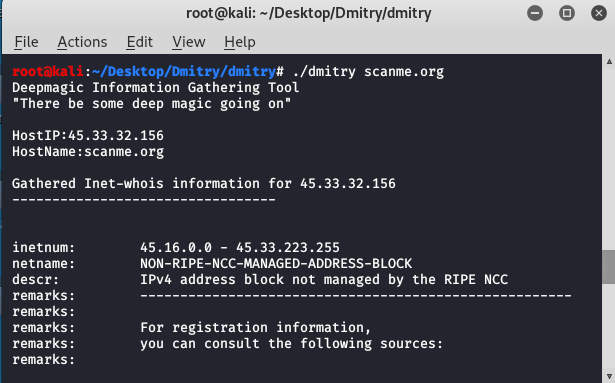
运行该工具并借助标志获取有关任何目标的特定信息。
运行该工具并键入以下带有用于收集特定信息的标志的命令。我们在这里使用了-o标志来获取有关端口的详细信息。
command : ./dmitry -o scanme.org