以前,网页过去仅由文本组成,这使它们看起来很乏味和无趣。幸运的是,为用户添加了在网页上嵌入图像的功能的时间还不够长。让我们看看如何在网页上添加图像。
在网页上添加图像“img”标签用于在网页上添加图像。 “img”标签是一个空标签,这意味着它只能包含一个属性列表,没有结束标签。
句法 :

属性:
src: src 代表源。每个图像都有一个 src 属性,它告诉浏览器在哪里可以找到要显示的图像。提供的图像的 URL 指向存储图像的位置。
html
Inserting an image using "img" tag
inserted image using ![]() tag:
tag:

HTML
Alt Attribute Example
inserted image using ![]() tag:
tag:

html
Setting width and height of image
inserted image using ![]() tag:
tag:

html
Inserting an image using "img" tag
inserted image using ![]() tag:
tag:

html
Setting border to image
inserted image using ![]() tag:
tag:

html
Aligning an image
inserted image using ![]() tag:
tag:

html
html
Adding a gif file on a webpage

html
Image As a Background
In this example we have specified a
background for a webpage using an image.
输出 :
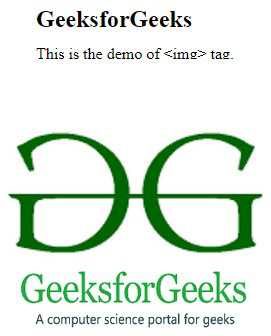
alt:如果图像无法显示,则 alt 属性充当图像的替代描述。 alt 属性的值是用户定义的文本。
HTML
Alt Attribute Example
inserted image using ![]() tag:
tag:

输出:

设置图片的宽度和高度:宽度和高度属性用于指定图像的高度和宽度。默认情况下,属性值以像素为单位指定。
例子:
html
Setting width and height of image
inserted image using ![]() tag:
tag:

输出 :

为图像添加标题:与图像一起,标题也可以添加到图像以提供与插入图像相关的更多信息。为了插入标题,使用了 title 属性。
例子:
html
Inserting an image using "img" tag
inserted image using ![]() tag:
tag:

输出 :

为图像设置边框:默认情况下,每张图片周围都有一个边框。通过使用border属性,可以改变边框的粗细。粗细为“0”表示图片周围没有边框。
例子:
html
Setting border to image
inserted image using ![]() tag:
tag:

输出 :

对齐图像:默认情况下,图像在页面左侧对齐,但可以使用 align 属性将其居中或向右对齐。
例子:
html
Aligning an image
inserted image using ![]() tag:
tag:

输出 :

将图像添加为链接:图像可以用作嵌入了 URL 的链接。可以通过在“a”标签内使用“img”标签来完成。
例子:
输出:
点击图片前:

点击图片后:
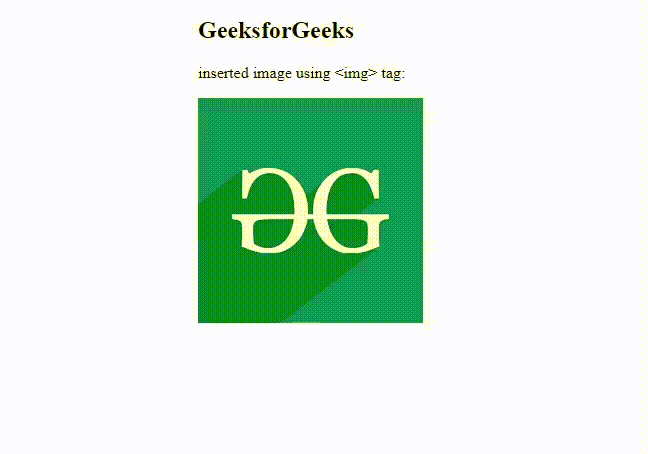
添加动画图像:也可以使用“img”标签添加 .gif 格式的动画图像。
例子:
html
Adding a gif file on a webpage

输出 :
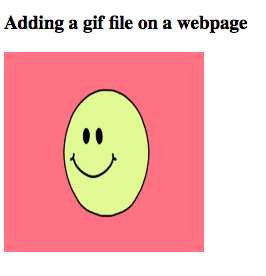
使用图像作为背景:图像可以用作网页的背景。为此,我们使用 CSS 的 background-image 属性。
例子:
html
Image As a Background
In this example we have specified a
background for a webpage using an image.
输出 :

支持的浏览器:
- 谷歌浏览器
- IE浏览器
- 火狐
- 歌剧
- 苹果浏览器