在JDBC中搜索表内容的Java程序
为了处理 JDBC 标准,应该遵循 7 个步骤:
- 导入数据库
- 加载和注册驱动程序
- 创建连接
- 创建声明
- 执行查询
- 处理结果
- 关闭连接
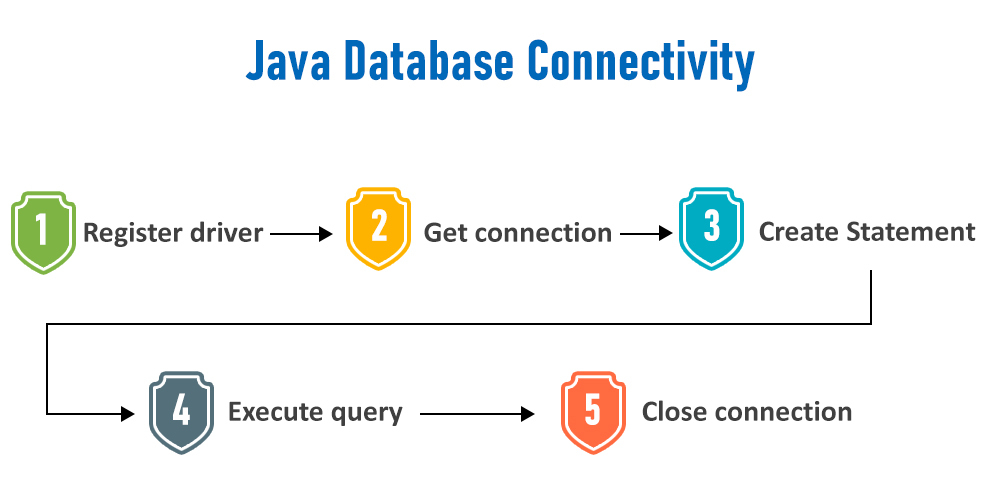
程序:
- 导入数据库Java中导入sql数据库的语法是-
导入Java.sql.* ; - 加载和注册驱动程序- 加载驱动程序类后注册驱动程序的语法是
forName(com.mysql.jdbc.xyz); - 创建数据库而不管SQL或NoSQL 。使用sqlyog创建数据库并在其中创建一些表并在其中填充数据以搜索表的内容。例如,数据库名为“hotelman”,表名为“cuslogin”和“adminlogin”。
- 创建连接:打开任何可以按照标准方法生成Java可执行文件的 IDE。创建包进一步创建类。在包内,打开一个新的Java文件并键入以下用于 JDBC 连接的代码并将文件名与 connection.json 一起保存。Java。
- 在表中搜索内容,假设我的“cuslogin”表包含“id”、“name”、“email”、“password”列,我们要搜索 id 为 1 的客户。
- 使用 SQL 查询初始化一个字符串,如下所示
String sql="select * from cuslogin where id=1";如果我们想搜索任何一般的id,那么SQL查询就变成了
String sql="select * from cuslogin where id="+Integer.parseInt(textfield.getText());文本字段是用户在“cuslogin”表中输入他想要搜索的 id 的区域(以 Jframe 形式)。
4.1:初始化Connection类、PreparedStatement类、ResultSet类(JDBC需要)的以下对象并连接数据库如下
Connection con = null;
PreparedStatement p = null;
ResultSet rs = null;
con = connection.connectDB();4.2:现在,在prepareStatement里面添加步骤3.1的SQL查询,执行如下:
p =con.prepareStatement(sql);
rs =p.executeQuery();4.3:我们检查 rs.next() 是否不为空,然后我们在“cuslogin”表中显示该特定客户的详细信息
4.4:在同一个包中打开一个新的Java文件(这里是它的结果Java)并输入完整代码(如下所示)以从表“cuslogin”中搜索id为1的客户的详细信息。
Note: both the file viz result.java and connection.java should be inside the same package, else the program won’t give desired output!!
执行:
示例 1
连接类 JDBC通过在下面的1B中的main(App) Java程序中创建一个对象来调用
Java
// Java program to search the contents of
// a table in JDBC Connection class for JDBC
// Connection class of JDBC
// Importing required classes
import java.sql.Connection;
import java.sql.DriverManager;
import java.sql.SQLException;
public class connectionDB {
final String DB_URL
= "jdbc:mysql://localhost:3306/testDB?useSSL=false";
// Database credentials
// We need two parameters to access the database
// Root and password
// 1. Root
final String USER = "root";
// 2. Password to fetch database
final String PASS = "Imei@123";
// Connection class for our database connectivity
public Connection connectDB()
{
// Initially setting NULL
// to connection class object
Connection con = null;
// Try block to check exceptions
try {
// Loading DB(SQL) drivers
Class.forName("com.mysql.cj.jdbc.Driver");
// Registering SQL drivers
con = DriverManager.getConnection(DB_URL, USER,
PASS);
}
// Catch block to handle database exceptions
catch (SQLException e) {
// Print the line number where exception occurs
e.printStackTrace();
}
// Catch block to handle exception
// if class not found
catch (ClassNotFoundException e) {
// Function prints the line number
// where exception occurs
e.printStackTrace();
}
// Returning Connection class object to
// be used in (App/Main) GFG class
return con;
}
}Java
// Java program to Search the
// contents of a table in JDBC
// Main Java program (App Class) of JDBC
// Step 1: Importing database files
// Importing SQL libraries
import java.sql.*;
// Main class
// It's connection class is shwon above
public class GFG {
// Main driver method
public static void main(String[] args)
{
// Step 2: Establishing a connection
connectionDB connection = new connectionDB();
// Assigning NULL to object of Connection class
// as shown returned by above program
Connection con = null;
PreparedStatement p = null;
ResultSet rs = null;
// Step 3: Loading and registereding drivers
// Loaded and registered in Connection class
// shown in above program
con = connection.connectDB();
// Try block to check exceptions
try {
// Step 4: Write a statement
String sql
= "select * from cuslogin where id=1";
// Step 5: Execute the query
p = con.prepareStatement(sql);
rs = p.executeQuery();
// Step 6: Process the results
System.out.println(
"id\t\tname\t\temail\t\tpassword");
// Condition check using next() method
// Holds true till there is single element remaining
// in the object
if (rs.next()) {
int id = rs.getInt("id");
String name = rs.getString("name");
String email = rs.getString("email");
String password = rs.getString("password");
// Print and display name, emailID and password
System.out.println(id + "\t\t" + name
+ "\t\t" + email + "\t\t"
+ password);
}
}
// Catch block to handle exceptions
catch (SQLException e) {
// Print the exception
System.out.println(e);
}
}
}
程序编译运行所在的App/Main Class调用上述连接类对象
Java
// Java program to Search the
// contents of a table in JDBC
// Main Java program (App Class) of JDBC
// Step 1: Importing database files
// Importing SQL libraries
import java.sql.*;
// Main class
// It's connection class is shwon above
public class GFG {
// Main driver method
public static void main(String[] args)
{
// Step 2: Establishing a connection
connectionDB connection = new connectionDB();
// Assigning NULL to object of Connection class
// as shown returned by above program
Connection con = null;
PreparedStatement p = null;
ResultSet rs = null;
// Step 3: Loading and registereding drivers
// Loaded and registered in Connection class
// shown in above program
con = connection.connectDB();
// Try block to check exceptions
try {
// Step 4: Write a statement
String sql
= "select * from cuslogin where id=1";
// Step 5: Execute the query
p = con.prepareStatement(sql);
rs = p.executeQuery();
// Step 6: Process the results
System.out.println(
"id\t\tname\t\temail\t\tpassword");
// Condition check using next() method
// Holds true till there is single element remaining
// in the object
if (rs.next()) {
int id = rs.getInt("id");
String name = rs.getString("name");
String email = rs.getString("email");
String password = rs.getString("password");
// Print and display name, emailID and password
System.out.println(id + "\t\t" + name
+ "\t\t" + email + "\t\t"
+ password);
}
}
// Catch block to handle exceptions
catch (SQLException e) {
// Print the exception
System.out.println(e);
}
}
}
输出:基于存储在“cuslogin”表中的值。
