PyQt5 - 可滚动标签
在本文中,我们将了解如何创建可滚动标签,默认情况下,当我们创建标签时,所有文本都在单行中,如果文本长度大于标签,则不会显示额外文本,尽管使用在 setWordWrap 方法的帮助下,我们可以创建一个多行标签,但如果文本超出,它仍然不会显示在标签中。
为了在一个小标签中显示整个文本,我们必须使标签可滚动,为此我们必须创建自己的可滚动标签类,它继承了 QScrollArea 类,它允许我们使标签可滚动,如下是可滚动标签的样子
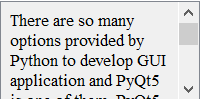
In order to do this we have to do the following –
1. Create a new class which inherits QScrollArea
2. Inside the class create vertical layout
3. Create a label
4. Make the label multi-line
5. Over-ride the setText method for label
6. Creating object of this class inside the main window class and setting text to it
滚动标签类语法
class ScrollLabel(QScrollArea):
# constructor
def __init__(self, *args, **kwargs):
QScrollArea.__init__(self, *args, **kwargs)
# making widget resizable
self.setWidgetResizable(True)
# making qwidget object
content = QWidget(self)
self.setWidget(content)
# vertical box layout
lay = QVBoxLayout(content)
# creating label
self.label = QLabel(content)
# setting alignment to the text
self.label.setAlignment(Qt.AlignLeft | Qt.AlignTop)
# making label multi-line
self.label.setWordWrap(True)
# adding label to the layout
lay.addWidget(self.label)
# the setText method
def setText(self, text):
# setting text to the label
self.label.setText(text)下面是实现
Python3
# importing libraries
from PyQt5.QtWidgets import *
from PyQt5 import QtCore, QtGui
from PyQt5.QtGui import *
from PyQt5.QtCore import *
import sys
# class for scrollable label
class ScrollLabel(QScrollArea):
# constructor
def __init__(self, *args, **kwargs):
QScrollArea.__init__(self, *args, **kwargs)
# making widget resizable
self.setWidgetResizable(True)
# making qwidget object
content = QWidget(self)
self.setWidget(content)
# vertical box layout
lay = QVBoxLayout(content)
# creating label
self.label = QLabel(content)
# setting alignment to the text
self.label.setAlignment(Qt.AlignLeft | Qt.AlignTop)
# making label multi-line
self.label.setWordWrap(True)
# adding label to the layout
lay.addWidget(self.label)
# the setText method
def setText(self, text):
# setting text to the label
self.label.setText(text)
class Window(QMainWindow):
def __init__(self):
super().__init__()
# setting title
self.setWindowTitle("Python ")
# setting geometry
self.setGeometry(100, 100, 600, 400)
# calling method
self.UiComponents()
# showing all the widgets
self.show()
# method for widgets
def UiComponents(self):
# text to show in label
text = "There are so many options provided by Python to develop GUI " \
"application and PyQt5 is one of them. PyQt5 is cross-platform " \
"GUI toolkit, a set of python bindings for Qt v5. One can develop" \
" an interactive desktop application with so much ease because " \
"of the tools and simplicity provided by this library.A GUI application" \
" consists of Front-end and Back-end. PyQt5 has provided a tool called " \
"‘QtDesigner’ to design the front-end by drag and drop method so that " \
"development can become faster and one can give more time on back-end stuff. "
# creating scroll label
label = ScrollLabel(self)
# setting text to the label
label.setText(text)
# setting geometry
label.setGeometry(100, 100, 200, 80)
# create pyqt5 app
App = QApplication(sys.argv)
# create the instance of our Window
window = Window()
window.show()
# start the app
sys.exit(App.exec())输出 :