- Python字符串(1)
- Python 3-字符串
- Python字符串(1)
- Python中的f字符串(1)
- Python字符串 |条()
- Python字符串
- Python字符串
- Python字符串|条()
- Python字符串
- Python中的f字符串
- python中的字符串(1)
- Python字符串(1)
- python中的子字符串(1)
- 字符串中的 python 字符串 - Python (1)
- Python字符串
- 半字符串 - Python (1)
- Python字符串|条()(1)
- python中的字符串+字符串(1)
- 字符串中的 python 字符串 - Python 代码示例
- python b 到字符串 - Python (1)
- python 字符串 - Python (1)
- python 字符串 - Python (1)
- python 左字符串 - Python (1)
- python 从字符串中删除字符串 - Python (1)
- python代码示例中的字符串+字符串
- python将字符串添加到空字符串 - Python(1)
- python 从字符串中删除字符串 - Python 代码示例
- python b 到字符串 - Python 代码示例
- python 左字符串 - Python 代码示例
📅 最后修改于: 2020-10-24 09:03:05 🧑 作者: Mango
Python字符串
到目前为止,我们已经讨论了数字作为Python的标准数据类型。在本教程的这一部分中,我们将讨论Python最流行的数据类型,即字符串。
Python字符串是由单引号,双引号或三引号引起来的字符的集合。计算机无法识别字符;在内部,它将操纵字符存储为0和1的组合。
每个字符都以ASCII或Unicode字符编码。因此,可以说Python字符串也称为Unicode字符的集合。
在Python,可以通过将字符或字符序列括在引号中来创建字符串。 Python允许我们使用单引号,双引号或三引号来创建字符串。
考虑下面的Python示例创建字符串。
句法:
str = "Hi Python !"
在这里,如果我们使用Python脚本检查变量str的类型
print(type(str)), then it will print a string (str).
在Python,字符串被视为字符序列,这意味着Python不支持字符数据类型。而是将写为’p’的单个字符视为长度为1的字符串。
在Python创建字符串
我们可以通过将字符括在单引号或双引号中来创建字符串。 Python还提供了三引号来表示字符串,但通常用于多行字符串或文档字符串。
#Using single quotes
str1 = 'Hello Python'
print(str1)
#Using double quotes
str2 = "Hello Python"
print(str2)
#Using triple quotes
str3 = '''Triple quotes are generally used for
represent the multiline or
docstring'''
print(str3)
输出:
Hello Python
Hello Python
Triple quotes are generally used for
represent the multiline or
docstring
字符串索引和拆分
与其他语言一样, Python字符串的索引从0开始。例如,如下图所示,对字符串“ HELLO”进行了索引。
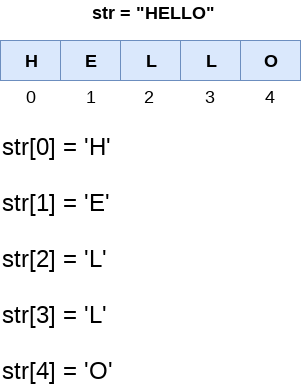
考虑以下示例:
str = "HELLO"
print(str[0])
print(str[1])
print(str[2])
print(str[3])
print(str[4])
# It returns the IndexError because 6th index doesn't exist
print(str[6])
输出:
H
E
L
L
O
IndexError: string index out of range
如Python所示,slice运算符[]用于访问字符串的各个字符。但是,我们可以在Python使用:(冒号)运算符来访问给定字符串的子字符串。考虑以下示例。

在这里,我们必须注意,切片运算符给出的上限始终是互斥的,即,如果给出了str =’HELLO’,则str [1:3]将始终包括str [1] =’E’,str [2 ] =’L’,仅此而已。
考虑以下示例:
# Given String
str = "JAVATPOINT"
# Start Oth index to end
print(str[0:])
# Starts 1th index to 4th index
print(str[1:5])
# Starts 2nd index to 3rd index
print(str[2:4])
# Starts 0th to 2nd index
print(str[:3])
#Starts 4th to 6th index
print(str[4:7])
输出:
JAVATPOINT
AVAT
VA
JAV
TPO
我们可以对字符串进行负切片;它从最右边的字符(表示为-1)开始。最右边的第二个索引表示-2,依此类推。考虑下图。
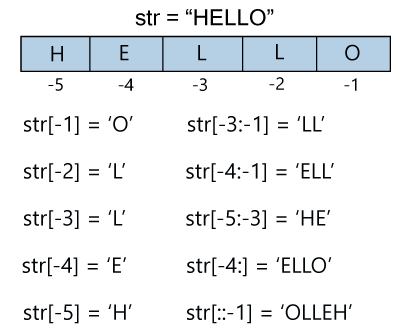
考虑下面的例子
str = 'JAVATPOINT'
print(str[-1])
print(str[-3])
print(str[-2:])
print(str[-4:-1])
print(str[-7:-2])
# Reversing the given string
print(str[::-1])
print(str[-12])
输出:
T
I
NT
OIN
ATPOI
TNIOPTAVAJ
IndexError: string index out of range
重新分配字符串
更新字符串的内容就像将其分配给新字符串一样容易。字符串对象不支持项目分配,即字符串只能用新字符串替换,因为其内容不能部分替换。字符串在Python是不可变的。
考虑以下示例。
例子1
str = "HELLO"
str[0] = "h"
print(str)
输出:
Traceback (most recent call last):
File "12.py", line 2, in
str[0] = "h";
TypeError: 'str' object does not support item assignment
但是,在示例1中,可以将字符串str完全分配给以下示例中指定的新内容。
例子2
str = "HELLO"
print(str)
str = "hello"
print(str)
输出:
HELLO
hello
删除字符串
我们知道字符串是不可变的。我们不能删除或从字符串中删除的字符。但是我们可以使用del关键字删除整个字符串。
str = "JAVATPOINT"
del str[1]
输出:
TypeError: 'str' object doesn't support item deletion
现在我们要删除整个字符串。
str1 = "JAVATPOINT"
del str1
print(str1)
输出:
NameError: name 'str1' is not defined
字符串运算符
| Operator | Description |
|---|---|
| + | It is known as concatenation operator used to join the strings given either side of the operator. |
| * | It is known as repetition operator. It concatenates the multiple copies of the same string. |
| [] | It is known as slice operator. It is used to access the sub-strings of a particular string. |
| [:] | It is known as range slice operator. It is used to access the characters from the specified range. |
| in | It is known as membership operator. It returns if a particular sub-string is present in the specified string. |
| not in | It is also a membership operator and does the exact reverse of in. It returns true if a particular substring is not present in the specified string. |
| r/R | It is used to specify the raw string. Raw strings are used in the cases where we need to print the actual meaning of escape characters such as “C://python”. To define any string as a raw string, the character r or R is followed by the string. |
| % | It is used to perform string formatting. It makes use of the format specifiers used in C programming like %d or %f to map their values in python. We will discuss how formatting is done in python. |
例
考虑以下示例,以了解Python运算符的实际用法。
str = "Hello"
str1 = " world"
print(str*3) # prints HelloHelloHello
print(str+str1)# prints Hello world
print(str[4]) # prints o
print(str[2:4]); # prints ll
print('w' in str) # prints false as w is not present in str
print('wo' not in str1) # prints false as wo is present in str1.
print(r'C://python37') # prints C://python37 as it is written
print("The string str : %s"%(str)) # prints The string str : Hello
输出:
HelloHelloHello
Hello world
o
ll
False
False
C://python37
The string str : Hello
Python字符串格式
转义序列
假设我们需要将文本编写为-他们说:“您好,这是怎么回事?”-给定的语句可以用单引号或双引号编写,但是由于它同时包含单引号和双引号,因此会引发SyntaxError。
例
考虑以下示例,以了解Python运算符的实际用法。
str = "They said, "Hello what's going on?""
print(str)
输出:
SyntaxError: invalid syntax
我们可以使用三引号来解决此问题,但是Python提供了转义序列。
反斜杠(/)符号表示转义序列。反斜杠后面可以跟一个特殊字符,并且对它的解释有所不同。字符串的单引号必须转义。我们可以使用与双引号相同的方法。
范例-
# using triple quotes
print('''They said, "What's there?"''')
# escaping single quotes
print('They said, "What\'s going on?"')
# escaping double quotes
print("They said, \"What's going on?\"")
输出:
They said, "What's there?"
They said, "What's going on?"
They said, "What's going on?"
下面给出了转义序列的列表:
| Sr. | Escape Sequence | Description | Example |
|---|---|---|---|
| 1. | \newline | It ignores the new line. |
print("Python1 \
Python2 \
Python3")
Output: Python1 Python2 Python3 |
| 2. | \\ | Backslash |
print("\\")
Output: \ |
| 3. | \’ | Single Quotes |
print('\'')
Output: ' |
| 4. | \\” | Double Quotes |
print("\"")
Output: " |
| 5. | \a | ASCII Bell |
print("\a")
|
| 6. | \b | ASCII Backspace(BS) |
print("Hello \b World")
Output: Hello World |
| 7. | \f | ASCII Formfeed |
print("Hello \f World!")
Hello World!
|
| 8. | \n | ASCII Linefeed |
print("Hello \n World!")
Output: Hello World! |
| 9. | \r | ASCII Carriege Return(CR) |
print("Hello \r World!")
Output: World! |
| 10. | \t | ASCII Horizontal Tab |
print("Hello \t World!")
Output: Hello World! |
| 11. | \v | ASCII Vertical Tab |
print("Hello \v World!")
Output: Hello World! |
| 12. | \ooo | Character with octal value |
print("\110\145\154\154\157")
Output: Hello |
| 13 | \xHH | Character with hex value. |
print("\x48\x65\x6c\x6c\x6f")
Output: Hello |
这是转义序列的简单示例。
print("C:\\Users\\DEVANSH SHARMA\\Python32\\Lib")
print("This is the \n multiline quotes")
print("This is \x48\x45\x58 representation")
输出:
C:\Users\DEVANSH SHARMA\Python32\Lib
This is the
multiline quotes
This is HEX representation
我们可以使用原始字符串忽略给定字符串的转义序列。我们可以通过在字符串前面写r或R来做到这一点。考虑以下示例。
print(r"C:\\Users\\DEVANSH SHARMA\\Python32")
输出:
C:\\Users\\DEVANSH SHARMA\\Python32
format()方法
format()方法是格式化字符串最灵活,最有用的方法。花括号{}用作字符串的占位符,并由format()方法参数代替。让我们看一个给定的例子:
# Using Curly braces
print("{} and {} both are the best friend".format("Devansh","Abhishek"))
#Positional Argument
print("{1} and {0} best players ".format("Virat","Rohit"))
#Keyword Argument
print("{a},{b},{c}".format(a = "James", b = "Peter", c = "Ricky"))
输出:
Devansh and Abhishek both are the best friend
Rohit and Virat best players
James,Peter,Ricky
使用%运算符的Python字符串格式化
Python允许我们使用C的printf语句中使用的格式说明符。 Python中格式说明符的处理方式与C中相同。但是, Python提供了一个附加的运算符%,用作格式说明符及其值之间的接口。换句话说,我们可以说它将格式说明符绑定到值。
考虑以下示例。
Integer = 10;
Float = 1.290
String = "Devansh"
print("Hi I am Integer ... My value is %d\nHi I am float ... My value is %f\nHi I am string ... My value is %s"%(Integer,Float,String))
输出:
Hi I am Integer ... My value is 10
Hi I am float ... My value is 1.290000
Hi I am string ... My value is Devansh
Python String函数
Python提供了各种用于字符串处理的内置函数。许多弦乐