使用Python中的 Pyperclip 模块记住密码并将其复制到剪贴板
记住不同帐户的所有密码总是一项艰巨的工作。所以这是一个非常简单的Python程序,它使用sys模块从命令终端获取帐户名作为参数,并pyperclip模块将相应帐户的密码粘贴到剪贴板。
Pyperclip 模块没有预装Python。要安装它,请在终端中键入以下命令。
pip install pyperclip例子 :
Command terminal Input : name_of_program.py facebook
Command terminal Output : Password : shubham456, for facebook account has been copied to the clipboard
Command terminal Input : name_of_program.py Ayushi
Command terminal Output : No such account record exists
方法:我们用键作为帐户名和密码作为值来初始化一个字典。这里sys.argv是传递给Python程序的命令行参数列表, sys.argv[0]是Python程序的名称, sys.argv[1]对应于用户编写的第一个参数。
然后程序检查字典中是否存在这样的帐户(密钥),如果存在这样的帐户,则将密码复制到剪贴板并显示相应的消息。如果不存在这样的帐户,则程序会显示一条消息“没有这样的帐户记录存在”。
以下是上述方法的实现:
import sys, pyperclip
# function to copy account passwords
# to clipboard
def manager(account):
# dictionary in which keys are account
# name and values are their passwords
passwords ={ "email" : "Ayushi123",
"facebook" : "shubham456",
"instagram" : "Ayushi789",
"geeksforgeeks" : "Ninja1"
}
if account in passwords:
# copies password to clipboard
pyperclip.copy(passwords[account])
print("Password :", passwords[account],
", for", account,
"account",
"has been copied to the clipboard")
else :
print("No such account record exits")
# Driver function
if __name__ == "__main__":
# command line argument that is name of
# account passed to program through cmd
account = sys.argv[1]
# calling manager function
manager(account)
# This article has been contributed by
# Shubham Singh Chauhan
输出 : 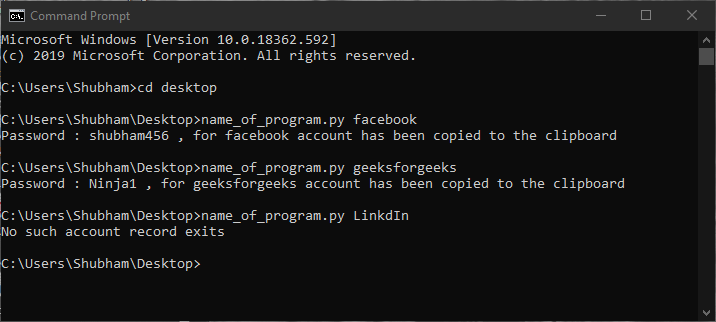
在评论中写代码?请使用 ide.geeksforgeeks.org,生成链接并在此处分享链接。