框模糊算法 - 使用Python实现
图像中的像素表示为整数。模糊后得到的图像的每个像素“x”的值等于“x”周围像素的平均值,包括“x”。例如,将 3 * 3 图像视为
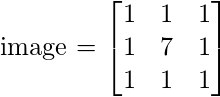
那么,模糊后得到的图像就是blurred_image = ![]()
因此,模糊图像的像素计算为 (1 + 1 + 1 + 1 + 7 + 1 + 1 + 1 + 1) / 9 = 1.66666 = 1
框模糊算法 –
框模糊也称为框线性过滤器。框模糊经常用于近似高斯模糊。
框模糊通常实现为影响整个屏幕的图像效果。当前像素的模糊颜色是当前像素的颜色与其相邻的 8 个像素的平均值。
Note: For each 3 * 3 pixel matrix there is one blurred pixel calculated as above.
例如,考虑下图。 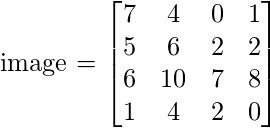
它的模糊图像如下: 
解释:
上图中可能有四个 3 * 3 矩阵。所以生成的图像中有 4 个模糊像素。这四个矩阵是:
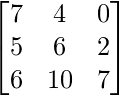 ,
, 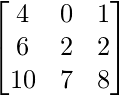 ,
, 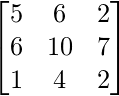 , 和
, 和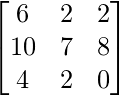
在Python中的实现:
def square_matrix(square):
""" This function will calculate the value x
(i.e. blurred pixel value) for each 3 * 3 blur image.
"""
tot_sum = 0
# Calculate sum of all the pixels in 3 * 3 matrix
for i in range(3):
for j in range(3):
tot_sum += square[i][j]
return tot_sum // 9 # return the average of the sum of pixels
def boxBlur(image):
"""
This function will calculate the blurred
image for given n * n image.
"""
square = [] # This will store the 3 * 3 matrix
# which will be used to find its blurred pixel
square_row = [] # This will store one row of a 3 * 3 matrix and
# will be appended in square
blur_row = [] # Here we will store the resulting blurred
# pixels possible in one row
# and will append this in the blur_img
blur_img = [] # This is the resulting blurred image
# number of rows in the given image
n_rows = len(image)
# number of columns in the given image
n_col = len(image[0])
# rp is row pointer and cp is column pointer
rp, cp = 0, 0
# This while loop will be used to
# calculate all the blurred pixel in the first row
while rp <= n_rows - 3:
while cp <= n_col-3:
for i in range(rp, rp + 3):
for j in range(cp, cp + 3):
# append all the pixels in a row of 3 * 3 matrix
square_row.append(image[i][j])
# append the row in the square i.e. 3 * 3 matrix
square.append(square_row)
square_row = []
# calculate the blurred pixel for given 3 * 3 matrix
# i.e. square and append it in blur_row
blur_row.append(square_matrix(square))
square = []
# increase the column pointer
cp = cp + 1
# append the blur_row in blur_image
blur_img.append(blur_row)
blur_row = []
rp = rp + 1 # increase row pointer
cp = 0 # start column pointer from 0 again
# Return the resulting pixel matrix
return blur_img
# Driver code
image = [[7, 4, 0, 1],
[5, 6, 2, 2],
[6, 10, 7, 8],
[1, 4, 2, 0]]
print(boxBlur(image))
输出:
[[5, 4],
[4, 4]]
测试用例 2:
image = [[36, 0, 18, 9],
[27, 54, 9, 0],
[81, 63, 72, 45]]
print(boxBlur(image))
输出:
[[40, 30]]
进一步阅读:使用 PIL 库的 Box Blur | Python