- fortran 模块 - Fortran (1)
- fortran 模块 - Fortran 代码示例
- fortran int 到字符串 - Fortran (1)
- Fortran-数组(1)
- Fortran-数组
- fortran int 到字符串 - Fortran 代码示例
- Fortran-字符串(1)
- Fortran-字符串
- fortran 选择类型 - Fortran 代码示例
- Fortran-数字
- Fortran-数字(1)
- C++环境设置(1)
- C-环境设置(1)
- 环境设置
- F#-环境设置(1)
- R-环境设置(1)
- R-环境设置
- C-环境设置
- 在C#中设置环境(1)
- 环境设置(1)
- C++环境设置
- 在C#中设置环境
- F#-环境设置
- fortran exp 函数 - Fortran (1)
- fortran 选择案例 - Fortran (1)
- fortran exp 函数 - Fortran 代码示例
- fortran 选择案例 - Fortran 代码示例
- Fortran-字符
- Fortran-字符(1)
📅 最后修改于: 2020-11-04 06:11:53 🧑 作者: Mango
在Windows中设置Fortran
G95是GNU Fortran多体系结构编译器,用于在Windows中设置Fortran。 Windows版本使用Windows下的MingW模拟Unix环境。安装程序会处理此问题,并自动将g95添加到Windows PATH变量。
您可以从这里获得G95的稳定版本
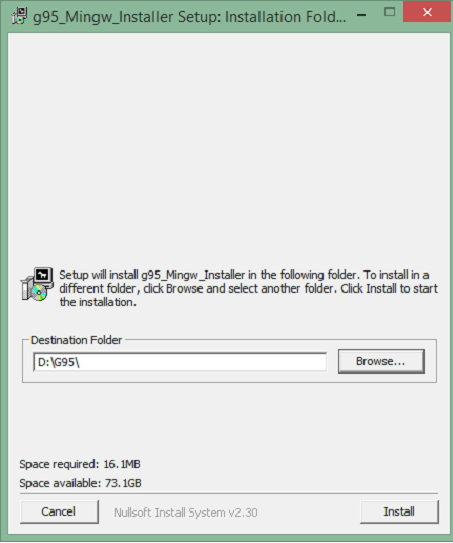
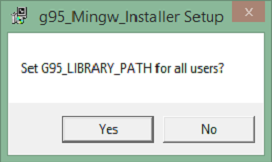
如何使用G95
在安装过程中,如果选择“推荐”选项,则会将g95自动添加到PATH变量中。这意味着您可以简单地打开一个新的命令提示符窗口,然后键入“ g95”以启动编译器。在下面找到一些基本命令以开始使用。
| Sr.No | Command & Description |
|---|---|
| 1 |
g95 –c hello.f90 Compiles hello.f90 to an object file named hello.o |
| 2 |
g95 hello.f90 Compiles hello.f90 and links it to produce an executable a.out |
| 3 |
g95 -c h1.f90 h2.f90 h3.f90 Compiles multiple source files. If all goes well, object files h1.o, h2.o and h3.o are created |
| 4 |
g95 -o hello h1.f90 h2.f90 h3.f90 Compiles multiple source files and links them together to an executable file named ‘hello’ |
G95的命令行选项
-c Compile only, do not run the linker.
-o Specify the name of the output file, either an object file or the executable.
可以一次指定多个源文件和目标文件。 Fortran文件以“ .f”,“。F”,“。for”,“。FOR”,“。f90”,“。F90”,“。f95”,“。F95”,“。”结尾的名称表示。 f03”和“ .F03”。可以指定多个源文件。还可以指定目标文件,并将其链接以形成可执行文件。