- Swing示例-列表(1)
- Swing示例-列表
- SWING-事件类
- SWING-事件类(1)
- SWING教程(1)
- SWING教程
- 讨论SWING
- 讨论SWING(1)
- 讨论SWING(1)
- 讨论SWING
- SWING-概述(1)
- SWING-概述
- SWING-容器
- SWING-容器(1)
- SWING-菜单类
- SWING-菜单类(1)
- Java Swing教程
- Java Swing教程(1)
- HTML |控件属性
- SWING-布局
- SWING-布局(1)
- Swing示例-菜单
- Swing示例-菜单(1)
- Java Swing 简介(1)
- Java Swing 简介
- Swing示例-布局(1)
- Swing示例-布局
- SWING-环境设置
- SWING-环境设置(1)
📅 最后修改于: 2020-11-10 04:46:48 🧑 作者: Mango
每个用户界面都考虑以下三个主要方面-
-
UI元素-这些是用户最终看到并与之交互的核心视觉元素。 GWT提供了大量从基本到复杂的广泛使用和常见元素,我们将在本教程中介绍。
-
布局-它们定义应如何在屏幕上组织UI元素,并为GUI(图形用户界面)提供最终外观。这部分将在“布局”一章中介绍。
-
行为-这些是用户与UI元素进行交互时发生的事件。这部分将在事件处理一章中介绍。
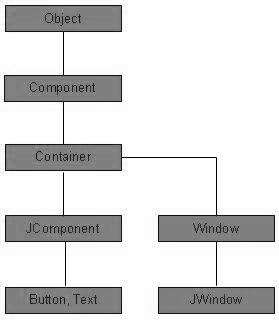
每个SWING控件都继承以下Component类的属性。
| S.No. | Class & Description |
|---|---|
| 1 | Component
A Component is the abstract base class for the non menu user-interface controls of SWING. Component represents an object with graphical representation |
| 2 | Container
A Container is a component that can contain other SWING components |
| 3 | JComponent
A JComponent is a base class for all SWING UI components. In order to use a SWING component that inherits from JComponent, the component must be in a containment hierarchy whose root is a top-level SWING container |
SWING UI元素
以下是使用SWING设计GUI时常用的控件列表。
| S.No. | Class & Description |
|---|---|
| 1 | JLabel
A JLabel object is a component for placing text in a container. |
| 2 | JButton
This class creates a labeled button. |
| 3 | JColorChooser
A JColorChooser provides a pane of controls designed to allow a user to manipulate and select a color. |
| 4 | JCheck Box
A JCheckBox is a graphical component that can be in either an on (true) or off (false) state. |
| 5 | JRadioButton
The JRadioButton class is a graphical component that can be in either an on (true) or off (false) state. in a group. |
| 6 | JList
A JList component presents the user with a scrolling list of text items. |
| 7 | JComboBox
A JComboBox component presents the user with a to show up menu of choices. |
| 8 | JTextField
A JTextField object is a text component that allows for the editing of a single line of text. |
| 9 | JPasswordField
A JPasswordField object is a text component specialized for password entry. |
| 10 | JTextArea
A JTextArea object is a text component that allows editing of a multiple lines of text. |
| 11 | ImageIcon
A ImageIcon control is an implementation of the Icon interface that paints Icons from Images |
| 12 | JScrollbar
A Scrollbar control represents a scroll bar component in order to enable the user to select from range of values. |
| 13 | JOptionPane
JOptionPane provides set of standard dialog boxes that prompt users for a value or informs them of something. |
| 14 | JFileChooser
A JFileChooser control represents a dialog window from which the user can select a file. |
| 15 | JProgressBar
As the task progresses towards completion, the progress bar displays the task’s percentage of completion. |
| 16 | JSlider
A JSlider lets the user graphically select a value by sliding a knob within a bounded interval. |
| 17 | JSpinner
A JSpinner is a single line input field that lets the user select a number or an object value from an ordered sequence. |