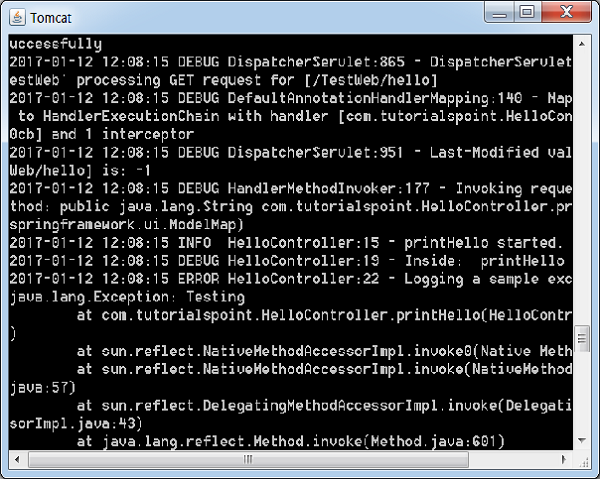📌 相关文章
- spring mvc (1)
- Log4j示例(1)
- Log4j示例
- Spring-使用Log4J记录
- Spring-使用Log4J记录(1)
- log4j (1)
- spring mvc - 任何代码示例
- spring mvc - Java 代码示例
- spring mvc - Java (1)
- log4j - 任何代码示例
- log4j - Java 代码示例
- log4j - Java (1)
- log4j-示例程序
- Spring MVC-密码示例(1)
- Spring MVC-密码示例
- Spring MVC-隐藏字段示例(1)
- Spring MVC-隐藏字段示例
- Log4j属性
- Log4j属性(1)
- spring mvc 项目示例 - Java (1)
- Spring MVC-复选框示例(1)
- Spring MVC-复选框示例
- Spring MVC-复选框示例(1)
- Spring MVC-复选框示例
- Spring – MVC 验证
- Spring MVC验证
- Spring – MVC 验证(1)
- Spring MVC验证(1)
- Spring MVC教程
📜 Spring MVC-集成LOG4J示例
📅 最后修改于: 2020-11-11 06:37:32 🧑 作者: Mango
以下示例显示了如何使用Spring Web MVC Framework集成LOG4J。首先,让我们拥有一个运行良好的Eclipse IDE,并遵循以下步骤使用Spring Web Framework开发基于动态表单的Web应用程序。
| Step | Description |
|---|---|
| 1 | Create a project with the name TestWeb under a package com.tutorialspoint as explained in the Spring MVC – Hello World chapter. |
| 2 | Create a Java class HelloController under the com.tutorialspointpackage. |
| 3 | Download the log4j library LOG4J from the maven repository page. Put it in your CLASSPATH. |
| 4 | Create a log4j.properties under the SRC folder. |
| 5 | The final step is to create the content of the source and configuration files and export the application as explained below. |
HelloController.java
package com.tutorialspoint;
import org.apache.log4j.Logger;
import org.springframework.stereotype.Controller;
import org.springframework.web.bind.annotation.RequestMapping;
import org.springframework.web.bind.annotation.RequestMethod;
import org.springframework.ui.ModelMap;
@Controller
@RequestMapping("/hello")
public class HelloController{
private static final Logger LOGGER = Logger.getLogger(HelloController.class);
@RequestMapping(method = RequestMethod.GET)
public String printHello(ModelMap model) {
LOGGER.info("printHello started.");
//logs debug message
if(LOGGER.isDebugEnabled()){
LOGGER.debug("Inside: printHello");
}
//logs exception
LOGGER.error("Logging a sample exception", new Exception("Testing"));
model.addAttribute("message", "Hello Spring MVC Framework!");
LOGGER.info("printHello ended.");
return "hello";
}
}
log4j.properties
# Root logger option
log4j.rootLogger = DEBUG, stdout, file
# Redirect log messages to console
log4j.appender.stdout = org.apache.log4j.ConsoleAppender
log4j.appender.stdout.Target = System.out
log4j.appender.stdout.layout = org.apache.log4j.PatternLayout
log4j.appender.stdout.layout.ConversionPattern = %d{yyyy-MM-dd HH:mm:ss} %-5p %c{1}:%L - %m%n
# Redirect log messages to a log file
log4j.appender.file = org.apache.log4j.RollingFileAppender
#outputs to Tomcat home
log4j.appender.file.File = ${catalina.home}/logs/myapp.log
log4j.appender.file.MaxFileSize = 5MB
log4j.appender.file.MaxBackupIndex = 10
log4j.appender.file.layout = org.apache.log4j.PatternLayout
log4j.appender.file.layout.ConversionPattern = %d{yyyy-MM-dd HH:mm:ss} %-5p %c{1}:%L - %m%n
TestWeb-servlet.xml
hello.jsp
Hello World
${message}
在这里,我们已经配置了LOG4J以在Tomcat控制台上和&t;中的文件中记录详细信息。 tomcat主页→记录为myapp.log。
完成创建源文件和配置文件后,导出应用程序。右键单击您的应用程序,使用“导出”→“ WAR文件”选项,然后将您的TestWeb.war文件保存在Tomcat的webapps文件夹中。
现在,启动Tomcat服务器,并确保您能够使用标准浏览器从webapps文件夹访问其他网页。尝试URL- http:// localhost:8080 / TestWeb / hello ,我们将在Tomcat的日志中看到以下屏幕。