将 CSV 读入Python中的列表列表
在本文中,我们将了解如何将 CSV 文件读入Python中的列表列表。
方法一:使用 CSV 模块
- 我们可以将 CSV 文件读入不同的数据结构,如列表、元组列表或字典列表。
- 我们可以使用其他模块,例如 pandas,它们主要用于 ML 应用程序,并涵盖导入 CSV 内容以列出有或没有标题的场景。
示例 1:
在此示例中,我们正在读取 CSV 文件并将字符串转换为列表。
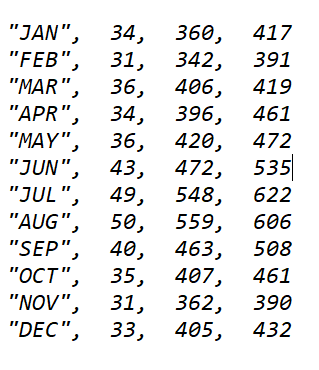
Python3
import csv
with open('sample.csv', 'r') as read_obj:
# Return a reader object which will
# iterate over lines in the given csvfile
csv_reader = csv.reader(read_obj)
# convert string to list
list_of_csv = list(csv_reader)
print(list_of_csv)Python3
import csv
with open('example.csv') as csvfile:
# Return a reader object which will
# iterate over lines in the given csvfile.
readCSV = csv.reader(csvfile, delimiter=',')
for row in readCSV:
print(row)
print(row[0])
print(row[0], row[1], row[2],)
print("\n")Python3
# app.py
import pandas as pd
# Creating Dictionary
dict = {
'series': ['Friends', 'Money Heist', 'Marvel'],
'episodes': [200, 50, 45],
'actors': [' David Crane', 'Alvaro', 'Stan Lee']
}
# Creating Dataframe
df = pd.DataFrame(dict)
print(df)输出:
[[‘JAN’, 34, 360, 417], [‘FEB’, 31, 342, 391], [‘MAR’, 36, 406, 419], [‘APR’, 34, 396, 461],
[‘MAY’, 36, 420, 472], [‘JUN’, 43, 472, 535], [‘JUL’, 49, 548, 622], [‘AUG’, 50, 559, 606],
[‘SEP’, 40, 463, 508], [‘OCT’, 35, 407, 461], [‘NOV’, 31, 362, 390], [‘DEC’, 33, 405, 432]]
示例 2:
在此示例中,我们正在读取 CSV 文件并遍历给定 CSV 中的行。
Python3
import csv
with open('example.csv') as csvfile:
# Return a reader object which will
# iterate over lines in the given csvfile.
readCSV = csv.reader(csvfile, delimiter=',')
for row in readCSV:
print(row)
print(row[0])
print(row[0], row[1], row[2],)
print("\n")
输出:
方法 2:使用 Pandas
您可以为此使用 pandas 库,它具有将值转换为列表的内置方法。 Pandas.values 属性用于获取 numpy.array,然后使用 tolist()函数将该数组转换为列表。
注意:有关更多信息,请参阅使用 Pandas 将 CSV 读入列表
Python3
# app.py
import pandas as pd
# Creating Dictionary
dict = {
'series': ['Friends', 'Money Heist', 'Marvel'],
'episodes': [200, 50, 45],
'actors': [' David Crane', 'Alvaro', 'Stan Lee']
}
# Creating Dataframe
df = pd.DataFrame(dict)
print(df)
输出: