📌 相关文章
- 下拉 wpf - C# (1)
- WPF-XAML概述
- WPF-XAML概述(1)
- 下拉 wpf - C# 代码示例
- F#-概述(1)
- C++概述(1)
- R-概述(1)
- F#-概述
- 坞站概述
- C#-概述
- C++概述
- R-概述
- WPF-元素树(1)
- WPF-元素树
- 什么是WPF?(1)
- 什么是WPF?
- WPF-输入
- WPF-输入(1)
- wpf 按钮 - C# (1)
- Python 3-概述
- Python 3-概述(1)
- Python概述
- Python概述(1)
- 在 wpf 中运行 (1)
- JavaScript-概述
- JavaScript-概述(1)
- 页面父 wpf - C# (1)
- wpf 按钮 - C# 代码示例
- WPF教程
📜 WPF-概述
📅 最后修改于: 2020-11-18 09:49:33 🧑 作者: Mango
WPF代表Windows Presentation Foundation。它是用于构建Windows应用程序的强大框架。本教程介绍了构建WPF应用程序时需要了解的功能,以及它如何在Windows应用程序中带来根本性的变化。
WPF首先在.NET Framework 3.0版本中引入,然后在后续的.NET Framework版本中添加了许多其他功能。
WPF架构
在WPF之前,Microsoft提供的其他用户界面框架(例如MFC和Windows窗体)只是围绕User32和GDI32 DLL的包装,但是WPF仅对User32进行了最少的使用。所以,
- WPF不仅仅是包装。
- 它是.NET框架的一部分。
- 它包含托管和非托管代码的混合。
WPF体系结构的主要组件如下图所示。 WPF最重要的代码部分是-
- 展示框架
- 演讲核心
- 米尔科
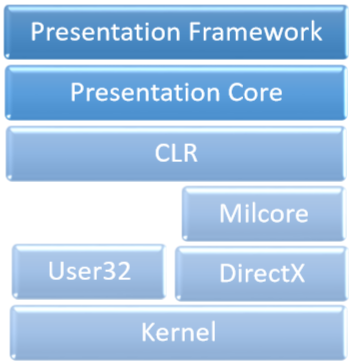
表示框架和表示核心已用托管代码编写。 Milcore是非托管代码的一部分,该代码允许与DirectX紧密集成(负责显示和渲染)。 CLR通过提供许多功能(例如内存管理,错误处理等)使开发过程更加高效。
WPF –优势
在早期的GUI框架中,应用程序的外观和行为方式之间没有真正的区别。 GUI和行为都是使用相同的语言创建的,例如C#或VB.Net,这将需要开发人员花费更多的精力来实现UI和与之关联的行为。
在WPF中,UI元素是用XAML设计的,而行为则可以用C#和VB.Net等程序语言实现。因此,很容易将行为与设计者代码分开。
借助XAML,程序员可以与设计人员并行工作。 GUI及其行为之间的分隔可以使我们通过使用样式和模板轻松更改控件的外观。
WPF –功能
WPF是创建Windows应用程序的强大框架。它支持许多很棒的功能,其中一些已经在下面列出-
| Feature | Description |
|---|---|
| Control inside a Control | Allows to define a control inside another control as a content. |
| Data binding | Mechanism to display and interact with data between UI elements and data object on user interface. |
| Media services | Provides an integrated system for building user interfaces with common media elements like images, audio, and video. |
| Templates | In WPF you can define the look of an element directly with a Template |
| Animations | Building interactivity and movement on user Interface |
| Alternative input | Supports multi-touch input on Windows 7 and above. |
| Direct3D | Allows to display more complex graphics and custom themes |