- python 抑制函数中的警告 - Python (1)
- 抑制警告php(1)
- python 抑制函数中的警告 - Python 代码示例
- 抑制警告php代码示例
- 抑制 tensorflow 警告 - Python (1)
- 抑制 tensorflow 警告 - Python 代码示例
- 在 R 中全局抑制警告
- 在 R 中全局抑制警告(1)
- selenium chrome python (1)
- 抑制 pandas 未来的警告 - Python (1)
- selenium chrome python 代码示例
- 如何为文件夹设置 chrome 选项 python selenium - Python (1)
- 抑制 pandas 未来的警告 - Python 代码示例
- 如何为文件夹设置 chrome 选项 python selenium - Python 代码示例
- 抑制警告 jupyter notebook (1)
- 抑制警告 jupyter notebook - 任何代码示例
- gcc 抑制内联警告 - C++ 代码示例
- 关闭 chrome selenium python (1)
- 关闭 chrome selenium python 代码示例
- python 警告与警告 - Python (1)
- Python中的警告
- Python中的警告(1)
- selenium python chrome path - Python(1)
- selenium 代理 python chrome - Python (1)
- 如何在 Java 代码中抑制声纳警告 - Java (1)
- python 警告与警告 - Python 代码示例
- selenium python chrome path - Python代码示例
- selenium 代理 python chrome - Python 代码示例
- 如何在 Java 代码中抑制声纳警告 - Java 代码示例
📅 最后修改于: 2023-12-03 15:20:03.907000 🧑 作者: Mango
通过selenium chrome选项抑制警告
当使用selenium在chrome中自动化测试应用程序时,您也许会遇到出现警告的情况,如下图所示:
这些警告既影响了测试的可读性,也降低了测试的可靠性。不过,通过chrome选项可以轻松地抑制这些警告。在这篇文章中,我们将向您介绍如何在Python中使用selenium抑制chrome警告。
安装selenium
如果您还没有安装selenium,您可以通过以下命令在Python中安装它:
!pip install selenium
打开chrome选项
为了在chrome中自动化测试您的应用程序并抑制警告,您需要使用chrome选项对象。Chrome选项(Options)是一个配置对象,您可以使用它来设置和修改浏览器的行为和属性。下面是如何创建并配置chrome选项的示例代码:
from selenium import webdriver
#create an instance of ChromeOptions class
chrome_options = webdriver.ChromeOptions()
#add preferences to chrome options
chrome_options.add_argument('--disable-extensions')
chrome_options.add_argument('--disable-infobars')
#Create a new Chrome webdriver with chrome options
driver = webdriver.Chrome(chrome_options=chrome_options)
在这里,我们创建了一个chrome选项的实例chrome_options,并使用add_argument()方法添加一些参数。这些参数将禁用扩展(disable-extensions)和信息栏(disable-infobars)。最后,我们将chrome选项传递到webdriver.Chrome()构造函数中,以创建一个新的chrome webdriver实例,并自动化测试应用程序。
抑制警告
对于chrome webdriver的单个实例,您可以通过设置参数来抑制所有类型的警告。在下面的示例中,我们使用chrome选项对象的add_experimental_option()方法添加一个名为"w3c"的字典选项,其值为false:
#Create an instance of ChromeOptions class
chrome_options = webdriver.ChromeOptions()
#Add preferences to chrome options
chrome_options.add_argument('--disable-extensions')
chrome_options.add_argument('--disable-infobars')
chrome_options.add_experimental_option('w3c', False)
#Create a new Chrome webdriver with chrome options
driver = webdriver.Chrome(chrome_options=chrome_options)
完整代码
以下是Python中使用selenium chrome选项抑制警告的完整代码:
from selenium import webdriver
#create an instance of ChromeOptions class
chrome_options = webdriver.ChromeOptions()
#add preferences to chrome options
chrome_options.add_argument('--disable-extensions')
chrome_options.add_argument('--disable-infobars')
chrome_options.add_experimental_option('w3c', False)
#Create a new Chrome webdriver with chrome options
driver = webdriver.Chrome(chrome_options=chrome_options)
#Open the URL in Chrome
url = "https://www.example.com"
driver.get(url)
#Quit Chrome driver
driver.quit()
以上就是使用selenium chrome选项抑制警告的详细说明。通过配置chrome选项,您可以抑制警告和错误,更好地测试您的应用程序。