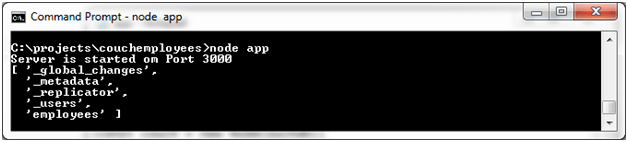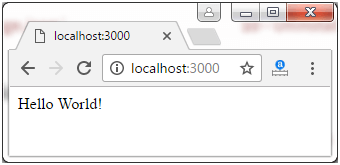📌 相关文章
- Python CouchDB示例(1)
- Python CouchDB示例
- Java CouchDB示例
- PHP CouchDB示例
- PHP CouchDB示例(1)
- CouchDB安装(1)
- CouchDB安装
- CouchDB-安装(1)
- CouchDB-安装
- Node.js 流(1)
- Node.js-流(1)
- Node.js流(1)
- Node.js-流
- Node.js流
- Node.js 流
- CouchDB面试问题
- CouchDB教程
- CouchDB教程(1)
- CouchDB与MongoDB(1)
- CouchDB与MongoDB
- CouchDB与MongoDB
- CouchDB与MongoDB(1)
- CouchDB-简介(1)
- CouchDB-简介
- CouchDB的功能(1)
- CouchDB的功能
- 讨论CouchDB(1)
- 讨论CouchDB
- CouchDB 和 MySQL 的区别(1)
📜 Node.js CouchDB示例
📅 最后修改于: 2020-11-22 09:54:01 🧑 作者: Mango
将Node.js与CouchDB连接
转到C文件夹。在已经创建的文件夹“ projects”中创建一个名为“ couchemployees”的文件夹。
打开命令提示符,然后转到该位置。

Start npm init
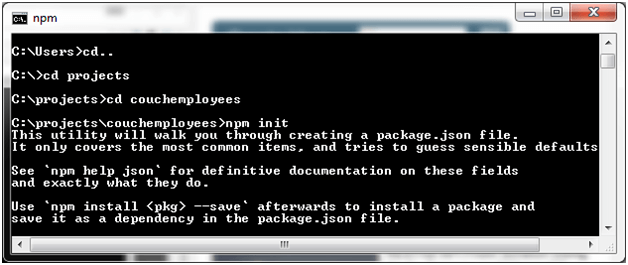
创建一个具有以下代码的文件“ app.js”:
现在入口将是app.json
const express = require('express');
const bodyParser = require('body-parser');
const path = require('path');
const NodeCouchdb = require('node-couchdb');
const app = express();
app.set('view engine', 'ejs');
app.set('views', path.join(__dirname, 'views'));
app.use (bodyParser.json());
app.use(bodyParser.urlencoded({extended: false}));
app.get('/', function(req,res){
res.send('Working........');
});
app.listen(3000, function(){
console.log('Server is started om Port 3000');
});
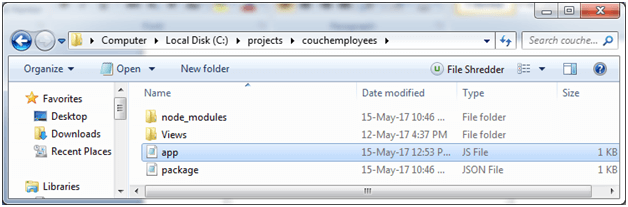

现在使用以下命令:
npm install express主体解析器ejs node-couchdb –save
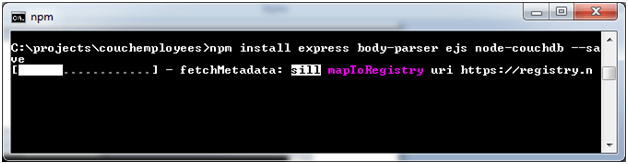
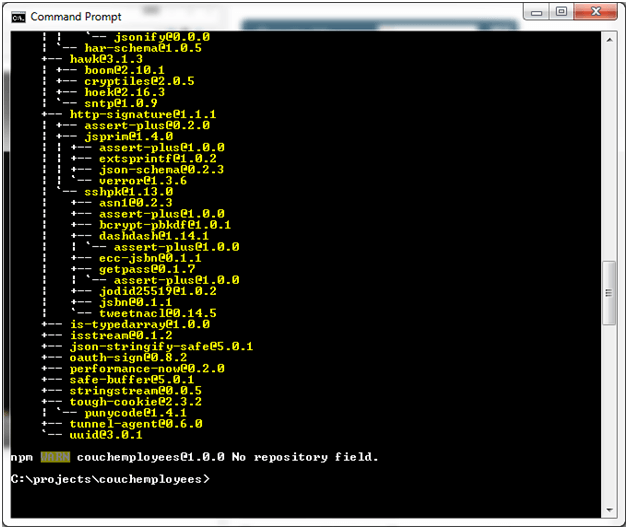
执行以下代码以启动本地服务器:
node app
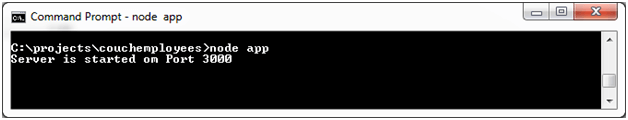
现在服务器已启动:
打开本地浏览器:localhost:3000
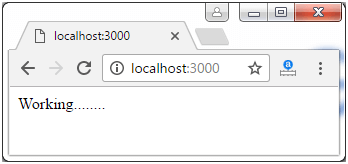
列出数据库
使用以下代码编辑app.js文件:
const express = require('express');
const bodyParser = require('body-parser');
const path = require('path');
const NodeCouchdb = require('node-couchdb');
const couch = NodeCouchdb({
auth:{
user: 'ajeet'
password: '12345'
}
});
couch.listDatabases().then(function(dbs){
console.log(dbs);
});
const app = express();
app.set('view engine', 'ejs');
app.set('views', path.join(__dirname, 'views'));
app.use (bodyParser.json());
app.use(bodyParser.urlencoded({extended: false}));
app.get('/', function(req,res){
res.send('Working........');
});
app.listen(3000, function(){
console.log('Server is started on Port 3000');
});
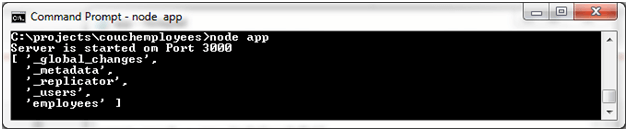
创建一个文件夹“ view”,然后在其中创建文件“ index.ejs”,其中包含以下代码:
Hello World!
现在在“ app.js”文件中进行更改:
const express = require('express');
const bodyParser = require('body-parser');
const path = require('path');
const NodeCouchdb = require('node-couchdb');
const couch = NodeCouchdb({
auth:{
user: 'ajeet'
password: '12345'
}
});
couch.listDatabases().then(function(dbs){
console.log(dbs);
});
const app = express();
app.set('view engine', 'ejs');
app.set('views', path.join(__dirname, 'views'));
app.use (bodyParser.json());
app.use(bodyParser.urlencoded({extended: false}));
app.get('/', function(req,res){
res.render('index');
});
app.listen(3000, function(){
console.log('Server is started on Port 3000');
})