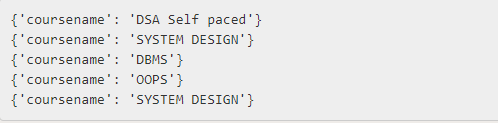使用 PyMongo 获取集合的所有文档
要获取集合的所有文档,请使用 find() 方法。如果我们想查找所有文档,find() 方法将查询对象作为参数,然后在 find() 方法中传递 none。要将字段包含在结果中,传递的参数的值应为 1,如果值为 0,则它将从结果中排除。
注意:如果我们在 find() 方法中不传递任何参数。它的工作方式类似于 MYSQL 中的select * 。
样本数据库:
假设数据库看起来像这样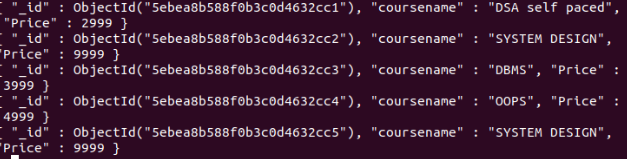
示例 1:
import pymongo
# establishing connection
# to the database
client = pymongo.MongoClient("mongodb://localhost:27017/")
# Database name
db = client["mydatabase"]
# Collection name
col = db["gfg"]
# if we don't want to print id then pass _id:0
for x in col.find({}, {"_id":0, "coursename": 1, "price": 1 }):
print(x)
输出: 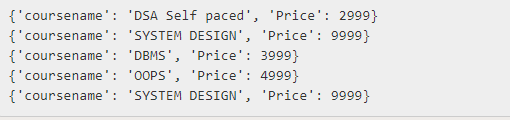
示例 2:
import pymongo
# establishing connection
# to the database
client = pymongo.MongoClient("mongodb://localhost:27017/")
# Database name
db = client["mydatabase"]
# Collection name
col = db["gfg"]
# if we don't want to print id then pass _id:0 and price :0
for x in col.find({}, {"_id":0, "coursename": 1, "price": 0 }):
print(x)
输出: