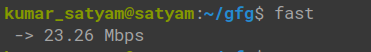快速 – 从 Linux 终端测试互联网速度
在本文中,我们将看到如何使用 Fast.com 从 Linux 终端检查系统的互联网速度,它是一个基于 Web 的应用程序,用于检查互联网速度。 Netflix 拥有这些工具作为速度测试服务。它免费、快速且易于使用。

安装:
安装到当前目录
第 1 步:从 GitHub 源下载文件,您可以为此使用 curl 或 wget 命令:
$ curl -L https://github.com/ddo/fast/releases/download/v0.0.4/fast_linux_amd64 -o fast
OR
$ wget https://github.com/ddo/fast/releases/download/v0.0.4/fast_linux_amd64 -O fast
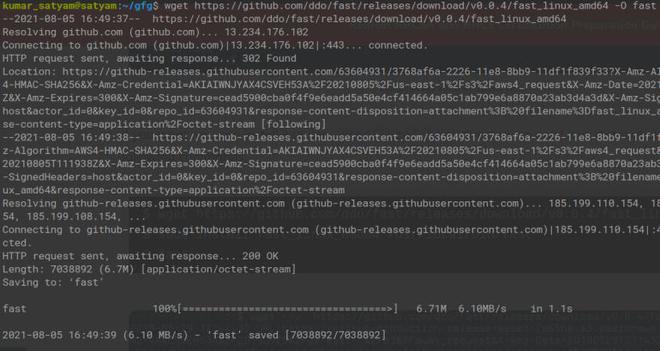
第 2 步:授予文件权限。
chmod +x fast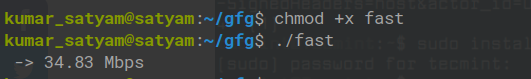
第 3 步:运行应用程序。
./fast安装到bin目录
第 1 步:使用 wget 从 github 源下载。
wget https://github.com/ddo/fast/releases/download/v0.0.4/fast_linux_amd64
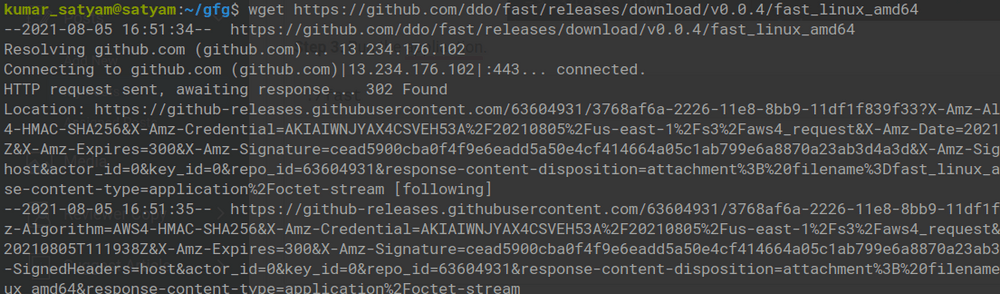
步骤2:检查下载的文件。
ls fast_linux_amd64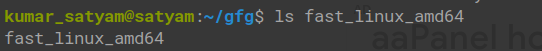
第 3 步:现在将此文件安装到 bin 目录中。
sudo install fast_linux_amd64 /usr/local/bin/fast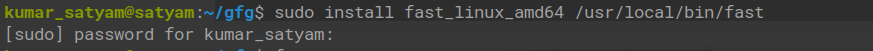
第 4 步:运行此文件。
fast