📌 相关文章
- ArangoDB教程(1)
- ArangoDB教程
- 讨论ArangoDB(1)
- 讨论ArangoDB
- ArangoDB-命令行
- ArangoDB-命令行(1)
- ArangoDB-数据库方法(1)
- ArangoDB-数据库方法
- 要求
- 要求(1)
- 要求 (1)
- AutoCAD 2017系统要求和Mac 2017系统要求
- AutoCAD 2017系统要求和Mac 2017系统要求(1)
- AutoCAD 2019系统要求和Mac 2019系统要求(1)
- AutoCAD 2019系统要求和Mac 2019系统要求
- AutoCAD 2018系统要求和Mac 2018系统要求(1)
- AutoCAD 2018系统要求和Mac 2018系统要求
- 启动 ArangoDB - 任何代码示例
- ArangoDB-如何部署
- ArangoDB-如何部署(1)
- ArangoDB-优势(1)
- ArangoDB-优势
- ArangoDB-有用的资源(1)
- ArangoDB-有用的资源
- Talend-系统要求
- arangodb 文档方法查询示例 (1)
- ArangoDB-原始操作(1)
- ArangoDB-原始操作
- AutoCAD 2020系统要求
📜 ArangoDB-系统要求
📅 最后修改于: 2020-11-28 13:08:31 🧑 作者: Mango
在本章中,我们将讨论ArangoDB的系统要求。
ArangoDB的系统要求如下-
- 安装了Ubuntu的VPS服务器
- 内存:1 GB;处理器:2.2 GHz
对于本教程中的所有命令,我们使用了一个Ubuntu 16.04(xenial)RAM 1GB实例,其中一个CPU的处理能力为2.2 GHz。并且本教程中的所有arangosh命令都针对ArangoDB 3.1.27版进行了测试。
如何安装ArangoDB?
在本节中,我们将看到如何安装ArangoDB。 ArangoDB是为许多操作系统和发行版预先构建的。有关更多详细信息,请参阅ArangoDB文档。如前所述,在本教程中,我们将使用Ubuntu 16.04×64。
第一步是下载其存储库的公钥-
# wget https://www.arangodb.com/repositories/arangodb31/
xUbuntu_16.04/Release.key
输出
--2017-09-03 12:13:24-- https://www.arangodb.com/repositories/arangodb31/xUbuntu_16.04/Release.key
Resolving https://www.arangodb.com/
(www.arangodb.com)... 104.25.1 64.21, 104.25.165.21,
2400:cb00:2048:1::6819:a415, ...
Connecting to https://www.arangodb.com/
(www.arangodb.com)|104.25. 164.21|:443... connected.
HTTP request sent, awaiting response... 200 OK
Length: 3924 (3.8K) [application/pgpkeys]
Saving to: ‘Release.key’
Release.key 100%[===================>] 3.83K - .-KB/s in 0.001s
2017-09-03 12:13:25 (2.61 MB/s) - ‘Release.key’ saved [39 24/3924]
重要的一点是,您应该在输出末尾看到Release.key 。
让我们使用以下代码行安装保存的密钥:
# sudo apt-key add Release.key
输出
OK
运行以下命令以添加apt信息库并更新索引-
# sudo apt-add-repository 'deb
https://www.arangodb.com/repositories/arangodb31/xUbuntu_16.04/ /'
# sudo apt-get update
最后一步,我们可以安装ArangoDB-
# sudo apt-get install arangodb3
输出
Reading package lists... Done
Building dependency tree
Reading state information... Done
The following package was automatically installed and is no longer required:
grub-pc-bin
Use 'sudo apt autoremove' to remove it.
The following NEW packages will be installed:
arangodb3
0 upgraded, 1 newly installed, 0 to remove and 17 not upgraded.
Need to get 55.6 MB of archives.
After this operation, 343 MB of additional disk space will be used.
按Enter键。现在,安装ArangoDB的过程将开始-
Get:1 https://www.arangodb.com/repositories/arangodb31/xUbuntu_16.04
arangodb3 3.1.27 [55.6 MB]
Fetched 55.6 MB in 59s (942 kB/s)
Preconfiguring packages ...
Selecting previously unselected package arangodb3.
(Reading database ... 54209 files and directories currently installed.)
Preparing to unpack .../arangodb3_3.1.27_amd64.deb ...
Unpacking arangodb3 (3.1.27) ...
Processing triggers for systemd (229-4ubuntu19) ...
Processing triggers for ureadahead (0.100.0-19) ...
Processing triggers for man-db (2.7.5-1) ...
Setting up arangodb3 (3.1.27) ...
Database files are up-to-date.
当ArangoDB的安装即将完成时,将出现以下屏幕-
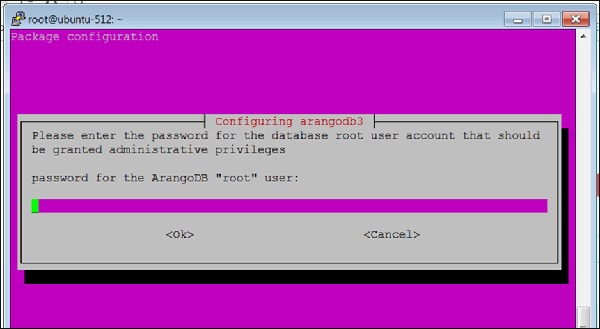
在这里,将要求您提供ArangoDB根用户的密码。仔细记下来。
出现以下对话框时,选择是选项-
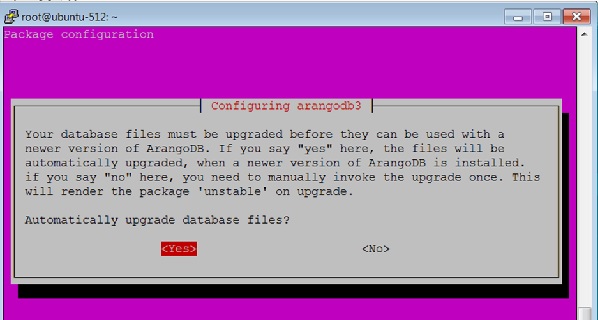
当您像在上面的对话框中那样单击“是”时,将出现以下对话框。点击这里是。
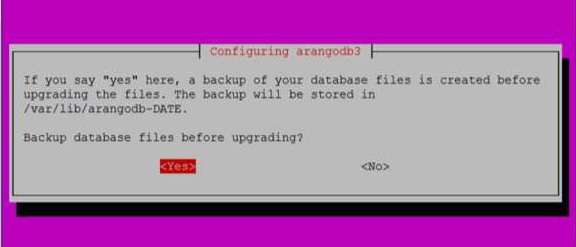
您还可以使用以下命令检查ArangoDB的状态-
# sudo systemctl status arangodb3
输出
arangodb3.service - LSB: arangodb
Loaded: loaded (/etc/init.d/arangodb3; bad; vendor pre set: enabled)
Active: active (running) since Mon 2017-09-04 05:42:35 UTC;
4min 46s ago
Docs: man:systemd-sysv-generator(8)
Process: 2642 ExecStart=/etc/init.d/arangodb3 start (code = exited,
status = 0/SUC
Tasks: 22
Memory: 158.6M
CPU: 3.117s
CGroup: /system.slice/arangodb3.service
├─2689 /usr/sbin/arangod --uid arangodb
--gid arangodb --pid-file /va
└─2690 /usr/sbin/arangod --uid arangodb
--gid arangodb --pid-file /va
Sep 04 05:42:33 ubuntu-512 systemd[1]: Starting LSB: arangodb...
Sep 04 05:42:33 ubuntu-512 arangodb3[2642]: * Starting arango database server a
Sep 04 05:42:35 ubuntu-512 arangodb3[2642]: {startup} starting up in daemon mode
Sep 04 05:42:35 ubuntu-512 arangodb3[2642]: changed working directory for child
Sep 04 05:42:35 ubuntu-512 arangodb3[2642]: ...done.
Sep 04 05:42:35 ubuntu-512 systemd[1]: StartedLSB: arang odb.
Sep 04 05:46:59 ubuntu-512 systemd[1]: Started LSB: arangodb. lines 1-19/19 (END)
ArangoDB现在可以使用了。
要调用arangosh终端,请在终端中键入以下命令-
# arangosh
输出
Please specify a password:
提供安装时创建的root密码-
_
__ _ _ __ __ _ _ __ __ _ ___ | |
/ | '__/ _ | ’ \ / ` |/ _ / | ’
| (| | | | (| | | | | (| | () _ \ | | |
_,|| _,|| ||_, |_/|/| ||
|__/
arangosh (ArangoDB 3.1.27 [linux] 64bit, using VPack 0.1.30, ICU 54.1, V8
5.0.71.39, OpenSSL 1.0.2g 1 Mar 2016)
Copyright (c) ArangoDB GmbH
Pretty printing values.
Connected to ArangoDB 'http+tcp://127.0.0.1:8529' version: 3.1.27 [server],
database: '_system', username: 'root'
Please note that a new minor version '3.2.2' is available
Type 'tutorial' for a tutorial or 'help' to see common examples
127.0.0.1:8529@_system> exit
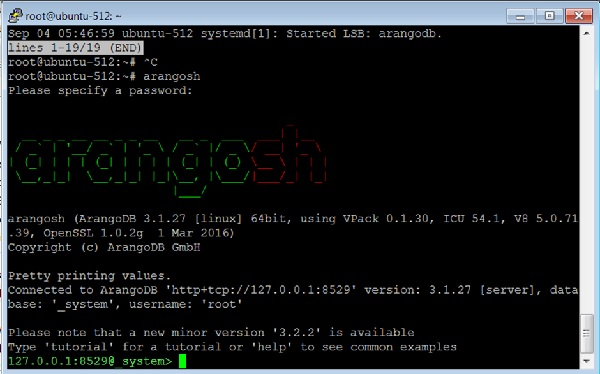
要从ArangoDB注销,请键入以下命令-
127.0.0.1:8529@_system> exit
输出
Uf wiederluege! Na shledanou! Auf Wiedersehen! Bye Bye! Adiau! ¡Hasta luego!
Εις το επανιδείν!
להתראות ! Arrivederci! Tot ziens! Adjö! Au revoir! さようなら До свидания! Até
Breve! !خداحافظ