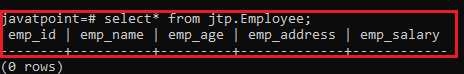📌 相关文章
- PostgreSQL模式
- PostgreSQL-模式
- PostgreSQL-模式(1)
- PostgreSQL模式(1)
- PostgreSQL创建表
- PostgreSQL – 创建域
- PostgreSQL-创建表(1)
- PostgreSQL创建表(1)
- PostgreSQL – 创建表
- PostgreSQL-创建表
- PostgreSQL – 创建域(1)
- PostgreSQL – 创建表(1)
- C++ 中的创建模式(1)
- C++ 中的创建模式
- PostgreSQL – 在Python中创建表
- Python PostgreSQL-创建表(1)
- Python PostgreSQL-创建表
- Python PostgreSQL-创建表
- PostgreSQL – 在Python中创建表(1)
- postgresql 在特定数据库中创建模式 - SQL (1)
- 在 postgresql 中创建函数(1)
- postgresql 在特定数据库中创建模式 - SQL 代码示例
- PostgreSQL – 使用Python创建表(1)
- PostgreSQL – 使用Python创建表
- 在 postgresql 代码示例中创建函数
- 创建示例数据 postgresql (1)
- 在 postgresql 中显示创建表(1)
- PostgreSQL创建索引
- PostgreSQL – 创建索引
📜 PostgreSQL创建模式
📅 最后修改于: 2020-11-30 07:50:29 🧑 作者: Mango
PostgreSQL创建架构
在本节中,我们将学习如何在pgAdmin 4和SQL shell(psql)中的模式命令中创建模式并创建表。
在PostgreSQL中,Schema是一个命名空间,它提供各种对象,例如数据类型,索引,表,运算符,视图,序列和函数。并且create语句提供了确切的对象名称,这有助于我们在现有架构中创建对象。
在PostgreSQL中创建架构
CREATE SCHEMA语句用于在现有数据库中创建新架构。该语句可以包含用于在新架构中创建对象的子命令。模式名称应与现有数据库中任何当前模式的名称不同。
在PostgreSQL中,我们可以通过两种不同的方式创建模式:
- 在pgAdmin 4中创建架构
- 在psql中创建架构
注意:CREATE SCHEMA命令用于创建模式,并且不能嵌套。
创建模式的语法
CREATE SCHEMA schema_name;
Or
CREATE SCHEMA [IF NOT EXISTS] schema_name;
我们在上述语法中使用了以下参数:
| Parameters | Description |
|---|---|
| Create Schema | Create schema is a keyword, which is used to create a new schema in the database. |
| Schema_Name | This parameter is used to describe the name of the schema, and the schema name should be exclusive in the existing database. |
| If not exists | This is an optional parameter, and it is used to create a new schema only if it does not occur. Or If we are trying to create a new schema without using the IF NOT EXISTS option, which is already present, it will produce an error. |
注意:要实现create schema命令,我们应该在现有数据库中具有CREATE特权。
在pgAdmin 4中创建架构[图形用户界面]
在此,我们将在最新版本的pgAdmin中创建一个架构。我们需要按照以下步骤创建模式:
步骤1
- 首先,在我们的本地系统中打开pgAdmin并将PostgreSQL连接到本地服务器。
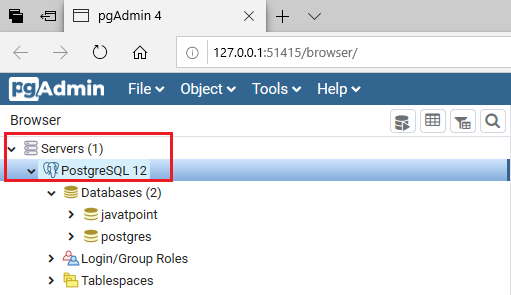
第2步
- 之后,我们将通过单击向下箭头图标来扩展数据库,如以下屏幕截图所示:

- 在上图中,我们可以看到PostgreSQL中有两个可用的数据库。在这里,我们采用第一个数据库javatpoint 。
第三步
- 现在,我们将扩展数据库javatpoint 。

第四步
- 扩展javatpoint数据库后,我们可以看到Schemas 。
- 之后,对于创建模式,我们将右键单击Schemas选项,然后选择Create,然后从列表中单击schema选项。

步骤5
- 单击架构后,“创建模式”窗口将出现在屏幕上,我们将在其中提供所有必要的详细信息,例如Name ,等等,然后单击Save

步骤6
- 一旦单击“保存”按钮,就创建了myschema,如以下屏幕截图所示:

在psql中创建架构
- 首先,我们将连接到javatpoint数据库,并借助以下命令创建一个新的模式作为Jtp:
javatpoint=# create schema jtp;
CREATE SCHEMA

- 消息CREATE SCHEMA表示已成功创建模式。
- 要检查是否创建了模式,我们可以执行以下命令:
Javatpoint=#\dn
- 执行完上述命令后,我们可以在以下屏幕截图中看到模式列表:

PostgreSQL在模式中创建表
在这里,我们将在特定的架构(我们在本节前面创建的)中创建一个表。在PostgreSQL中,我们可以通过两种不同的方式在模式中创建表:
- 在pgAdmin模式中创建表
- 在psql模式中创建表
在pgAdmin模式中创建表
在pgAdmin中完成创建架构后,我们将在特定架构中创建一个表。为此,我们将按照以下步骤操作:
步骤1
- 首先,我们正在扩展新创建的模式myschema,我们可以看到myschema包含以下内容:
- 归类
- 桌子
- 顺序
- 职能
- 程序
- 种类
- 查看等等。

第2步
- 现在,我们将右键单击myschema下的Tables选项,然后从给定的下拉列表中选择Create选项,然后单击Table ,如下图所示:

第三步
- 单击表格选项后,“创建表格”窗口将出现在屏幕上,我们将在其中输入所有必要的详细信息,例如“表格名称” 。在本例中,我们将创建一个名为Student的表。

第四步
- 之后,我们将移至同一窗口中的Column选项卡,然后单击+号以在特定表中添加列。
- 我们可以从给定的下拉列表中选择数据类型,也可以更改非空首选项列,还可以设置主键。
- 然后单击保存以完成创建表的过程,如下面的屏幕截图所示:

- 我们可以看到Student表是在Table下创建的

在psql模式中创建表
现在,我们将在上面创建的psql模式中创建一个表。但是首先,我们将看到在psql模式中创建表的语法。
在模式中创建表的语法
在模式中创建表的常规语法如下:
CREATE TABLE Schema_name.Table_name (
);
上面的语法中使用以下参数:
| Parameters | Description |
|---|---|
| Create table | Create table is a keyword, which is used to create a table in the existing schema. |
| Schema_name | It is used to specify the current schema name. |
| Table_name | It is used to describe the name of the table, and the table name should be unique in the existing schema. |
- 以下命令用于在psql模式中创建表:
javatpoint=# create table jtp.Employee(
Emp_ID INT NOT NULL,
Emp_NAME VARCHAR (25) NOT NULL,
Emp_AGE INT NOT NULL,
Emp_ADDRESS CHAR (30),
Emp_SALARY Real,
PRIMARY KEY (Emp_ID)
);

- 上面的命令将创建一个空表。我们可以借助以下命令检查创建的表:
javatpoint=# select * from jtp.Employee;
输出量
以下屏幕快照将显示上面创建的表的结果: