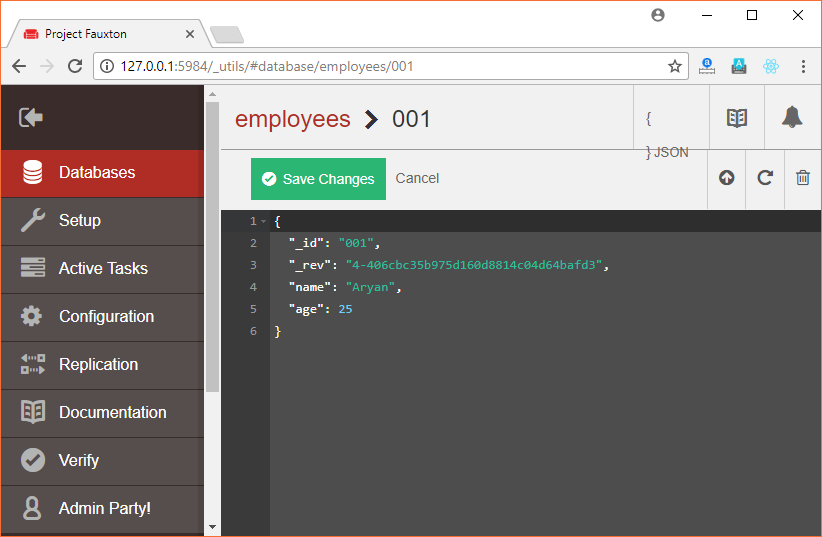📌 相关文章
- PouchDB-更新文档
- Pouchdb删除文档(1)
- PouchDB-删除文档(1)
- PouchDB-删除文档
- Pouchdb删除文档
- PouchDB-创建文档(1)
- Pouchdb创建文档
- Pouchdb创建文档(1)
- PouchDB-创建文档
- pouchdb (1)
- PouchDB-阅读文档(1)
- Pouchdb阅读文档
- Pouchdb阅读文档(1)
- PouchDB-阅读文档
- PouchDB-更新批处理(1)
- PouchDB-更新批处理
- Pouchdb更新批处理
- Pouchdb更新批处理(1)
- pouchdb - 任何代码示例
- Pouchdb安装(1)
- Pouchdb安装
- 什么是Pouchdb
- MongoDB-更新文档
- MongoDB-更新文档(1)
- MongoDB更新文档
- MongoDB更新文档(1)
- PouchDB面试问题
- PouchDB面试问题(1)
- 猫鼬按 id 更新子文档 - Javascript (1)
📜 Pouchdb更新文档
📅 最后修改于: 2020-12-01 02:44:53 🧑 作者: Mango
PouchDB更新文档
可以使用(_rev)更新PouchDB中的文档。当我们在PouchDB中创建文档时,将生成_rev。它称为修订标记。 _rev的值是唯一的随机数,每次我们对文档进行更改时,_rev的值都会更改。
要更新文档,我们必须检索要更新的文档的_rev值。
现在,将要更新的内容与检索到的_rev值一起放置在新文档中,最后使用put()方法将此文档插入PouchDB中。
更新文件示例
首先从文档中检索数据以获得其_rev号。
使用读取文档方法。
{ _id: '001',
_rev: '1-99a7a80ec2a74959885037a16d57924f' }
name: 'Ajeet',
age: 28,
designation: 'Developer' }
现在使用_rev并将“ age”的值更新为24。请参见以下代码:
//Requiring the package
var PouchDB = require('PouchDB');
//Creating the database object
var db = new PouchDB('Second_Database');
//Preparing the document for update
doc = {
age: 24,
_id: '001',
_rev: '1-99a7a80ec2a74959885037a16d57924f'
}
//Inserting Document
db.put(doc);
//Reading the contents of a Document
db.get('001', function(err, doc) {
if (err) {
return console.log(err);
} else {
console.log(doc);
}
});
将以上代码保存在名为“ PouchDB_Examples”的文件夹中的名为“ Update_Document.js”的文件中。打开命令提示符,然后使用node执行JavaScript文件:
node Update_Document.js
输出:
{ age: 24,
_id: '001',
_rev: '2-b26971720f274f1ab7234b3a2be93c83' }

更新远程数据库中的文档
您可以更新远程存储在CouchDB服务器上的数据库中的现有文档。为此,您必须传递包含要更新的文档的数据库路径。
例
我们在CouchDB服务器上有一个名为“员工”的数据库。
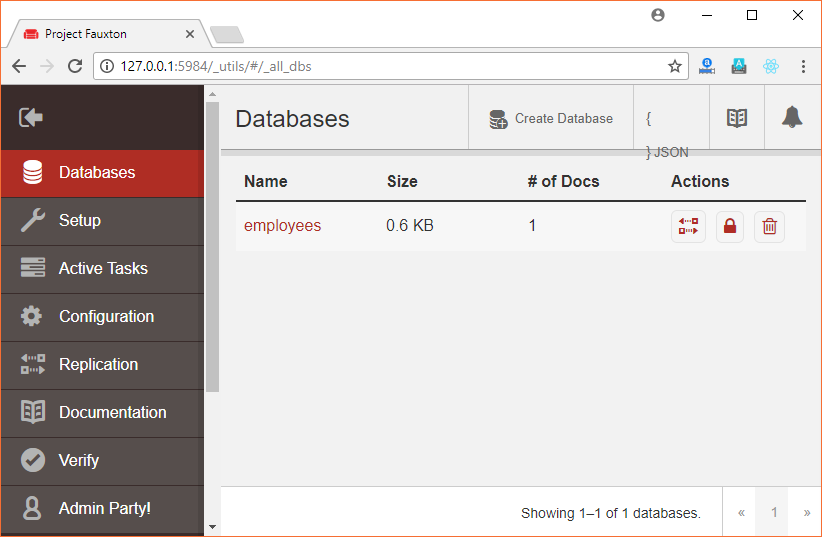
通过单击“雇员”,您将发现它具有一个文档。
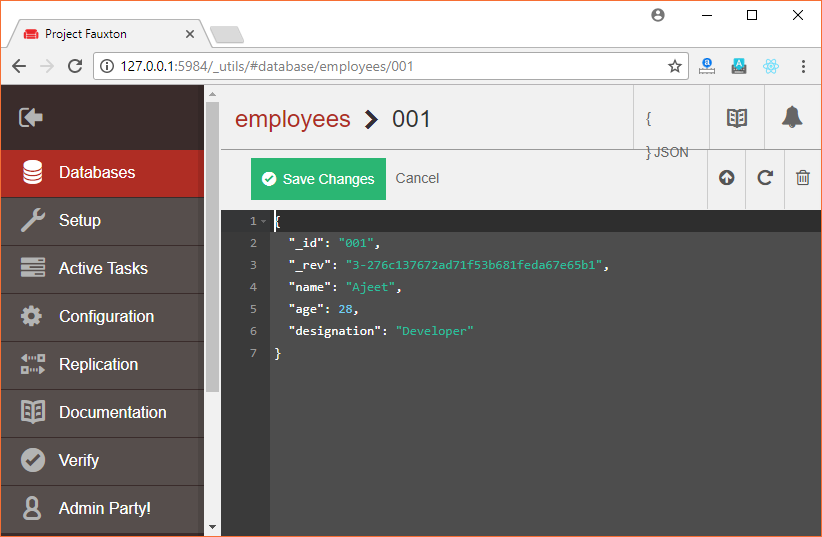
让我们更新存在于数据库“员工”中并存储在CouchDB服务器上的ID为“ 001”的文档的名称和年龄。
正在更新:
//Requiring the package
var PouchDB = require('PouchDB');
//Creating the database object
var db = new PouchDB('http://localhost:5984/employees');
//Preparing the document for update
doc = {
"_id": "001",
"_rev": "3-276c137672ad71f53b681feda67e65b1",
"name": "Aryan",
"age": 25
}
//Inserting Document
db.put(doc);
//Reading the contents of a Document
db.get('001', function(err, doc) {
if (err) {
return console.log(err);
} else {
console.log(doc);
}
});
将以上代码保存在名为“ PouchDB_Examples”的文件夹中的名为“ Update_Remote_Document.js”的文件中。打开命令提示符,然后使用node执行JavaScript文件:
node Update_Remote_Document.js
输出:
{ _id: '001',
_rev: '4-406cbc35b975d160d8814c04d64bafd3',
name: 'Aryan',
age: 25 }
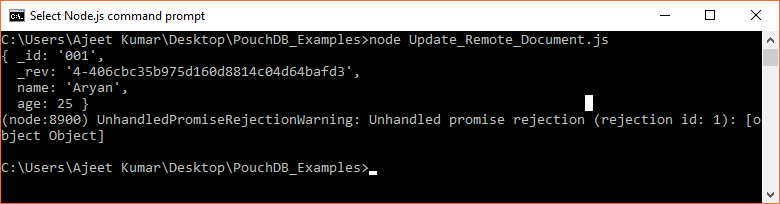
您还可以看到该文档已在CouchDB服务器上成功更改。