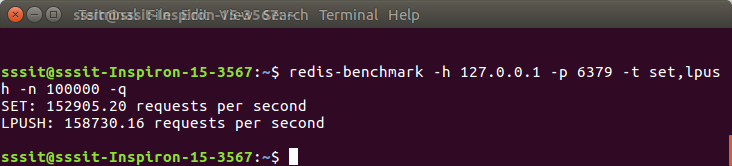📌 相关文章
- Redis-基准
- Redis-基准(1)
- 基准测试
- 基准测试(1)
- Julia 中的基准测试(1)
- Julia 中的基准测试
- Julia 中的基准测试(1)
- Julia 中的基准测试
- CodeIgniter-基准测试(1)
- CodeIgniter-基准测试
- 测试加载函数基准 javascript (1)
- 软件测试中的基准测试(1)
- 软件测试中的基准测试
- 测试加载函数基准 javascript 代码示例
- apache 基准测试示例 - Shell-Bash (1)
- java 基准测试时间 - Java (1)
- Golang 基准测试概述(1)
- Golang 基准测试概述
- apache 基准测试示例 - Shell-Bash 代码示例
- java 基准测试时间 - Java 代码示例
- 基准测试和性能分析(1)
- 基准测试和性能分析
- Redis-键
- Redis集(1)
- redis (1)
- Redis集
- Redis键
- Redis键(1)
- Redis-键(1)
📜 Redis基准测试
📅 最后修改于: 2020-12-02 01:21:14 🧑 作者: Mango
Redis基准
Redis基准测试是一个实用工具,可通过同时使用多(n)条命令来检查Redis的性能。
句法
redis-benchmark [option] [option value]
例
让我们将Redis Benchmark命令称为:
redis基准-n 100000
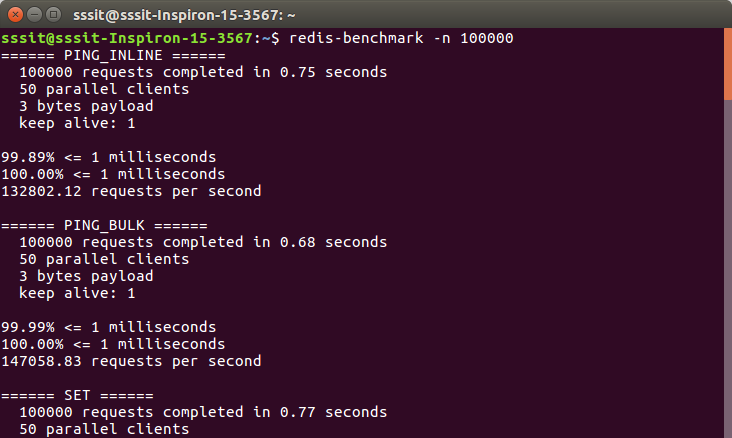
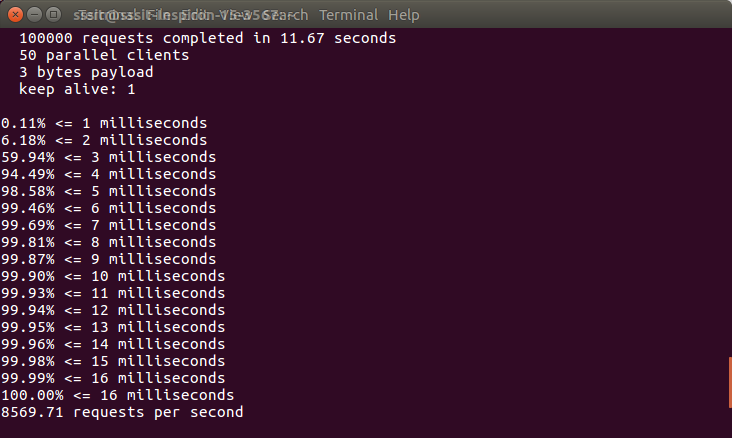
请参阅Redis基准测试中的可用选项列表:
| Index | Option | Description | Default Value |
| 1 | -h | Specifies server host name | 127.0.0.1 |
| 2 | -p | Specifies server port | 6379 |
| 3 | -s | Specifies server socket | |
| 4 | -c | Specifies the number of parallel connections | 50 |
| 5 | -n | Specifies the total number of requests | 10000 |
| 6 | -d | Specifies data size of SET/GET value in bytes | 2 |
| 7 | -k | 1=keep alive, 0=reconnect | 1 |
| 8 | -r | Use random keys for SET/GET/INCR, random values for SADD | |
| 9 | -p | Pipeline |
1 |
| 10 | -h | Specifies server host name | |
| 11 | -q | Forces Quiet to Redis. Just shows query/sec values | |
| 12 | –csv | Output in CSV format | |
| 13 | -l | Generates loop, Run the tests forever | |
| 14 | -t | Only runs the comma-separated list of tests | |
| 15 | -I | Idle mode. Just opens N idle connections and wait |
例
让我们以一个示例来展示Redis基准测试实用程序中的多个使用选项。
redis-benchmark -h 127.0.0.1 -p 6379 -t set,lpush -n 100000 -q