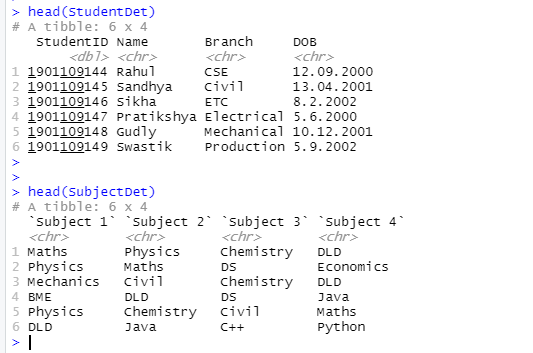将多个excel表导入到R中
在本文中,我们将看到如何将多个 Excel 工作表导入 R 语言。
Excel 为我们提供了多个工作表。例如,在下面的 Excel 工作簿 StudentData 中,我们有两个工作表——工作表 1 是学生详细信息,工作表 2 是主题详细信息。
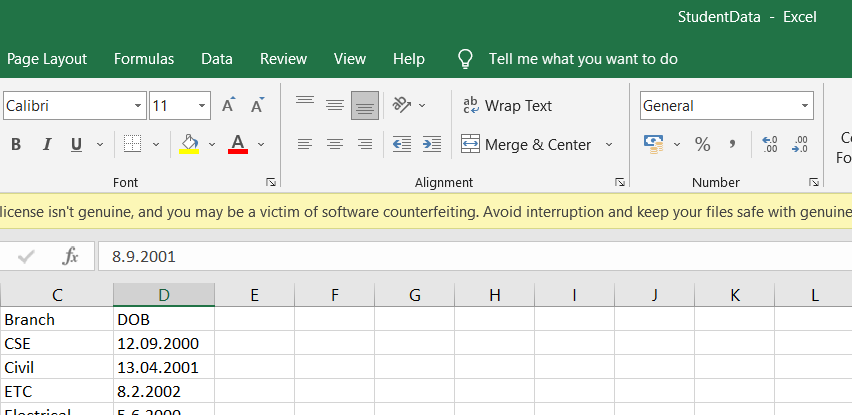
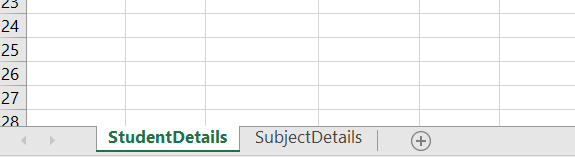
要将多个 Excel 工作表导入 R,我们必须首先在 R 中安装一个名为readxl 的包。成功安装包后,我们要使用库函数是R来加载包。
install.packages('readxl')一旦我们在 RStudio 中完全安装并加载了包,接下来的工作就是导入 excel 工作簿并检查它包含的工作表数量。我们可以使用excel_sheets函数来做到这一点。
R
library("read_excel")
# Importing the excel workbook for
# checking the number of sheets it contains
excel_sheets("StudentData.xlsx")R
# Importing specific sheets into R using the read_excel()
StudentDet<-read_excel("StudentData.xlsx",
sheet = 1)
StudentDet<-read_excel("StudentData.xlsx",
sheet = "StudentDetails")
SubjectDet<-read_excel("StudentData.xlsx",
sheet = "SubjectDetails")
# For viewing the details of sheet 1
head(StudentDet)
# For viewing the details of sheet 2
head(SubjectDet)输出:
'StudentDetails' 'SubjectDetails'我们有一个名为“StudentData”的 Excel 文件,我们已经将它保存在我们的工作目录中。它包含两个名为StudentDetails和SubjectDetails 的工作表。我们在 R 中有一个名为read_excel()的函数,我们将使用该函数将特定工作表导入 R。如果未指定参数,则 read_excel() 将默认导入第一个 Excel 工作表。
Syntax: read_excel(arg)
代码:
电阻
# Importing specific sheets into R using the read_excel()
StudentDet<-read_excel("StudentData.xlsx",
sheet = 1)
StudentDet<-read_excel("StudentData.xlsx",
sheet = "StudentDetails")
SubjectDet<-read_excel("StudentData.xlsx",
sheet = "SubjectDetails")
# For viewing the details of sheet 1
head(StudentDet)
# For viewing the details of sheet 2
head(SubjectDet)
输出: