在 BeautifulSoup 中编码
字符编码在解释 HTML 和 XML 文档的内容中起着重要作用。文档不仅包含英文字符,还包含非英文字符,如希伯来文、拉丁文、希腊文等等。为了让解析器知道应该使用哪种编码方法,文档将包含一个专用标签和属性来指定它。例如:
在 HTML 文档中
在 XML 文档中
encoding=”–encoding method name–“?>
这些标签传达了浏览器可以使用哪种编码方法进行解析。如果未指定正确的编码方法,则内容呈现不正确或有时带有替换字符“ � ”。
XML 编码方法
XML 文档可以用下面列出的格式之一进行编码。
- UTF-8
- UTF-16
- 拉丁语1
- US-ASCII
- ISO-8859-1 到 ISO-8859-10
在这些方法中,常见的是 UTF-8。 UTF-16 允许每个字符2 个字节,并且带有 '0xx' 的文档就是用这种方法编码的。 Latin1 涵盖西欧字符。
HTML 编码方法
HTML 和 HTML5 文档可以通过以下任何一种方法进行编码。
- UTF-8
- UTF-16
- ISO-8859-1
- UTF-16BE(大印度)
- UTF-16LE(小印度)
- WINDOWS-874
- WINDOWS-1250 至 WINDOWS-1258
对于 HTML5 文档,主要推荐使用 UTF-8。 ISO-8859-1 主要用于 XHTML 文档。一些方法如 UTF-7、UTF-32、BOCU-1、CESU-8 被明确提到不要使用,因为它们用替换字符“ � ”替换了大部分字符。
BeautifulSoup 和编码
BeautifulSoup 模块,普遍导入为 bs4,是一个福音,它使 HTML/XML 解析变得轻而易举。它有很多方法,其中一种帮助通过标签名称或标签中存在的属性来选择内容,一种帮助基于层次结构提取内容,打印具有 HTML 所需的缩进的内容,等等。 bs4 模块自动检测文档中使用的编码方法,并有效地将其转换为合适的格式。返回的 BeautifulSoup 对象将具有提供更多信息的各种属性。但是,有时它会错误地预测编码方法。因此,如果用户知道编码方法,最好将其作为参数传递。本文提供了在 bs4 模块中指定编码方法的各种方式。
original_encoding
bs4 模块有一个名为 Unicode 的子库,Dammit 可以找到编码方法并使用它来转换为 Unicode字符。 original_encoding 属性用于返回检测到的编码方式。
示例 1:
给定一个 HTML 元素,解析它并找到使用的编码方法。
Python3
from bs4 import BeautifulSoup
# HTML element with content
h1 = b"Hello world!!
"
# parsing with html parser
parsed = BeautifulSoup(h1, "html.parser")
# tag found
print("Tag foud :", parsed.h1.name)
# the content inside the tag
print("Content :", parsed.h1.string)
# the encoded method
print("Encoding method :", parsed.original_encoding)Python3
from bs4 import BeautifulSoup
import requests
URL = 'https://www.geeksforgeeks.org/python-update-nested-dictionary/'
# request the page from server
page = requests.get(URL)
# parse the contentes of the page
soup = BeautifulSoup(page.content, "html.parser")
# encoded method
print("Enoded method :", soup.original_encoding)Python3
from bs4 import BeautifulSoup
soup=BeautifulSoup(page.content,"html.parser")
# fetching the tag's
# charset attribute
# of the content above
tag=soup.meta['charset']
print("Encoding method :",tag)Python3
from bs4 import BeautifulSoup
# HTML element
input = b"\xa2\xf6`\xe0
"
# parsing content
soup = BeautifulSoup(input)
print("Content :",soup.h1.string)
print("Encoding method :",soup.original_encoding)Python3
from bs4 import BeautifulSoup
# HTML element
input = b"\xa2\xf6`\xe0
"
# parsing content
soup = BeautifulSoup(input, "html.parser", from_encoding="iso-8859-8")
print("Content :",soup.h1.string)
print("Encoding method :",soup.original_encoding)Python3
# import module
from bs4 import BeautifulSoup
# HTML element
input = b'''
\xa2\xf6`\xe0
'''
# parsing content
soup = BeautifulSoup(input,"html.parser")
print(soup.prettify())Python3
from bs4 import BeautifulSoup
# HTML element
input = b'''
\xa2\xf6`\xe0
'''
# parsing content
soup = BeautifulSoup(input,"html.parser")
print(soup.prettify("iso-8859-8"))Python3
from bs4 import BeautifulSoup
# HTML element
input = b"\xa2\xf6`\xe0
"
# parsing content
soup = BeautifulSoup(input)
print("Content :",soup.h1.string)
print("Encoding method :",soup.original_encoding)
print("After explicit encoding :",soup.html.encode("iso-8859-8"))输出:
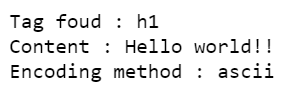
此处,HTML 元素字符串以“ b ”为前缀,这意味着将其视为字节字面量。因此,解析器检测并使用ASCII编码方法。在实际情况下,原始编码将是 HTML 文档中提到的编码
示例 2:
给定一个 URL,解析内容并找到原始编码方法。
蟒蛇3
from bs4 import BeautifulSoup
import requests
URL = 'https://www.geeksforgeeks.org/python-update-nested-dictionary/'
# request the page from server
page = requests.get(URL)
# parse the contentes of the page
soup = BeautifulSoup(page.content, "html.parser")
# encoded method
print("Enoded method :", soup.original_encoding)
输出
Enoded method : utf-8验证输出:
蟒蛇3
from bs4 import BeautifulSoup
soup=BeautifulSoup(page.content,"html.parser")
# fetching the tag's
# charset attribute
# of the content above
tag=soup.meta['charset']
print("Encoding method :",tag)
输出
Encoding method : UTF-8from_encoding
这是一个可以传递给构造函数BeautifulSoup() 的参数。这明确地告诉 bs4 模块,必须使用哪种编码方法。这可以节省时间并避免由于错误预测而导致的错误解析。
例子 :
蟒蛇3
from bs4 import BeautifulSoup
# HTML element
input = b"\xa2\xf6`\xe0
"
# parsing content
soup = BeautifulSoup(input)
print("Content :",soup.h1.string)
print("Encoding method :",soup.original_encoding)
如果生成以下警告:
/usr/lib/python3/dist-packages/bs4/__init__.py:166: UserWarning: No parser was explicitly specified, so I’m using the best available HTML parser for this system (“html5lib”). This usually isn’t a problem, but if you run this code on another system, or in a different virtual environment, it may use a different parser and behave differently.
To get rid of this warning, change this:
BeautifulSoup([your markup])
to this:
BeautifulSoup([your markup], “html5lib”)
markup_type=markup_type))
Traceback (most recent call last):
File “/home/98e5f50281480cda5f5e31e3bcafb085.py”, line 9, in
print(“Content :”,soup.h1.string)
UnicodeEncodeError: ‘ascii’ codec can’t encode characters in position 0-1: ordinal not in range(128)
GeeksforGeeks 中的编辑器尝试用 ASCII 解析它并最终出现错误。在本地机器中执行相同代码的输出给出了以下输出:
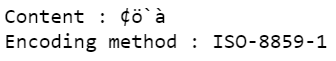
但内容实际上对应于“ ISO-8859-8 ”并且解释的字符不是所需的字符。因此,通过明确提及已知的编码方法,将给出正确的输出。
蟒蛇3
from bs4 import BeautifulSoup
# HTML element
input = b"\xa2\xf6`\xe0
"
# parsing content
soup = BeautifulSoup(input, "html.parser", from_encoding="iso-8859-8")
print("Content :",soup.h1.string)
print("Encoding method :",soup.original_encoding)
输出:

输出编码
当解析的 HTML 内容必须作为输出给出时,默认情况下 bs4 模块将其作为 UTF-8 编码文档或有时带有错误预测的文档。如果您希望通过其他方法对文档进行编码而不传递给构造函数,则可以执行以下操作:
- prettify() :此方法用于打印具有正确缩进的 HTML 内容。要使用的编码方法可以作为参数传递给此方法,以便在打印时也修改编码方法。
例子 :
蟒蛇3
# import module
from bs4 import BeautifulSoup
# HTML element
input = b'''
\xa2\xf6`\xe0
'''
# parsing content
soup = BeautifulSoup(input,"html.parser")
print(soup.prettify())
输出:

在这里,您可以看到 标记,其中编码设置为 UTF-8。为了防止这种情况,可以写如下。
蟒蛇3
from bs4 import BeautifulSoup
# HTML element
input = b'''
\xa2\xf6`\xe0
'''
# parsing content
soup = BeautifulSoup(input,"html.parser")
print(soup.prettify("iso-8859-8"))
输出:
b'\n \n \n \n \xa2\xf6`\xe0\n
\n \n'- encode() :编码方法可用于显式传递所需的方法。这将用相应的 XML 引用替换字符。
例子 :
蟒蛇3
from bs4 import BeautifulSoup
# HTML element
input = b"\xa2\xf6`\xe0
"
# parsing content
soup = BeautifulSoup(input)
print("Content :",soup.h1.string)
print("Encoding method :",soup.original_encoding)
print("After explicit encoding :",soup.html.encode("iso-8859-8"))
输出:
