将 GIF 图像转换为 JPEG 的Java程序
JPEG 和 GIF都是一种用于存储图像的图像格式。 JPEG 使用有损压缩算法,图像可能会丢失一些数据,而 GIF 使用无损压缩算法,并且 GIF 格式不存在图像数据丢失。 GIF 图像支持动画和透明度。有时需要在我们需要具有指定扩展名的图像文件的地方附加图像。我们有不同扩展名的图像,需要使用指定的扩展名进行转换,就像这样,我们将具有 .jpeg 扩展名的图像转换为 .gif,反之亦然。
在Java,write() 方法用于将图像从 gif 类型的格式转换为 jpg,使用javax.imageio 包下 ImageIO 类提供的静态方法 write()。
句法:
boolean write(RenderedImage image, String formatName, OutputStream output)参数: write() 方法接受 3 个参数,即图像、格式名称和输出。
- Image:输入图像作为RenderedImage接口的子类,如BufferedImage。要从输入图像文件中获取BufferedImage对象,我们可以使用ImageIO类也提供的read(InputStream)。
- formatName:指定输出图像的格式类型。
- output指定输出图像将写入的 OutputStream。
返回类型:布尔值,如果可以找到 ImageWriter 并成功执行转换,则返回 true,否则返回 false。
异常:如果在执行过程中发生错误,它将抛出 IOException。它在稍后的实现部分中显示。
下面的实用程序类实现了一个静态方法, convertImg() ,它以输入和输出图像路径作为参数。
程序:
要将 .jpeg 转换为 .gif,请在下面的代码中进行以下必要的更改
- 将“格式类型”更改为 GIF。
- 在“outputImage”中,使用正确的文件扩展名更改图像的名称。
- 同样,使用正确的文件扩展名更改“inputImage”的名称。
执行:
Note: For input and output images path, Input and input images been passed are present on the desktop of the machine
- Input image with name “demoImage.gif”
- Output Image with name “demoImage.jpeg”
Code is present at the directory mentioned below
- /Users/mayanksolanki/Desktop/Job/Coding/GFG/Folder/
例子
Java
// Java Program to Convert GIF Image to JPEG Image
// Importing BufferdImage class from java.awt package
// to describe an image with accessible buffer of image
import java.awt.image.BufferedImage;
// Importing all input output classes
import java.io.*;
// Importing an interface
// to determine the setting of IIOParam object
import javax.imageio.ImageIO;
// Class 1
// Helper class
class Helper {
// Method to convert image to JPEG
public static boolean convertImg(String inputImgPath,
String outputImgPath,
String formatType)
throws IOException
{
// Creating an object of FileInputStream to read
FileInputStream inputStream
= new FileInputStream(inputImgPath);
// Creating an object of FileOutputStream to write
FileOutputStream outputStream
= new FileOutputStream(outputImgPath);
// Reading the input image from file
BufferedImage inputImage
= ImageIO.read(inputStream);
// Writing to the output image in specified format
boolean result = ImageIO.write(
inputImage, formatType, outputStream);
// Closing the streams in order to avoid read write
// operations
outputStream.close();
inputStream.close();
return result;
}
}
// Class 2
// Main class
public class GFG {
// Main driver method
public static void main(String[] args) throws IllegalStateException
{
// Here, the local directories from machine
// is passed as in strings
// Creating a string to store the path of image
// to be converted
String inputImage = "/Users/mayanksolanki/Desktop/demoImage.gif";
// Creating a string to
// store path of converted image
String outputImage = "/Users/mayanksolanki/Desktop/demoImage.jpeg";
// Creating another string that will be
// store format of converted image
// Simply creating creating just to hold the format
// type
String formatType = "JPEG";
// Try block to check for exceptions
try {
// result will store boolean value whether image
// is converted successfully or not
boolean result = Helper.convertImg(
inputImage, outputImage, formatType);
if (result) {
// Display message when image is converted
// successfully
System.out.println(
"Image converted to jpeg successfully.");
}
else {
// Display message when image is not
// converted successfully
System.out.println(
"Could not convert image.");
}
}
// Catch block to handle the exceptions
catch (IOException ex) {
// Display message when excception is thrown
System.out.println(
"Error during converting image.");
// Print the line number
// where the exception occured
ex.printStackTrace();
}
}
}输出:
情况一:抛出错误时
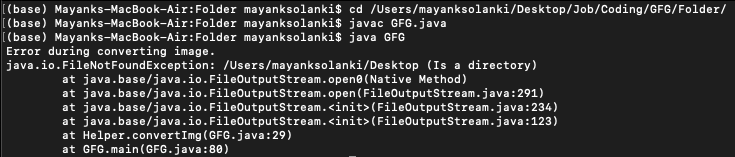
案例二:编译成功但运行时抛出异常(无法正常运行)
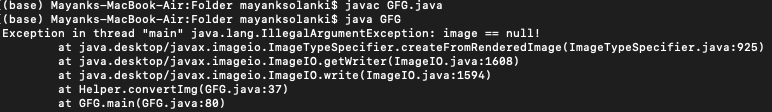
案例三:编译成功并成功运行
Image converted to jpeg successfully.执行后会显示Image转换为jpeg成功,我们可以在console上找到,文件中新建了一个jpeg图片