- excel vba vlookup - VBA (1)
- excel vba vlookup - VBA 代码示例
- vlookup 列不相邻 - VBA (1)
- vlookup 列不相邻 - VBA 代码示例
- 如果未找到 vlookup,请尝试另一个 vlookup (1)
- 如果未找到 vlookup,请尝试另一个 vlookup - 任何代码示例
- Excel 中的 VLOOKUP函数示例
- Excel 中的 VLOOKUP函数示例(1)
- 工作表 VLOOKUP - 任何代码示例
- bash vlookup 函数 - Shell-Bash (1)
- r dplyr 中的 vlookup (1)
- bash vlookup 函数 - Shell-Bash 代码示例
- 如何使用 pandas 在Python中进行 vLookup
- 如何使用 pandas 在Python中进行 vLookup(1)
- r dplyr 中的 vlookup - 任何代码示例
- vba 可选 - VBA (1)
- VBA-M
- VBA (1)
- 如何使用 VLOOKUP 在 Excel 中查找重复值?
- google sheet vlookup (1)
- vba 可选 - VBA 代码示例
- vba 子字符串 - VBA (1)
- vba 字符串 - VBA (1)
- vba 字符串变长 - VBA (1)
- excel vlookup 返回多列 (1)
- r dply 中的 vlookup - R 编程语言(1)
- vba 字符串变长 - VBA 代码示例
- vba 子字符串 - VBA 代码示例
- vba 字符串 - VBA 代码示例
📅 最后修改于: 2023-12-03 15:35:34.358000 🧑 作者: Mango
VBA VLookup - 程序员指南
简介
VLookup是Excel中一个非常重要的函数。它用于按照一个给定的键(关键字)在指定区域内查找相应的值。这个函数可以用VBA语言进行自动化处理。本篇文章就是VBA VLookup的介绍和使用指南,旨在帮助程序员更好地利用这个函数,提高对Excel的自动化处理能力。
VLookup函数的基本语法
先看一下VLookup函数的基本语法:
VLOOKUP (lookup_value, table_array, col_index_num, [range_lookup])
其中,
- lookup_value:要查找的值,也称“键值”;
- table_array:要在其中进行查找的区域,通常为一个区域的引用;
- col_index_num:返回值在table_array中的列号。如果col_index_num为1,则返回table_array的第一列,以此类推;
- range_lookup:一个逻辑值,指定是否要进行近似查找。可选项。如果为TRUE或省略,表示进行近似匹配;如果为FALSE,则表示进行精确匹配。
VBA中使用VLookup函数实例
在VBA中使用VLookup函数,需要了解几个重要组件:Worksheet对象、Range对象和Application对象。
Worksheet对象:代表Excel上打开的工作簿中的单个工作表。Worksheet对象可以通过名称、索引或对象变量来访问。
Range对象:表示Excel中的单元格或多个单元格。Range对象可以通过特定格式的字符(如“A1:B2”)或对象变量来访问。
Application对象:代表整个Excel应用程序。通过Application对象可以执行Excel中的各种操作。
以下是VBA程序中使用VLookup函数的实例:
- 在VBA窗口中输入以下代码:
Sub VLookupExample()
Dim lookup_value As Variant
Dim table_array As Range
Dim col_index_num As Integer
Dim range_lookup As Boolean
Set lookup_value = Range("A1").Value
Set table_array = Range("B1:C10")
col_index_num = 2
range_lookup = False
Dim result As Variant
result = Application.VLookup(lookup_value, table_array, col_index_num, range_lookup)
Range("D1").Value = result
End Sub
- 程序截图:
VBA中VLookup函数的进阶用法
为了更好地利用VLookup函数,在VBA中可以使用不同的技巧和方法。
动态命名范围
动态命名范围是一种定义自动化数据范围的方法。在VBA中使用动态命名范围,程序员可以轻松地使用VLookup函数,而无需手工调整代码。
以下是使用动态命名范围VLookup的例子:
- 定义一个动态命名范围“LookupRange”, 范围是B和C列中的所有值。
ThisWorkbook.Names.Add Name:="LookupRange", RefersTo:=Range("Sheet1!$B:$C")
- 在VBA窗口中输入以下代码:
Sub VLookupWithDynamicRange()
Dim lookup_value As Variant
Dim table_array As Range
Dim col_index_num As Integer
Dim range_lookup As Boolean
Set lookup_value = Range("A1").Value
Set table_array = Range("LookupRange")
col_index_num = 2
range_lookup = False
Dim result As Variant
result = Application.VLookup(lookup_value, table_array, col_index_num, range_lookup)
Range("D1").Value = result
End Sub
- 程序截图:
自定义函数
在VBA中,程序员可以创建自定义函数,以扩展VLookup函数的功能。
以下是使用自定义函数VLookup的例子:
- 在VBA窗口中输入以下代码:
Function MyVLookup(lookup_value As Variant, table_array As Range, col_index_num As Integer, range_lookup As Boolean) As Variant
Dim result As Variant
result = Application.VLookup(lookup_value, table_array, col_index_num, range_lookup)
If IsError(result) Then
MyVLookup = "Error"
Else
MyVLookup = result
End If
End Function
- 在Excel工作表中输入以下公式:
=MyVLookup(A1, B1:C10, 2, False)
- 程序截图:

总结
通过本篇VBA VLookup指南,程序员可以掌握如何在VBA中使用VLookup函数。我们还介绍了动态命名范围和自定义函数的使用方法,这将有助于程序员更好地利用VLookup的功能并实现自动化处理。