- Espresso测试框架-可访问性
- Espresso测试框架-可访问性(1)
- Espresso测试框架-简介(1)
- Espresso测试框架-简介
- Espresso测试框架-体系结构
- Espresso测试框架-体系结构(1)
- Espresso测试框架-WebView
- Espresso测试框架-WebView(1)
- Espresso测试框架-查看操作
- Espresso测试框架-查看操作(1)
- Espresso测试框架-测试记录器
- Espresso测试框架-测试记录器(1)
- Espresso测试框架-视图匹配器
- Espresso测试框架-视图匹配器(1)
- Espresso测试框架-设置说明
- Espresso测试框架-设置说明(1)
- Espresso测试框架-UI性能
- Espresso测试框架-UI性能(1)
- Espresso测试框架-查看断言
- Espresso测试框架-查看断言(1)
- Espresso测试框架-JUnit概述
- Espresso测试框架-JUnit概述(1)
- Espresso测试框架-AdapterView(1)
- Espresso测试框架-AdapterView
- 后端测试框架 (1)
- 在 Android Studio 中使用 Espresso 进行 UI 测试
- 后端测试框架 - 任何代码示例
- espresso spinner (1)
- api 的目的 (1)
📅 最后修改于: 2020-12-06 09:39:50 🧑 作者: Mango
Android Intent用于打开新活动,既可以是内部活动(从产品列表屏幕打开产品详细信息屏幕),也可以是外部活动(例如打开拨号器进行通话)。内部意图活动由espresso测试框架透明地处理,不需要用户方面的任何特定工作。但是,调用外部活动确实是一个挑战,因为它超出了我们的范围,即被测应用程序。一旦用户调用了外部应用程序并退出了测试中的应用程序,那么用户以预定义的操作顺序返回应用程序的机会就更少了。因此,我们需要在测试应用程序之前采取用户操作。 Espresso提供了两个选项来处理这种情况。它们如下
意向的
这使用户可以确保从被测应用程序中打开了正确的意图。
打算
这允许用户模拟外部活动,例如从相机拍摄照片,从联系人列表拨打电话等,然后使用一组预定义的值(例如,来自相机的预定义图像而不是实际图像)返回到应用程序。
建立
Espresso通过插件库支持intent选项,并且需要在应用程序的gradle文件中配置该库。配置选项如下,
dependencies {
// ...
androidTestImplementation 'androidx.test.espresso:espresso-intents:3.1.1'
}
预期的()
Espresso意向插件提供了特殊的匹配器,以检查调用的意向是否为预期的意向。提供的匹配器和匹配器的用途如下,
hasAction
这接受意图操作并返回匹配器,该匹配器与指定的意图匹配。
hasData
这将接受数据并返回匹配器,该匹配器将在调用它时将提供给该意图的数据进行匹配。
到包装
这接受意图包名称,并返回匹配器,该匹配器与调用的意图包名称匹配。
现在,让我们创建一个新的应用程序,并使用意图的()方法对该应用程序进行外部活动测试以了解其概念。
-
启动Android Studio。
-
如前所述创建一个新项目,并将其命名为IntentSampleApp。
-
使用重构→迁移到AndroidX选项菜单将应用程序迁移到AndroidX框架。
-
创建一个文本框,一个打开联系人列表的按钮,另一个通过更改activity_main.xml来拨打电话的按钮,如下所示,
-
另外,将以下项目添加到字符串.xml资源文件中,
Phone number
Call
Select from contact list
-
现在,在onCreate方法下的主要活动( MainActivity.java )中添加以下代码。
public class MainActivity extends AppCompatActivity {
@Override
protected void onCreate(Bundle savedInstanceState) {
// ... code
// Find call from contact button
Button contactButton = (Button) findViewById(R.id.call_contact_button);
contactButton.setOnClickListener(new View.OnClickListener() {
@Override
public void onClick(View view) {
// Uri uri = Uri.parse("content://contacts");
Intent contactIntent = new Intent(Intent.ACTION_PICK,
ContactsContract.Contacts.CONTENT_URI);
contactIntent.setType(ContactsContract.CommonDataKinds.Phone.CONTENT_TYPE);
startActivityForResult(contactIntent, REQUEST_CODE);
}
});
// Find edit view
final EditText phoneNumberEditView = (EditText)
findViewById(R.id.edit_text_phone_number);
// Find call button
Button button = (Button) findViewById(R.id.button);
button.setOnClickListener(new View.OnClickListener() {
@Override
public void onClick(View view) {
if(phoneNumberEditView.getText() != null) {
Uri number = Uri.parse("tel:" + phoneNumberEditView.getText());
Intent callIntent = new Intent(Intent.ACTION_DIAL, number);
startActivity(callIntent);
}
}
});
}
// ... code
}
在这里,我们对ID为id的按钮call_contact_button进行了编程,以打开联系人列表,对ID为id的按钮进行了拨号。
-
如下所示,在MainActivity类中添加静态变量REQUEST_CODE ,
public class MainActivity extends AppCompatActivity {
// ...
private static final int REQUEST_CODE = 1;
// ...
}
-
现在,如下所示在MainActivity类中添加onActivityResult方法,
public class MainActivity extends AppCompatActivity {
// ...
@Override
protected void onActivityResult(int requestCode, int resultCode, Intent data) {
if (requestCode == REQUEST_CODE) {
if (resultCode == RESULT_OK) {
// Bundle extras = data.getExtras();
// String phoneNumber = extras.get("data").toString();
Uri uri = data.getData();
Log.e("ACT_RES", uri.toString());
String[] projection = {
ContactsContract.CommonDataKinds.Phone.NUMBER,
ContactsContract.CommonDataKinds.Phone.DISPLAY_NAME };
Cursor cursor = getContentResolver().query(uri, projection, null, null, null);
cursor.moveToFirst();
int numberColumnIndex =
cursor.getColumnIndex(ContactsContract.CommonDataKinds.Phone.NUMBER);
String number = cursor.getString(numberColumnIndex);
int nameColumnIndex = cursor.getColumnIndex(
ContactsContract.CommonDataKinds.Phone.DISPLAY_NAME);
String name = cursor.getString(nameColumnIndex);
Log.d("MAIN_ACTIVITY", "Selected number : " + number +" , name : "+name);
// Find edit view
final EditText phoneNumberEditView = (EditText)
findViewById(R.id.edit_text_phone_number);
phoneNumberEditView.setText(number);
}
}
};
// ...
}
在这里,当用户使用call_contact_button按钮打开联系人列表并选择一个联系人之后,当用户返回到应用程序时,将调用onActivityResult 。调用onActivityResult方法后,它将获取用户选择的联系人,找到联系人号码并将其设置在文本框中。
-
运行该应用程序,并确保一切正常。 Intent示例应用程序的最终外观如下所示,
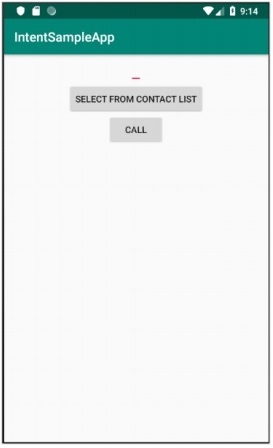
-
现在,在应用程序的gradle文件中配置意式浓缩咖啡,如下所示,
dependencies {
// ...
androidTestImplementation 'androidx.test.espresso:espresso-intents:3.1.1'
}
-
点击Android Studio提供的立即同步菜单选项。这将下载意图测试库并正确配置它。
-
打开ExampleInstrumentedTest.java文件,并添加IntentsTestRule代替通常使用AndroidTestRule。 IntentTestRule是处理意图测试的特殊规则。
public class ExampleInstrumentedTest {
// ... code
@Rule
public IntentsTestRule mActivityRule =
new IntentsTestRule<>(MainActivity.class);
// ... code
}
-
添加两个本地变量以如下设置测试电话号码和拨号程序包名称,
public class ExampleInstrumentedTest {
// ... code
private static final String PHONE_NUMBER = "1 234-567-890";
private static final String DIALER_PACKAGE_NAME = "com.google.android.dialer";
// ... code
}
-
使用android studio提供的Alt + Enter选项解决导入问题,或者包含以下导入声明,
import android.content.Context;
import android.content.Intent;
import androidx.test.InstrumentationRegistry;
import androidx.test.espresso.intent.rule.IntentsTestRule;
import androidx.test.runner.AndroidJUnit4;
import org.junit.Rule;
import org.junit.Test;
import org.junit.runner.RunWith;
import static androidx.test.espresso.Espresso.onView;
import static androidx.test.espresso.action.ViewActions.click;
import static androidx.test.espresso.action.ViewActions.closeSoftKeyboard;
import static androidx.test.espresso.action.ViewActions.typeText;
import static androidx.test.espresso.intent.Intents.intended;
import static androidx.test.espresso.intent.matcher.IntentMatchers.hasAction;
import static androidx.test.espresso.intent.matcher.IntentMatchers.hasData;
import static androidx.test.espresso.intent.matcher.IntentMatchers.toPackage;
import static androidx.test.espresso.matcher.ViewMatchers.withId;
import static org.hamcrest.core.AllOf.allOf;
import static org.junit.Assert.*;
-
添加以下测试用例,以测试是否正确调用了Dialer,
public class ExampleInstrumentedTest {
// ... code
@Test
public void validateIntentTest() {
onView(withId(R.id.edit_text_phone_number))
.perform(typeText(PHONE_NUMBER), closeSoftKeyboard());
onView(withId(R.id.button)) .perform(click());
intended(allOf(
hasAction(Intent.ACTION_DIAL),
hasData("tel:" + PHONE_NUMBER),
toPackage(DIALER_PACKAGE_NAME)));
}
// ... code
}
在这里, hasAction , hasData和toPackage匹配器与allOf匹配器一起使用,只有在所有匹配器都通过的情况下才能成功。
-
现在,通过Android Studio中的内容菜单运行ExampleInstrumentedTest 。
意向()
Espresso提供了一种特殊的方法–打算()模拟外部意图动作。打算()接受要模拟的意图的包名称,并提供方法responseWith来设置需要如何响应模拟的意图,如下所示,
intending(toPackage("com.android.contacts")).respondWith(result);
在这里, responseWith()接受Instrumentation.ActivityResult类型的意图结果。我们可以创建新的存根意图,并按如下所示手动设置结果,
// Stub intent
Intent intent = new Intent();
intent.setData(Uri.parse("content://com.android.contacts/data/1"));
Instrumentation.ActivityResult result =
new Instrumentation.ActivityResult(Activity.RESULT_OK, intent);
测试联系人应用程序是否正确打开的完整代码如下,
@Test
public void stubIntentTest() {
// Stub intent
Intent intent = new Intent();
intent.setData(Uri.parse("content://com.android.contacts/data/1"));
Instrumentation.ActivityResult result =
new Instrumentation.ActivityResult(Activity.RESULT_OK, intent);
intending(toPackage("com.android.contacts")).respondWith(result);
// find the button and perform click action
onView(withId(R.id.call_contact_button)).perform(click());
// get context
Context targetContext2 = InstrumentationRegistry.getInstrumentation().getTargetContext();
// get phone number
String[] projection = { ContactsContract.CommonDataKinds.Phone.NUMBER,
ContactsContract.CommonDataKinds.Phone.DISPLAY_NAME };
Cursor cursor =
targetContext2.getContentResolver().query(Uri.parse("content://com.android.cont
acts/data/1"), projection, null, null, null);
cursor.moveToFirst();
int numberColumnIndex =
cursor.getColumnIndex(ContactsContract.CommonDataKinds.Phone.NUMBER);
String number = cursor.getString(numberColumnIndex);
// now, check the data
onView(withId(R.id.edit_text_phone_number))
.check(matches(withText(number)));
}
在这里,我们创建了一个新的Intent,并将返回值(调用Intent时)设置为联系人列表的第一项content://com.android.contacts/data/1 。然后,我们设置了打算方法来代替联系人列表来模拟新创建的意图。当调用包com.android.contacts并返回列表的默认第一项时,它将设置并调用我们新创建的意图。然后,我们触发click()操作以启动模拟意图,最后检查调用模拟意图的电话号码和联系人列表中第一个条目的号码是否相同。
如果没有任何导入问题,请使用android studio提供的Alt + Enter选项解决这些导入问题,或者添加以下导入声明,
import android.app.Activity;
import android.app.Instrumentation;
import android.content.Context;
import android.content.Intent;
import android.database.Cursor;
import android.net.Uri;
import android.provider.ContactsContract;
import androidx.test.InstrumentationRegistry;
import androidx.test.espresso.ViewInteraction;
import androidx.test.espresso.intent.rule.IntentsTestRule;
import androidx.test.runner.AndroidJUnit4;
import org.junit.Rule;
import org.junit.Test;
import org.junit.runner.RunWith;
import static androidx.test.espresso.Espresso.onView;
import static androidx.test.espresso.action.ViewActions.click;
import static androidx.test.espresso.action.ViewActions.closeSoftKeyboard;
import static androidx.test.espresso.action.ViewActions.typeText;
import static androidx.test.espresso.assertion.ViewAssertions.matches;
import static androidx.test.espresso.intent.Intents.intended;
import static androidx.test.espresso.intent.Intents.intending;
import static androidx.test.espresso.intent.matcher.IntentMatchers.hasAction;
import static androidx.test.espresso.intent.matcher.IntentMatchers.hasData;
import static androidx.test.espresso.intent.matcher.IntentMatchers.toPackage;
import static androidx.test.espresso.matcher.ViewMatchers.withId;
import static androidx.test.espresso.matcher.ViewMatchers.withText;
import static org.hamcrest.core.AllOf.allOf;
import static org.junit.Assert.*;
在测试类中添加以下规则,以提供读取联系人列表的权限-
@Rule
public GrantPermissionRule permissionRule =
GrantPermissionRule.grant(Manifest.permission.READ_CONTACTS);
在应用程序清单文件AndroidManifest.xml中添加以下选项-
现在,确保联系人列表至少包含一个条目,然后使用Android Studio的上下文菜单运行测试。