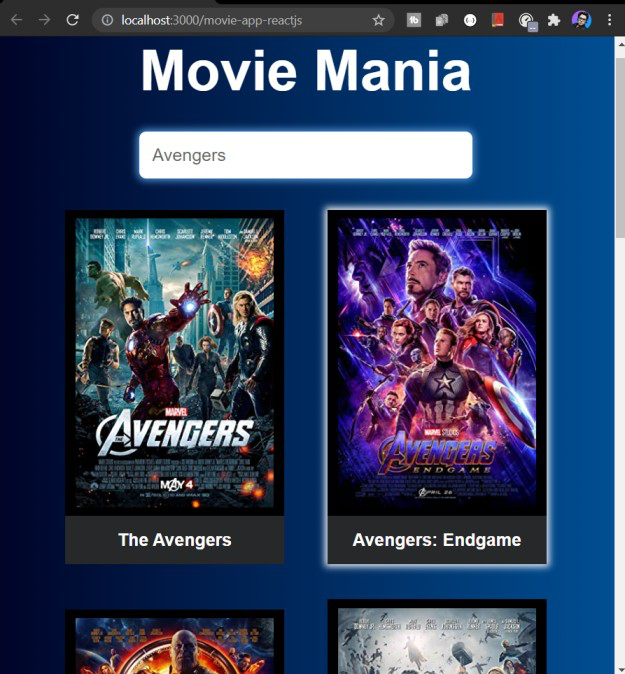使用 ReactJS 的电影 Web 应用程序
本文介绍了如何使用React制作一个完全响应且时尚的电影应用程序。 React 是Facebook提供的 J avaScript 框架,用于构建功能齐全的 Web 应用程序。
我们将按照以下步骤创建我们的应用程序:
第 1 步:创建项目:我们将首先使用 create-react-app 工具创建一个新的 React 项目。您可以使用以下命令创建具有所需名称的命令。请确保系统上安装了 Node 和 npm。
npx create-react-app movie-app项目结构:然后我们将删除所有不需要的文件。删除文件后的文件结构如下:
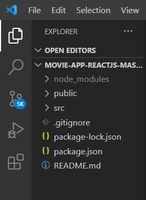
第 2 步:打开“src”文件夹并选择App.js文件并将以下代码添加到其中。
App.js
import React, { useState } from "react";
import axios from "axios";
import Search from "./components/Search";
import Results from "./components/Results";
import Detail from "./components/Detail";
import "./App.css";
function App() {
const [state, setState] = useState({
s: "sherlock",
results: [],
selected: {},
});
const apiurl = "https://www.omdbapi.com/?apikey=a2526df0";
const searchInput = (e) => {
let s = e.target.value;
setState((prevState) => {
return { ...prevState, s: s };
});
};
const search = (e) => {
if (e.key === "Enter") {
axios(apiurl + "&s=" + state.s).then(({ data }) => {
let results = data.Search;
console.log(results);
setState((prevState) => {
return { ...prevState, results: results };
});
});
}
};
const openDetail = (id) => {
axios(apiurl + "&i=" + id).then(({ data }) => {
let result = data;
setState((prevState) => {
return { ...prevState, selected: result };
});
});
};
const closeDetail = () => {
setState((prevState) => {
return { ...prevState, selected: {} };
});
};
return (
Movie Mania
);
}
export default App;App.css
* {
margin: 0;
padding: 0;
box-sizing: border-box;
}
body {
font-family: "montserrat", sans-serif;
background: linear-gradient(to right, #000428, #004e92);
}
header {
width: 100%;
padding-top: 2rem;
padding-bottom: 1rem;
}
header h1 {
color: #ffffff;
font-size: 4rem;
font-weight: 700;
text-align: center;
}
main {
width: 100%;
max-width: 90%;
margin: 0 auto;
}
.results {
display: flex;
flex-wrap: wrap;
justify-content: center;
align-items: center;
/* margin: 0 -15px; */
}
.results .result {
width: 20%;
min-width: 250px;
background: #000000;
max-height: 500px;
/* padding: 15px; */
margin: 20px 25px;
display: flex;
flex-direction: column;
cursor: pointer;
}
.results .not-found {
display: flex;
flex-direction: column;
justify-content: center;
align-items: center;
text-align: center;
margin: 2rem 0.5rem;
}
.results .not-found h2 {
color: #ffffff;
}
.results .result img {
/* display: block; */
width: 100%;
padding: 10px 2px;
margin: 0 auto;
height: 350px;
width: 230px;
}
.results .result h3 {
color: #fff;
font-size: 20px;
font-weight: 600;
width: 100%;
text-align: center;
padding: 1rem;
background: #272829;
flex: 1 100%;
transition: 0.4s ease-out;
}
.result:hover {
box-shadow: 0 0 8px 3px #eaf0f7;
/* background: #dfd8d8; */
}
.results .result h3:hover {
background: #fff;
color: #223343;
box-shadow: 0 0 8px 3px #4484c4;
}
.detail {
margin: 3rem 5rem;
overflow-y: scroll;
}
.detail .content .rating {
margin-left: 2rem;
font-size: 1.5rem;
margin-bottom: 0;
margin-top: 1rem;
padding-bottom: 0;
}
.detail .content {
display: block;
width: 100%;
height: 100%;
position: fixed;
top: 0;
left: 0;
max-width: 15000px;
/* max-height: 600px; */
padding: 25px;
background: #000000;
color: #fff;
overflow-y: scroll;
}
.detail .content h2 {
font-size: 3rem;
padding: 2rem;
padding-top: 0;
padding-bottom: 0.5rem;
font-weight: 600;
}
.detail .content span {
font-size: 1.4rem;
margin-left: 2rem;
margin-bottom: 3rem;
font-weight: 300;
color: #ffffff;
}
.detail .content .rating {
margin-bottom: 30px;
}
.detail .content .about {
display: flex;
flex-wrap: wrap;
margin: 0 -15px 30px;
}
.detail .content .about img {
flex: 1 1 50%;
max-width: 300px;
opacity: none;
padding: 0 15px;
margin-left: 2rem;
margin-top: 1rem;
}
.detail .content .about p {
flex: 1 50%;
padding: 15px 25px;
margin-top: 3rem;
font-size: 1.5rem;
}
.detail .content .close {
/* display: inline-block; */
padding: 15px 30px;
font-size: 18px;
/* margin-top: 3rem;
margin-right: 2rem;
margin-bottom: 1rem; */
font-weight: 700;
background: #223343;
color: #fff;
/* border-radius: 8px; */
border: none;
outline: none;
appearance: none;
cursor: pointer;
transition: 0.4s ease-out;
width: 100%;
display: flex;
margin: auto;
margin-top: 5rem;
justify-content: center;
align-items: center;
border-radius: 5px;
}
.detail .content button:hover {
background: #4484c4;
}
.detail .content .about .close:hover {
background: #223343;
}
@media screen and (max-width: 1015px) {
.results {
justify-content: center;
align-items: center;
}
.detail .content .close {
width: 100%;
display: flex;
margin: auto;
justify-content: center;
align-items: center;
border-radius: 5px;
}
}
@media screen and (max-width: 683px) {
.results {
justify-content: center;
align-items: center;
}
.results .result {
margin: 10px;
justify-content: center;
align-items: center;
}
}
@media screen and (max-width: 643px) {
.results .result {
margin: 15px;
}
}
@media screen and (max-width: 638px) {
.results .result {
margin: 8px;
}
}
@media screen and (max-width: 410px) {
header h1 {
font-size: 2.9rem;
}
.results {
display: flex;
flex-direction: column;
justify-content: center;
align-items: center;
}
.detail {
overflow-y: scroll;
}
.detail .content .close {
width: 100%;
display: flex;
margin: auto;
justify-content: center;
align-items: center;
border-radius: 5px;
}
.detail .content span {
margin-left: 0.5rem;
font-style: italic;
font-weight: bold;
}
.detail .content h2 {
padding-left: 0.5rem;
font-size: 2.1rem;
margin-bottom: 0.5rem;
font-weight: 100;
}
.detail .content .rating {
margin-left: 0.5rem;
font-weight: bold;
}
.detail .content .about img {
margin-left: 0.5rem;
}
}Detail.js
import React from "react";
function Detail({ selected, closeDetail }) {
return (
{selected.Title}
{selected.Year}
Rating: {selected.imdbRating}

{selected.Plot}
);
}
export default Detail;Result.js
import React from "react";
function Result({ result, openDetail }) {
return (
openDetail(result.imdbID)}>

{result.Title}
);
}
export default Result;Results.js
import React from "react";
import Result from "./Result";
function Results({ results, openDetail }) {
return (
{typeof results != "undefined" ? (
results.map((result) => (
Sorry.. Movie not found in the database.
Try checking the name you input
or search for another movie.
)}
);
}
export default Results;Search.js
import React from "react";
import "./Search.css";
function Search({ searchInput, search }) {
return (
);
}
export default Search;Search.css
.search-bar {
display: flex;
justify-content: center;
align-items: center;
margin: 1rem 0;
}
.search {
width: 60%;
display: block;
padding: 15px;
border: none;
outline: none;
background: none;
background-color: #fff;
border-radius: 8px;
color: dimgrey;
font-size: 20px;
font-weight: 300;
transition: 0.4s ease-out;
}
.search:focus {
box-shadow: 0 0 8px 3px #4484c4;
}
@media screen and (max-width: 685px) {
.search {
width: 75%;
}
}
@media screen and (max-width: 410px) {
.search {
width: 85%;
}
}应用程序.css
* {
margin: 0;
padding: 0;
box-sizing: border-box;
}
body {
font-family: "montserrat", sans-serif;
background: linear-gradient(to right, #000428, #004e92);
}
header {
width: 100%;
padding-top: 2rem;
padding-bottom: 1rem;
}
header h1 {
color: #ffffff;
font-size: 4rem;
font-weight: 700;
text-align: center;
}
main {
width: 100%;
max-width: 90%;
margin: 0 auto;
}
.results {
display: flex;
flex-wrap: wrap;
justify-content: center;
align-items: center;
/* margin: 0 -15px; */
}
.results .result {
width: 20%;
min-width: 250px;
background: #000000;
max-height: 500px;
/* padding: 15px; */
margin: 20px 25px;
display: flex;
flex-direction: column;
cursor: pointer;
}
.results .not-found {
display: flex;
flex-direction: column;
justify-content: center;
align-items: center;
text-align: center;
margin: 2rem 0.5rem;
}
.results .not-found h2 {
color: #ffffff;
}
.results .result img {
/* display: block; */
width: 100%;
padding: 10px 2px;
margin: 0 auto;
height: 350px;
width: 230px;
}
.results .result h3 {
color: #fff;
font-size: 20px;
font-weight: 600;
width: 100%;
text-align: center;
padding: 1rem;
background: #272829;
flex: 1 100%;
transition: 0.4s ease-out;
}
.result:hover {
box-shadow: 0 0 8px 3px #eaf0f7;
/* background: #dfd8d8; */
}
.results .result h3:hover {
background: #fff;
color: #223343;
box-shadow: 0 0 8px 3px #4484c4;
}
.detail {
margin: 3rem 5rem;
overflow-y: scroll;
}
.detail .content .rating {
margin-left: 2rem;
font-size: 1.5rem;
margin-bottom: 0;
margin-top: 1rem;
padding-bottom: 0;
}
.detail .content {
display: block;
width: 100%;
height: 100%;
position: fixed;
top: 0;
left: 0;
max-width: 15000px;
/* max-height: 600px; */
padding: 25px;
background: #000000;
color: #fff;
overflow-y: scroll;
}
.detail .content h2 {
font-size: 3rem;
padding: 2rem;
padding-top: 0;
padding-bottom: 0.5rem;
font-weight: 600;
}
.detail .content span {
font-size: 1.4rem;
margin-left: 2rem;
margin-bottom: 3rem;
font-weight: 300;
color: #ffffff;
}
.detail .content .rating {
margin-bottom: 30px;
}
.detail .content .about {
display: flex;
flex-wrap: wrap;
margin: 0 -15px 30px;
}
.detail .content .about img {
flex: 1 1 50%;
max-width: 300px;
opacity: none;
padding: 0 15px;
margin-left: 2rem;
margin-top: 1rem;
}
.detail .content .about p {
flex: 1 50%;
padding: 15px 25px;
margin-top: 3rem;
font-size: 1.5rem;
}
.detail .content .close {
/* display: inline-block; */
padding: 15px 30px;
font-size: 18px;
/* margin-top: 3rem;
margin-right: 2rem;
margin-bottom: 1rem; */
font-weight: 700;
background: #223343;
color: #fff;
/* border-radius: 8px; */
border: none;
outline: none;
appearance: none;
cursor: pointer;
transition: 0.4s ease-out;
width: 100%;
display: flex;
margin: auto;
margin-top: 5rem;
justify-content: center;
align-items: center;
border-radius: 5px;
}
.detail .content button:hover {
background: #4484c4;
}
.detail .content .about .close:hover {
background: #223343;
}
@media screen and (max-width: 1015px) {
.results {
justify-content: center;
align-items: center;
}
.detail .content .close {
width: 100%;
display: flex;
margin: auto;
justify-content: center;
align-items: center;
border-radius: 5px;
}
}
@media screen and (max-width: 683px) {
.results {
justify-content: center;
align-items: center;
}
.results .result {
margin: 10px;
justify-content: center;
align-items: center;
}
}
@media screen and (max-width: 643px) {
.results .result {
margin: 15px;
}
}
@media screen and (max-width: 638px) {
.results .result {
margin: 8px;
}
}
@media screen and (max-width: 410px) {
header h1 {
font-size: 2.9rem;
}
.results {
display: flex;
flex-direction: column;
justify-content: center;
align-items: center;
}
.detail {
overflow-y: scroll;
}
.detail .content .close {
width: 100%;
display: flex;
margin: auto;
justify-content: center;
align-items: center;
border-radius: 5px;
}
.detail .content span {
margin-left: 0.5rem;
font-style: italic;
font-weight: bold;
}
.detail .content h2 {
padding-left: 0.5rem;
font-size: 2.1rem;
margin-bottom: 0.5rem;
font-weight: 100;
}
.detail .content .rating {
margin-left: 0.5rem;
font-weight: bold;
}
.detail .content .about img {
margin-left: 0.5rem;
}
}
第 3 步:在src文件夹中创建一个名为Components的新文件夹。在 src 文件夹中,制作文件 - Detail.js 、 Result.js 、 Results.js 、 Search.js 、 和Search.css
第 4 步:现在在相应的文件中添加以下代码。
细节.js
import React from "react";
function Detail({ selected, closeDetail }) {
return (
{selected.Title}
{selected.Year}
Rating: {selected.imdbRating}

{selected.Plot}
);
}
export default Detail;
结果.js
import React from "react";
function Result({ result, openDetail }) {
return (
openDetail(result.imdbID)}>

{result.Title}
);
}
export default Result;
结果.js
import React from "react";
import Result from "./Result";
function Results({ results, openDetail }) {
return (
{typeof results != "undefined" ? (
results.map((result) => (
Sorry.. Movie not found in the database.
Try checking the name you input
or search for another movie.
)}
);
}
export default Results;
搜索.js
import React from "react";
import "./Search.css";
function Search({ searchInput, search }) {
return (
);
}
export default Search;
搜索.css
.search-bar {
display: flex;
justify-content: center;
align-items: center;
margin: 1rem 0;
}
.search {
width: 60%;
display: block;
padding: 15px;
border: none;
outline: none;
background: none;
background-color: #fff;
border-radius: 8px;
color: dimgrey;
font-size: 20px;
font-weight: 300;
transition: 0.4s ease-out;
}
.search:focus {
box-shadow: 0 0 8px 3px #4484c4;
}
@media screen and (max-width: 685px) {
.search {
width: 75%;
}
}
@media screen and (max-width: 410px) {
.search {
width: 85%;
}
}
第 5 步:运行和构建应用程序:我们可以使用以下命令运行此应用程序。这将启动 React 的开发服务器,可用于调试我们的应用程序。
npm run start输出:您将在浏览器屏幕上看到以下输出。