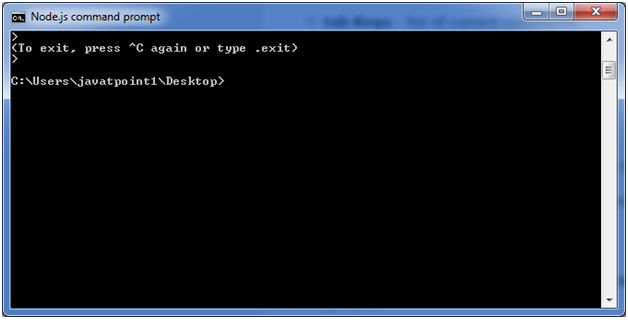📌 相关文章
- Node.js REPL终端(1)
- 如何使用 Node.js REPL?(1)
- 如何使用 Node.js REPL?
- repl (1)
- 如何退出 repl 终端 - Shell-Bash (1)
- 如何退出 repl 终端 - Shell-Bash 代码示例
- repl - 任何代码示例
- 什么是 repl (1)
- repl it (1)
- Node.js REPL(读取、评估、打印、循环)(1)
- Node.js REPL(读取、评估、打印、循环)
- 什么是 repl - 任何代码示例
- repl.it python 代码示例
- repl it - 任何代码示例
- 斯卡拉 | REPL(1)
- 斯卡拉 | REPL
- Python REPL 循环 - Python 代码示例
- Clojure-REPL(1)
- Clojure-REPL
- repl 中 python 中的图形 - Python (1)
- Node.js流
- Node.js 流(1)
- Node.js-流
- Node.js流(1)
- Node.js 流
- Node.js-流(1)
- repl 中的 .env 文件 - Python (1)
- PhantomJS-REPL
- PhantomJS-REPL(1)
📜 Node.js REPL终端
📅 最后修改于: 2020-12-24 03:28:08 🧑 作者: Mango
Node.js REPL
术语REPL代表读取评估打印和循环。它指定了一个计算机环境,例如窗口控制台或Unix / Linux shell,您可以在其中输入命令,然后系统以交互方式响应输出。
REPL环境
Node.js或节点与REPL环境捆绑在一起。 REPL环境的每个部分都有特定的工作。
读取:读取用户的输入;将输入解析为JavaScript数据结构并存储在内存中。
评估:获取并评估数据结构。
打印:打印结果。
循环:循环执行上述命令,直到用户两次按ctrl-c。
如何启动REPL
您可以通过在命令提示符下运行“ node”来启动REPL。看到这个:
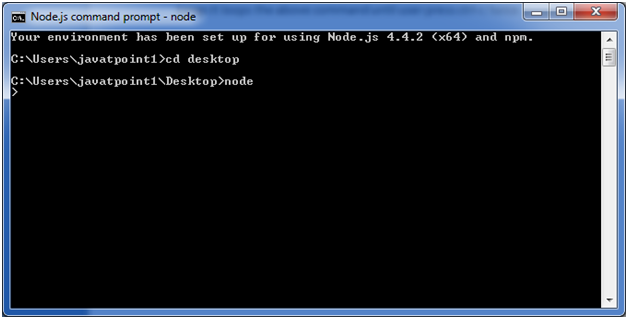
您可以在REPL Node.js命令提示符下执行各种数学运算:
Node.js简单表达式
启动REPL节点命令提示符后,输入任何数学表达式:
Example: >10+20-5
25
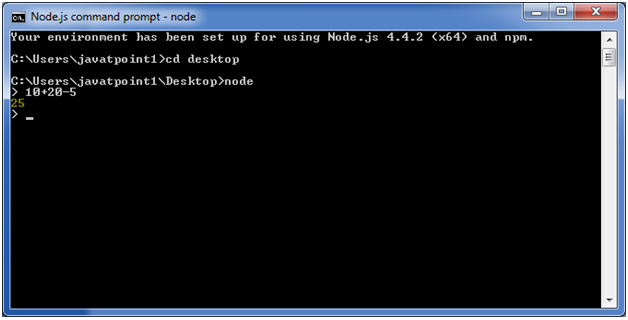
Example2: >10+12 + (5*4)/7
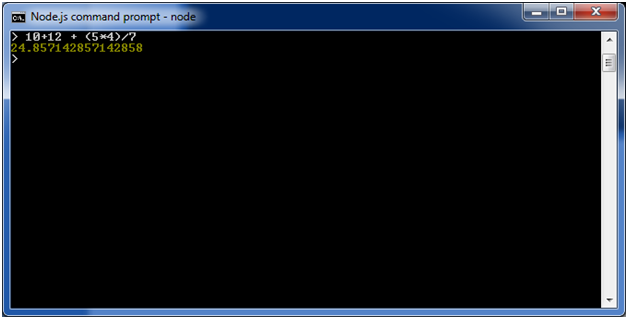
使用变量
变量用于存储值并在以后print。如果你不使用var关键字则值存储在变量和印刷而如果使用var关键字,然后保存价值,但不打印。您可以使用console.log()print变量。
例:

Node.js多行表达式
Node REPL支持多行表达式,例如JavaScript。请参见以下do-while循环示例:
var x = 0
undefined
> do {
... x++;
... console.log("x: " + x);
... } while ( x < 10 );
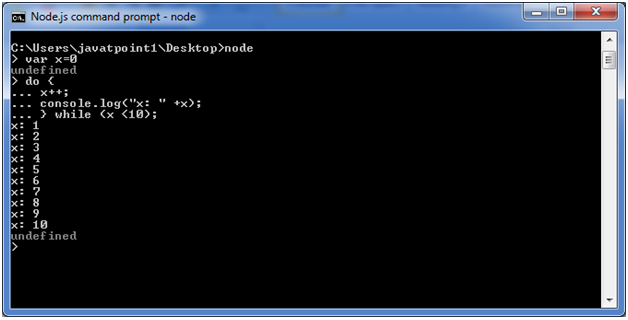
Node.js下划线变量
您也可以使用下划线_来获得最后的结果。
例:
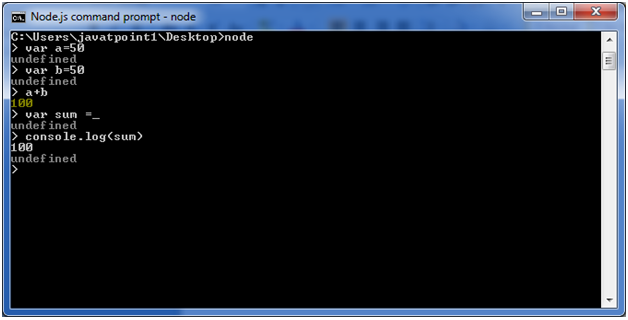
Node.js REPL命令
| Commands | Description |
| ctrl + c | It is used to terminate the current command. |
| ctrl + c twice | It terminates the node repl. |
| ctrl + d | It terminates the node repl. |
| up/down keys | It is used to see command history and modify previous commands. |
| tab keys | It specifies the list of current command. |
| .help | It specifies the list of all commands. |
| .break | It is used to exit from multi-line expressions. |
| .clear | It is used to exit from multi-line expressions. |
| .save filename | It saves current node repl session to a file. |
| .load filename | It is used to load file content in current node repl session. |
Node.js退出REPL
使用ctrl + c命令两次以退出Node.js REPL。