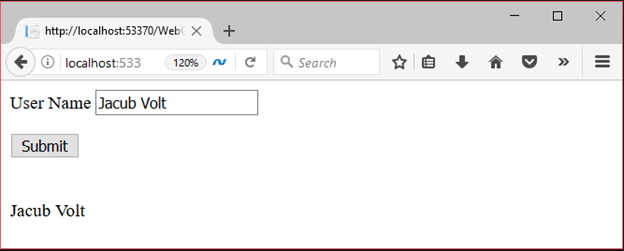📌 相关文章
- Asp.net - C# 代码示例
- 在 asp.net 中将当前日期设置为文本框 - C# (1)
- ASP.NET Web 窗体文本框 - C# 代码示例
- 在 asp.net 文本框大小中编辑更新删除 - C# (1)
- 在 asp.net 中将当前日期设置为文本框 - C# 代码示例
- 在 asp.net 文本框大小中编辑更新删除 - C# 代码示例
- asp.net 问题 - C# (1)
- ASP 和 ASP.NET 之间的区别
- ASP 和 ASP.NET 之间的区别(1)
- asp.net 问题 - C# 代码示例
- ASP.Net按钮
- ASP.Net按钮(1)
- 不显示 asp.net - C# (1)
- 文本框 (1)
- ASP.Net标签(1)
- ASP.Net标签
- PHP和 ASP.NET 的区别
- asp.net 模型 - C# (1)
- ASP.NET-验证器
- ASP.NET-验证器(1)
- 不显示 asp.net - C# 代码示例
- ASP.NET教程(1)
- ASP.Net教程
- ASP.Net教程(1)
- ASP.NET教程
- ASP.NET-简介(1)
- ASP.Net简介
- ASP.NET简介(1)
- ASP.NET简介
📜 ASP.Net文本框
📅 最后修改于: 2020-12-27 13:27:40 🧑 作者: Mango
ASP.NET Web窗体文本框
这是一个输入控件,用于接受用户输入。要创建TextBox ,我们可以编写代码或使用Visual Studio IDE的拖放功能。
这是服务器端控件,asp提供了自己的标签来创建它。下面给出示例。
< asp:TextBoxID="TextBox1" runat="server" >
服务器将其呈现为HTML控件,并向浏览器生成以下代码。
该控件具有自己的属性,如下表所示。
| Property | Description |
|---|---|
| AccessKey | It is used to set keyboard shortcut for the control. |
| TabIndex | The tab order of the control. |
| BackColor | It is used to set background color of the control. |
| BorderColor | It is used to set border color of the control. |
| BorderWidth | It is used to set width of border of the control. |
| Font | It is used to set font for the control text. |
| ForeColor | It is used to set color of the control text. |
| Text | It is used to set text to be shown for the control. |
| ToolTip | It displays the text when mouse is over the control. |
| Visible | To set visibility of control on the form. |
| Height | It is used to set height of the control. |
| Width | It is used to set width of the control. |
| MaxLength | It is used to set maximum number of characters that can be entered. |
| Readonly | It is used to make control readonly. |
例
// WebControls.aspx
<%@ Page Language="C#" AutoEventWireup="true" CodeBehind="WebControls.aspx.cs"
Inherits="WebFormsControlls.WebControls" %>
背后的代码
// WebControls.aspx.cs
using System;
using System.Collections.Generic;
using System.Linq;
using System.Web;
using System.Web.UI;
using System.Web.UI.WebControls;
namespace WebFormsControlls
{
public partial class WebControls : System.Web.UI.Page
{
protected void SubmitButton_Click(object sender, EventArgs e)
{
userInput.Text = UserName.Text;
}
}
}
这是TextBox控件的属性窗口。
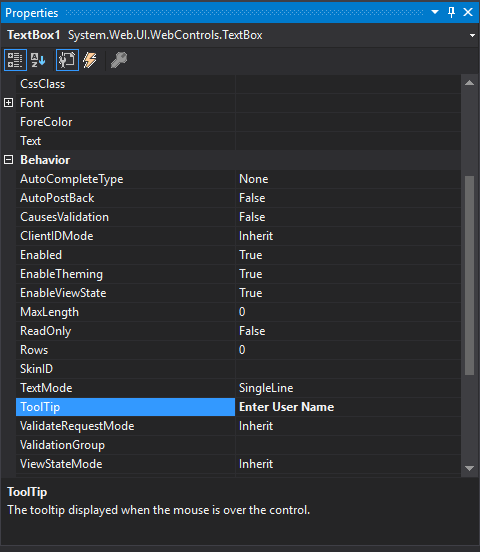
输出:
它产生以下输出。
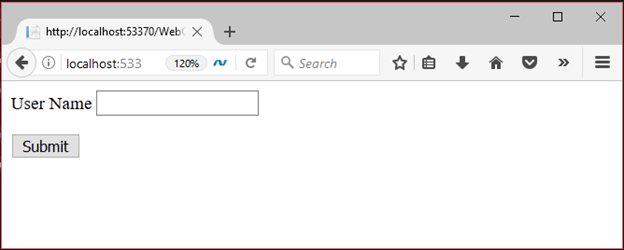
当用户将输入提交到服务器时,它将显示用户输入。以下截屏截图并显示了用户输入。