📌 相关文章
- Asp.net - C# 代码示例
- asp.net 问题 - C# (1)
- ASP 和 ASP.NET 之间的区别
- ASP 和 ASP.NET 之间的区别(1)
- asp.net 问题 - C# 代码示例
- ASP.Net按钮(1)
- ASP.Net按钮
- 不显示 asp.net - C# (1)
- ASP.Net标签
- ASP.Net标签(1)
- PHP和 ASP.NET 的区别
- asp.net 模型 - C# (1)
- ASP.NET-验证器
- ASP.NET-验证器(1)
- 不显示 asp.net - C# 代码示例
- ASP.NET教程(1)
- ASP.Net教程
- ASP.Net教程(1)
- ASP.NET教程
- ASP.Net简介(1)
- ASP.NET-简介(1)
- ASP.Net简介
- ASP.NET简介
- ASP.NET简介(1)
- ASP.NET-简介
- ASP.NET-多视图
- ASP.NET-多视图(1)
- ASP.NET-第一个示例
- ASP.NET-第一个示例(1)
📜 ASP.Net Fileuplaod
📅 最后修改于: 2020-12-27 13:34:31 🧑 作者: Mango
ASP.NET Web窗体FileUpload
它是一个输入控制器,用于将文件上传到服务器。它在窗体上创建一个浏览按钮,该按钮弹出一个窗口以从本地计算机中选择文件。
要实现FileUpload,我们可以将其从Visual Studio的工具箱中拖动。
这是一个服务器端控件,ASP.NET提供了自己的标签来创建它。下面给出示例。
< asp:FileUpload ID="FileUpload1" runat="server"/>
服务器将其呈现为HTML控件,并向浏览器生成以下代码。
该控件具有自己的属性,如下表所示。
| Property | Description |
|---|---|
| AccessKey | It is used to set keyboard shortcut for the control. |
| TabIndex | The tab order of the control. |
| BackColor | It is used to set background color of the control. |
| BorderColor | It is used to set border color of the control. |
| BorderWidth | It is used to set width of border of the control. |
| Font | It is used to set font for the control text. |
| ForeColor | It is used to set color of the control text. |
| Text | It is used to set text to be shown for the control. |
| ToolTip | It displays the text when mouse is over the control. |
| Visible | To set visibility of control on the form. |
| Height | It is used to set height of the control. |
| Width | It is used to set width of the control. |
| AllowMultiple | It is used to allow upload multiple files by setting true or false. |
FileUpload属性窗口
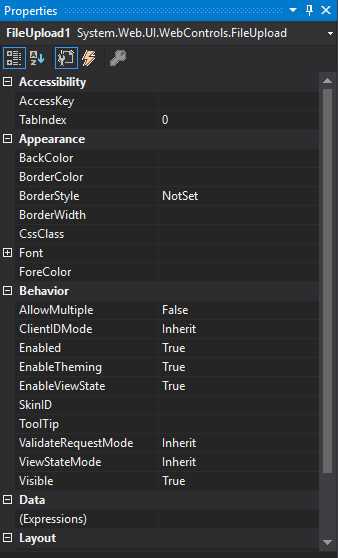
例
在这里,我们正在以Web形式实现文件上传控制。
// WebControls.aspx
<%@ Page Language="C#" AutoEventWireup="true" CodeBehind="WebControls.aspx.cs"
Inherits="WebFormsControlls.WebControls" %>
码
// WebControls.aspx.cs
using System;
using System.Collections.Generic;
using System.Linq;
using System.Web;
using System.Web.UI;
using System.Web.UI.WebControls;
namespace WebFormsControlls
{
public partial class WebControls : System.Web.UI.Page
{
protected System.Web.UI.HtmlControls.HtmlInputFile File1;
protected System.Web.UI.HtmlControls.HtmlInputButton Submit1;
protected void Page_Load(object sender, EventArgs e)
{
}
protected void Button1_Click(object sender, EventArgs e)
{
if ((FileUpload1.PostedFile != null) && (FileUpload1.PostedFile.ContentLength > 0))
{
string fn = System.IO.Path.GetFileName(FileUpload1.PostedFile.FileName);
string SaveLocation = Server.MapPath("upload") + "\\" + fn;
try
{
FileUpload1.PostedFile.SaveAs(SaveLocation);
FileUploadStatus.Text = "The file has been uploaded.";
}
catch (Exception ex)
{
FileUploadStatus.Text = "Error: " + ex.Message;
}
}
else
{
FileUploadStatus.Text = "Please select a file to upload.";
}
}
}
}
像在下面的屏幕快照中一样,在项目中创建一个目录来存储上载的文件。
输出:

输出:
运行代码,它将产生以下输出。
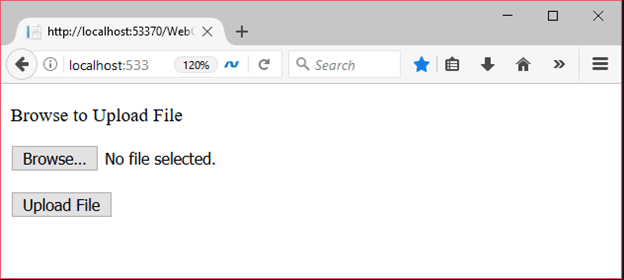
我们正在上传文件c#programs.txt。
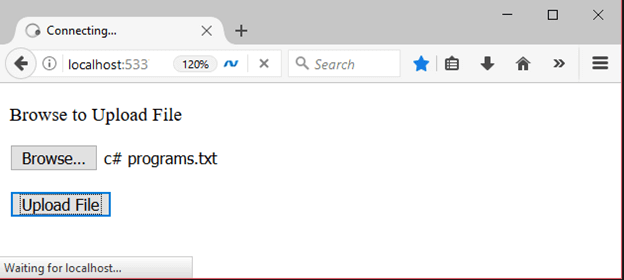
上载后,它将显示成功上传文件的消息,如以下屏幕截图所示。

该文件存储在上载文件夹中。在文件夹中查看,它显示了已上传的文件。
