实施旅行社的菜单驱动程序
先决条件: Java中的类和对象, Java中的 Switch Case 语句
问题陈述:
编写一个程序,使用Java 8、MYSQL 数据库和 JDBC 构建一个简单的公交出行服务应用程序,可以执行以下操作:
- 通过各种付款方式为给定路线上的用户/乘客预订车票。
- 使用客票详细信息和用户凭据取消用户/乘客预订的客票
- 通过工单详细信息和用户凭据打印工单。
- 通过已注册的票证 ID 或电子邮件 ID 和用户凭据更新预订机票上的乘客详细信息。
方法:最初,我们需要建立一个数据库来存储公交车的信息和预订信息。这里使用了 MySQL 数据库。最初,我们需要设置数据库。因此,按照以下步骤设置数据库:
- 最初,使用工作台在 MySQL 数据库中创建一个数据库。
- 创建数据库后,会创建多个表,表示多个旅行服务,其中每个表都包含乘客的详细信息。这些表是通过以下方式创建的:

- 现在,由于每个表都必须包含乘客的详细信息,因此每个表都具有以下属性:
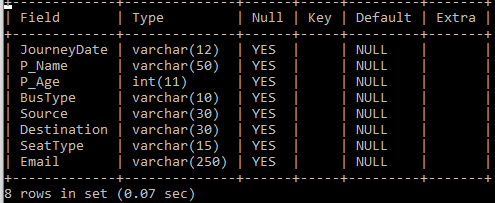
现在,我们需要在上面创建的数据库和Java程序之间建立一个连接。为此,请遵循以下步骤:
- 最初,我们需要在我们将开发应用程序的类中收集数据库和驱动程序信息。这样做的语法是:
String driverClassName = “com.mysql.jdbc.Driver”;
String url=”jdbc:mysql://localhost/jdbc”;
String user=”root”;// The default password is root.
// But we can set up any password
// for MYSQL database
String pwd= “root”; - 现在,我们需要加载 JDBC 驱动程序。这是通过以下语句执行的:
// Class.forName method returns the
// Class object associated with the
// class or the interface
Class.forName(driverClassName).newInstance(); - 初始化数据库后,我们需要连接到它。所以,我们需要创建一个连接。连接创建为:
Connection con = DriverManager.getConnection(url, user, pwd);
System.out.println(“con—->”+con); - 连接后,我们应该能够执行 SQL 语句以获取数据或更新数据或将其发布到数据库中。为了执行语句,使用以下语法:
Statement st = con.createStatement();
// Creating SQL query
String sql= “” ;// Executing the query
st.executeUpdate(sql); - 最后,完成执行后,我们需要关闭连接。与数据库的连接关闭为:
st.close();
con.close();
至此,我们已经初始化了数据库,并在数据库和Java程序之间建立了连接。现在,我们需要根据功能定义所有方法。程序中的方法如下:
- 订票:要订票,我们首先需要选择路线。该选项被给予用户在一组预定义的路线中选择一条路线。对于所有路线,用户必须输入他的详细信息,例如姓名、年龄、手机号码、电子邮件等。现在,用户将获得特定路线中可用旅行的列表。根据用户的选择,数据存储在上面创建的数据库的相应表中。为了做到这一点,在每个案例都是旅行提供商的选择的情况下使用 switch-case。
- 取消车票:与上述方法类似,我们需要实现取消功能,用户可以取消预订的车票。为此,我们需要首先获取需要取消门票的用户的详细信息,并使用输入期间提供的用户的手机号码和电子邮件 ID 进行验证。
- Print Ticket:现在,实现了打印函数。为了打印车票,需要获取用户详细信息,例如已预订车票的公共汽车,并以电子邮件 ID 作为输入以查找车票详细信息并打印详细信息。
- 更新票:为了更新票,用户必须首先有一个预订票。因此,将用户的电子邮件 ID 作为输入来验证票证是否存在。获取email id后,在数据库中进行搜索操作,搜索ticket,然后将更新后的新详情作为输入,在数据库中进行更新。
以下是上述功能的完整实现以及数据库连接:
// Java program to implement CLI
// based application of travel agency
import java.sql.*;
import java.util.*;
import javax.swing.JOptionPane;
// Travel class
class My_Travels {
public static void main(String[] args)
throws Exception
{
String driverClassName
= "com.mysql.jdbc.Driver";
String URL
= "jdbc:mysql:// localhost/"
+ "My_Travels_travel_service";
String user = "root";
String pwd = "mysql";
Class.forName(driverClassName)
.newInstance();
Connection con
= DriverManager.getConnection(
url, user, pwd);
System.out.println("con---->" + con);
Statement st = con.createStatement();
Scanner zz = new Scanner(System.in);
System.out.println(
"\n"
+ "\n"
+ "*********************"
+ "******************** ");
System.out.println(
"** WELCOME TO My_Travels"
+ " TRAVELS SERVICES ** ");
System.out.println(
"*********************"
+ "******************** ");
System.out.println(
"Here you have several"
+ " tasks to perform -- "
+ "\n"
+ "\n");
System.out.println(
"Press 1 for ticket booking "
+ "\n"
+ "\n"
+ "Press 2 for "
+ "ticket cancellation"
+ "\n"
+ "\n"
+ "Press 3 for updating "
+ "Passenger detail"
+ "\n"
+ "\n"
+ "Press 4 to print "
+ "ticket details");
int mainCH = zz.nextInt();
switch (mainCH) {
case 1:
System.out.println(
" Please choice the route : ");
System.out.println(
"For DEHRADUN <---> KANPUR "
+ "via Haridwar, press 1"
+ "\n"
+ "\n"
+ "For DEHRADUN <---> DELHI "
+ "via Roorkee, press 2");
int route_ch = zz.nextInt();
switch (route_ch) {
case 1:
System.out.println(
" Welcome <--> DEHRADUN"
+ " - KANPUR route "
+ "via Haridwar ");
System.out.println(
"Please enter your detail"
+ " so we can book "
+ "your ticket");
String w
= JOptionPane
.showInputDialog(
"Enter the Journey Date:");
String x
= JOptionPane
.showInputDialog(
"Enter Passenger Name:");
String y
= JOptionPane.showInputDialog(
"Enter Passenger Age:");
String z
= JOptionPane.showInputDialog(
"Enter Bus Type:");
String a
= JOptionPane.showInputDialog(
"Enter Source City:");
String b
= JOptionPane.showInputDialog(
"Enter Destination City:");
String c
= JOptionPane.showInputDialog(
"Enter Seat Type:");
String cc
= JOptionPane.showInputDialog(
"Enter Email address:");
System.out.println(
" In this route, we have "
+ "type of bushes for you "
+ "(Both AC and Non-AC "
+ "buses available "
+ "in this route ");
System.out.println(
"For Shatbdi Travels "
+ "Departure: 5 PM "
+ "Arrival: 6:15 AM "
+ "Journey time: 13Hr. 15 Min., "
+ "press 1"
+ "\n"
+ "\n"
+ "For Mahalaxmi Travels, "
+ "Departure: 6 PM "
+ "Arrival: 7:30 AM "
+ " Journey time: 13Hr. 30 "
+ "Min.press 2"
+ "\n"
+ "\n"
+ "For Blueworld Travels, "
+ "Departure: 8 PM "
+ "Arrival: 10:15 AM "
+ "Journey time: 14Hr. 15 "
+ "Min. press 3"
+ "\n"
+ "\n"
+ "For UP Govt. UPSRTC bushes, "
+ "Departure: 10:15 PM "
+ "Arrival: 12:45 AM "
+ "Journey time: 14Hr. 30 "
+ "Min. press 4");
int Bus_ch_r1 = zz.nextInt();
switch (Bus_ch_r1) {
case 1:
String sql1
= "INSERT INTO "
+ "shatabdi_travels_bus"
+ "(JourneyDate, P_Name, "
+ "P_Age, BusType, Source, "
+ " Destination, SeatType, "
+ "Email) VALUE(?, ?, ?, ?, "
+ "?, ?, ?, ?)";
PreparedStatement ps1
= con.prepareStatement(sql1);
ps1.setString(1, w);
ps1.setString(2, x);
ps1.setString(3, y);
ps1.setString(4, z);
ps1.setString(5, a);
ps1.setString(6, b);
ps1.setString(7, c);
ps1.setString(8, cc);
ps1.executeUpdate();
System.out.println(
"\n"
+ "\n"
+ "\n"
+ "Thanks for choosing "
+ "Shatabdi Travels. "
+ "Happy and safe Journey"
+ "\n"
+ "\n"
+ "\n"
+ "\n");
break;
case 2:
String sql2
= "INSERT INTO "
+ "mahalaxmi_travels_bus("
+ "JourneyDate, P_Name, "
+ "P_Age, BusType, Source, "
+ " Destination, SeatType, "
+ "Email) VALUE(?, ?, ?, ?, "
+ "?, ?, ?, ?)";
PreparedStatement ps2
= con.prepareStatement(sql2);
ps2.setString(1, w);
ps2.setString(2, x);
ps2.setString(3, y);
ps2.setString(4, z);
ps2.setString(5, a);
ps2.setString(6, b);
ps2.setString(7, c);
ps2.setString(8, cc);
ps2.executeUpdate();
System.out.println(
"Your ticket "
+ "is booked successfully "
+ "in Mahalaxmi Travels. "
+ "This operator accept "
+ "m-ticket, please show "
+ "ticket to bus staff "
+ "during journey. "
+ "Have a nice day !");
System.out.println(
"Thanks for choosing "
+ "Mahalaxmi Travels. "
+ "Happy and safe Journey");
break;
case 3:
String sql3
= "INSERT INTO "
+ "blueworld_travels_bus("
+ "JourneyDate, P_Name, "
+ "P_Age, BusType, Source, "
+ " Destination, SeatType, "
+ " Email) VALUE(?, ?, ?, ?, "
+ " ?, ?, ?, ?)";
PreparedStatement ps3
= con.prepareStatement(sql3);
ps3.setString(1, w);
ps3.setString(2, x);
ps3.setString(3, y);
ps3.setString(4, z);
ps3.setString(5, a);
ps3.setString(6, b);
ps3.setString(7, c);
ps3.setString(8, cc);
ps3.executeUpdate();
System.out.println(
"Your ticket "
+ "is booked successfully "
+ "in Blueworld Travels. "
+ "This operator accept "
+ "m-ticket, please show "
+ "ticket to bus staff during "
+ "journey. Have a nice day !");
System.out.println(
"Thanks for choosing "
+ "Blueworld Travels. "
+ "Happy and safe Journey");
break;
case 4:
String sql4
= "INSERT INTO "
+ "upsrtc_bus(JourneyDate, "
+ " P_Name, P_Age, BusType, "
+ " Source, Destination, "
+ "SeatType, Email)"
+ " VALUE(?, ?, "
+ "?, ?, ?, ?, ?, ?)";
PreparedStatement ps4
= con.prepareStatement(sql4);
ps4.setString(1, w);
ps4.setString(2, x);
ps4.setString(3, y);
ps4.setString(4, z);
ps4.setString(5, a);
ps4.setString(6, b);
ps4.setString(7, c);
ps4.setString(8, cc);
ps4.executeUpdate();
System.out.println(
"Your ticket "
+ "is booked successfully "
+ "in UP govt. UPSRTC Bus."
+ " This operator does not "
+ "accept m-ticket, please "
+ "take a print of ticket & "
+ "show bus staff during "
+ "journey. Have a nice day !");
System.out.println(
"Thanks for "
+ "choosing UPSRTC."
+ " Happy and safe Journey");
break;
default:
System.out.println(
"Invalid Bus choice."
+ " Try again Dear !");
break;
}
break;
case 2:
System.out.println(
" Welcome to DEHRADUN"
+ " <---> DELHI route"
+ " via Roorkee ");
System.out.println(
"Please enter your detail, "
+ " so we can book"
+ " your ticket");
String n
= JOptionPane.showInputDialog(
"Enter the Journey Date:");
String s
= JOptionPane.showInputDialog(
"Enter Passenger Name:");
String m
= JOptionPane.showInputDialog(
"Enter Passenger Age:");
String o
= JOptionPane.showInputDialog(
"Enter Bus Type:");
String p
= JOptionPane.showInputDialog(
"Enter Source City:");
String q
= JOptionPane.showInputDialog(
"Enter Destination City:");
String r
= JOptionPane.showInputDialog(
"Enter Seat Type:");
String cd
= JOptionPane.showInputDialog(
"Enter Email address:");
System.out.println(
" In this route, "
+ "we have 5 type of "
+ "bushes for you "
+ "(Both AC and "
+ "Non-AC buses available "
+ "in this route ");
System.out.println(
"For Shreenath Travels, "
+ " Departure: 5 PM "
+ "Arrival: 11:15 PM "
+ "Journey time: "
+ "6 Hr. 15 Min.press 1"
+ "\n"
+ "\n"
+ "For Shatabdi Travels, "
+ " Departure: 8:5 PM "
+ "Arrival: 2:10 AM "
+ "Journey time: 6 Hr. 10 "
+ "Min.press 2"
+ "\n"
+ "\n"
+ "For Mahalaxmi Travels, "
+ "Departure: 11 PM "
+ "Arrival: 6:15 AM "
+ "Journey time: 7Hr."
+ " 15 Min. press 3"
+ "\n"
+ "\n"
+ "For UP Govt. "
+ "UPSRTC bushes, "
+ "Departure: 9:30 PM "
+ "Arrival: 4 AM "
+ "Journey time: 6 Hr. 30 "
+ "Min. press 4"
+ "\n"
+ "\n"
+ "For Royal Travels Pvt. Ltd."
+ ", Departure: 12 PM "
+ "Arrival: 6:15 PM "
+ "Journey time: 6 Hr. 15 "
+ "Min. press 5");
int Bus_ch_r2 = zz.nextInt();
switch (Bus_ch_r2) {
case 2:
String sql5
= "INSERT INTO "
+ "shatabdi_travels_bus"
+ "(JourneyDate, P_Name, "
+ " P_Age, BusType, Source, "
+ "Destination, SeatType, "
+ "Email) VALUE(?, ?, ?, ?, "
+ " ?, ?, ?, ?)";
PreparedStatement ps5
= con.prepareStatement(sql5);
ps5.setString(1, n);
ps5.setString(2, s);
ps5.setString(3, m);
ps5.setString(4, o);
ps5.setString(5, p);
ps5.setString(6, q);
ps5.setString(7, r);
ps5.setString(8, cd);
ps5.executeUpdate();
System.out.println(
"Your ticket is "
+ "booked successfully in "
+ "Statabdi Travels. "
+ "This operator accept "
+ "m-ticket, please show "
+ "ticket to bus staff "
+ "during the journey. "
+ "Have a nice day !");
System.out.println(
"\n"
+ "\n"
+ "\n"
+ "Thanks for choosing "
+ "Shatabdi Travels."
+ " Happy and safe Journey"
+ "\n"
+ "\n"
+ "\n"
+ "\n");
break;
case 3:
String sql6
= "INSERT INTO "
+ "mahalaxmi_travels_bus("
+ "JourneyDate, P_Name, "
+ "P_Age, BusType, Source, "
+ " Destination, SeatType, "
+ "Email) VALUE(?, ?, ?, ?, "
+ " ?, ?, ?, ?)";
PreparedStatement ps6
= con.prepareStatement(sql6);
ps6.setString(1, n);
ps6.setString(2, s);
ps6.setString(3, m);
ps6.setString(4, o);
ps6.setString(5, p);
ps6.setString(6, q);
ps6.setString(7, r);
ps6.setString(8, cd);
ps6.executeUpdate();
System.out.println(
"Your ticket is booked "
+ "successfully in Mahalaxmi "
+ "Travels. This operator accept "
+ "m-ticket, please show ticket "
+ "to bus staf during journey. "
+ "Have a nice day !");
System.out.println(
"Thanks for choosing "
+ "Mahalaxmi Travels. "
+ "Happy and safe Journey");
break;
case 1:
String sql7
= "INSERT INTO "
+ "shreenath_travels_bus"
+ "(JourneyDate, P_Name, "
+ " P_Age, BusType, Source, "
+ " Destination, SeatType, "
+ "Email) VALUE(?, ?, ?, ?, "
+ "?, ?, ?, ?)";
PreparedStatement ps17
= con.prepareStatement(sql7);
ps17.setString(1, n);
ps17.setString(2, s);
ps17.setString(3, m);
ps17.setString(4, o);
ps17.setString(5, p);
ps17.setString(6, q);
ps17.setString(7, r);
ps17.setString(8, cd);
ps17.executeUpdate();
System.out.println(
"Your ticket is booked "
+ "successfully in "
+ "Shreenath Travels. "
+ "This operator accept "
+ "m-ticket, please show "
+ "ticket to bus staff "
+ "during journey. "
+ "Have a nice day !");
System.out.println(
"Thanks for choosing "
+ "Shreenath Travels. "
+ "Happy and safe Journey");
break;
case 4:
String sql8
= "INSERT INTO "
+ "upsrtc_bus("
+ "JourneyDate, P_Name, "
+ " P_Age, BusType, "
+ "Source, Destination, "
+ "SeatType, Email) "
+ "VALUE(?, ?, ?, ?, "
+ "?, ?, ?, ?)";
PreparedStatement ps8
= con.prepareStatement(sql8);
ps8.setString(1, n);
ps8.setString(2, s);
ps8.setString(3, m);
ps8.setString(4, o);
ps8.setString(5, p);
ps8.setString(6, q);
ps8.setString(7, r);
ps8.setString(8, cd);
ps8.executeUpdate();
System.out.println(
"Your ticket is booked "
+ "successfully in UP govt. "
+ "UPSRTC Bus. This operator "
+ "does not accept m-ticket, "
+ "please take a print of ticket "
+ "& show bus staf during journey."
+ " Have a nice day !");
System.out.println(
"Thanks for choosing "
+ "UPSRTC. Happy "
+ "and safe Journey");
break;
case 5:
String sql9
= "INSERT INTO "
+ "royal_travels_bus("
+ "JourneyDate, P_Name, "
+ "P_Age, BusType, Source, "
+ " Destination, SeatType, "
+ " Email) VALUE(?, ?, ?, ?, "
+ " ?, ?, ?, ?)";
PreparedStatement ps9
= con.prepareStatement(sql9);
ps9.setString(1, n);
ps9.setString(2, s);
ps9.setString(3, m);
ps9.setString(4, o);
ps9.setString(5, p);
ps9.setString(6, q);
ps9.setString(7, r);
ps9.setString(8, cd);
ps9.executeUpdate();
System.out.println(
"Your ticket is booked "
+ "successfully in Royal "
+ "Travels Bus. This operator "
+ "does not accept m-ticket, "
+ " please take a print of ticket "
+ "& show bus staff during journey."
+ " Have a nice day !");
System.out.println(
"Thanks for choosing "
+ "UPSRTC. "
+ "Happy and safe Journey");
break;
default:
System.out.println(
"Invalid Bus choice. "
+ "Try again Dear !");
break;
}
break;
}
System.out.println(
"Proceed to payment ---- "
+ "don't refresh the page :"
+ "\n"
+ "\n"
+ "You have 3 options -->");
System.out.println(
"1 : By Net Banking"
+ "\n"
+ "\n"
+ "2 : By Debit Card"
+ "\n"
+ "\n"
+ "3 : By Paytm Account");
int pay_ch = zz.nextInt();
switch (pay_ch) {
case 1:
System.out.println(
"Enter your Net Banking "
+ "ID and Password");
String id = zz.next();
String pass = zz.next();
break;
case 2:
System.out.println(
"Enter your 16 digit "
+ "debit card number, "
+ "cvv and OTP which "
+ "is sent to your "
+ "linked mobile number");
String dc = zz.next();
String cvv = zz.next();
String OTP = zz.next();
break;
case 3:
System.out.println(
"Enter your PAYTM "
+ "mobile number, "
+ "password and OTP");
String PaytmNo = zz.next();
String PtmPass = zz.next();
String PtmOTP = zz.next();
break;
default:
System.out.println(
"Invalid Payment choice, "
+ " try again !");
break;
}
System.out.println(
"Your ticket is booked "
+ "successfully. This "
+ "operator accept m-ticket, "
+ "please show ticket to "
+ "bus staff during journey. "
+ "Have a nice day !");
break;
case 2:
System.out.println(
"Select bus in which you "
+ "want to cancel your ticket");
System.out.println(
" 1: Shatabdi Travels"
+ "\n"
+ "\n"
+ " 2: Blueworld Travels"
+ "\n"
+ "\n"
+ " 3: Mahalaxmi Travels"
+ "\n"
+ "\n"
+ " 4: Shreenath Travels"
+ "\n"
+ "\n"
+ " 5: UP govt. upsrtc bus"
+ "\n"
+ "\n"
+ " 6: Royal Travels"
+ "\n"
+ "\n"
+ " Select any one");
int cnclCH = zz.nextInt();
String P_name
= JOptionPane.showInputDialog(
"Enter the Passenger name "
+ "who want to delete ticket");
String Email
= JOptionPane.showInputDialog(
"Enter the Passenger's"
+ " Email want to delete ticket");
switch (cnclCH) {
case 1:
String sql12
= "DELETE FROM "
+ "shatabdi_travels_bus "
+ "where P_name=? and Email=?";
PreparedStatement ps12
= con.prepareStatement(sql12);
ps12.setString(1, P_name);
ps12.setString(2, Email);
ps12.executeUpdate();
System.out.println(
"Your ticket is cancelled "
+ "successfully from "
+ "Shatabdi Travels");
System.out.println(
"\n"
+ "\n"
+ "\n"
+ "Thanks for choosing "
+ "Shatabdi Travels.... "
+ "Happy and safe Journey"
+ "\n"
+ "\n"
+ "\n"
+ "\n");
break;
case 2:
String sql13
= "DELETE FROM "
+ "blueworld_travels_bus "
+ "where P_name=? and Email=?";
PreparedStatement ps13
= con.prepareStatement(sql13);
ps13.setString(1, P_name);
ps13.setString(2, Email);
ps13.executeUpdate();
System.out.println(
"Your ticket is "
+ "cancelled successfully "
+ "from Blueworld Travels");
System.out.println(
"Thanks for choosing"
+ "Blueworld Travels.... "
+ "Happy and safe Journey");
break;
case 3:
String sql14
= "DELETE FROM "
+ "mahalaxmi_travels_bus"
+ " where P_name=? and Email=?";
PreparedStatement ps14
= con.prepareStatement(sql14);
ps14.setString(1, P_name);
ps14.setString(2, Email);
ps14.executeUpdate();
System.out.println(
"Your ticket is "
+ "cancelled successfully "
+ "from Mahalaxmi Travels");
System.out.println(
"Thanks for choosing "
+ "Mahalaxmi Travels. "
+ "Happy and safe Journey");
break;
case 4:
String sql15
= "DELETE FROM "
+ "shreenath_travels_bus "
+ "where P_name=? and "
+ "Email=?";
PreparedStatement ps15
= con.prepareStatement(sql15);
ps15.setString(1, P_name);
ps15.setString(2, Email);
ps15.executeUpdate();
System.out.println(
"Your ticket is "
+ "cancelled successfully "
+ "from Royal Travels");
System.out.println(
"Thanks for choosing "
+ "Shreenath Travels.... "
+ "Happy and safe Journey");
break;
case 5:
String sql16
= "DELETE FROM "
+ "upsrtc_bus where "
+ "P_name=? and Email=?";
PreparedStatement ps16
= con.prepareStatement(sql16);
ps16.setString(1, P_name);
ps16.setString(2, Email);
ps16.executeUpdate();
System.out.println(
"Your ticket is cancelled "
+ "successfully from UP "
+ "govt. UPSRTC bus");
System.out.println(
"Thanks for choosing "
+ "UP govt. UPSRTC bus."
+ " Happy and safe Journey");
break;
case 6:
String sql11
= "DELETE FROM "
+ "royal_travels_bus "
+ "where P_name=? and Email=?";
PreparedStatement ps11
= con.prepareStatement(sql11);
ps11.setString(1, P_name);
ps11.setString(2, Email);
ps11.executeUpdate();
System.out.println(
"Your ticket is "
+ "cancelled successfully "
+ "from Royal Travels");
System.out.println(
"Thanks for choosing "
+ "Royal Travels.... "
+ "Happy and safe Journey");
break;
default:
System.out.println(
"Invalid cancellation choise");
break;
}
break;
case 3:
System.out.println(
"Select bus in which you "
+ "want to update your detail");
System.out.println(
" 1: Shatabdi Travels"
+ "\n"
+ "\n"
+ " 2: Blueworld Travels"
+ "\n"
+ "\n"
+ " 3: Mahalaxmi Travels"
+ "\n"
+ "\n"
+ " 4: Shreenath Travels"
+ "\n"
+ "\n"
+ " 5: UP govt. upsrtc bus"
+ "\n"
+ "\n"
+ " 6: Royal Travels"
+ "\n"
+ "\n"
+ " Select any one");
int udtCH = zz.nextInt();
String Email1
= JOptionPane.showInputDialog(
"Enter the Passenger's Email"
+ " who want to delete ticket");
String P_name1
= JOptionPane.showInputDialog(
"Enter the correct "
+ "name to update ticket");
String age1
= JOptionPane.showInputDialog(
"Enter the correct "
+ "age to update ticket");
switch (udtCH) {
case 1:
String sql12
= "UPDATE shatabdi_travels_bus "
+ "SET P_Name=?, P_Age=? where Email=?";
PreparedStatement ps12
= con.prepareStatement(sql12);
ps12.setString(1, P_name1);
ps12.setString(2, age1);
ps12.setString(3, Email1);
ps12.executeUpdate();
System.out.println(
"Your ticket is updated "
+ "successfully from "
+ "Shatabdi Travels");
System.out.println("\n"
+ "\n"
+ "\n"
+ "Thanks for choosing "
+ "Shatabdi Travels.... "
+ "Happy and safe Journey"
+ "\n"
+ "\n"
+ "\n"
+ "\n");
break;
case 2:
String sql13
= "UPDATE blueworld_travels_bus"
+ " SET P_Name=?, P_age=? where Email=?";
PreparedStatement ps13
= con.prepareStatement(sql13);
ps13.setString(1, P_name1);
ps13.setString(2, age1);
ps13.setString(3, Email1);
ps13.executeUpdate();
System.out.println(
"Your ticket is updated "
+ "successfully from "
+ "Blueworld Travels");
System.out.println(
"Thanks for choosing "
+ "Blueworld Travels.... "
+ "Happy and safe Journey");
break;
case 3:
String sql14
= "UPDATE mahalaxmi_travels_bus "
+ "SET P_Name=?, P_Age=? where Email=?";
PreparedStatement ps14
= con.prepareStatement(sql14);
ps14.setString(1, P_name1);
ps14.setString(2, age1);
ps14.setString(3, Email1);
ps14.executeUpdate();
System.out.println(
"Your ticket is updated "
+ "successfully from "
+ "Mahalaxmi Travels");
System.out.println(
"Thanks for choosing "
+ "Mahalaxmi Travels.... "
+ "Happy and safe Journey");
break;
case 4:
String sql15
= "UPDATE shreenath_travels_bus "
+ "SET P_Name=?, P_Age=? where Email=?";
PreparedStatement ps15
= con.prepareStatement(sql15);
ps15.setString(1, P_name1);
ps15.setString(2, age1);
ps15.setString(3, Email1);
ps15.executeUpdate();
System.out.println(
"Your ticket is updated "
+ "successfully from "
+ "Royal Travels");
System.out.println(
"Thanks for choosing "
+ "Shreenath Travels.... "
+ "Happy and safe Journey");
break;
case 5:
String sql16
= "UPDATE upsrtc_bus "
+ "SET P_Name=?, P_Age=? "
+ "where Email=?";
PreparedStatement ps16
= con.prepareStatement(sql16);
ps16.setString(1, P_name1);
ps16.setString(2, age1);
ps16.setString(3, Email1);
ps16.executeUpdate();
System.out.println(
"Your ticket is updated "
+ "successfully from UP "
+ "govt. UPSRTC bus");
System.out.println(
"Thanks for choosing "
+ "UP govt. UPSRTC bus...."
+ " Happy and safe Journey");
break;
case 6:
String sql11
= "UPDATE royal_travels_bus"
+ " SET P_Name=?, P_Age=? "
+ "where Email=?";
PreparedStatement ps11
= con.prepareStatement(sql11);
ps11.setString(1, P_name1);
ps11.setString(2, age1);
ps11.setString(3, age1);
ps11.executeUpdate();
System.out.println(
"Your ticket is updated "
+ "successfully from "
+ "Royal Travels");
System.out.println(
"Thanks for choosing "
+ "Royal Travels.... "
+ "Happy and safe Journey");
break;
default:
System.out.println(
"Invalid cancellation choise");
break;
}
break;
case 4:
System.out.println(
"Select bus in which "
+ "you want to print your ticket");
System.out.println(
" 1: Shatabdi Travels"
+ "\n"
+ "\n"
+ " 2: Blueworld Travels"
+ "\n"
+ "\n"
+ " 3: Mahalaxmi Travels"
+ "\n"
+ "\n"
+ " 4: Shreenath Travels"
+ "\n"
+ "\n"
+ " 5: UP govt. upsrtc bus"
+ "\n"
+ "\n"
+ " 6: Royal Travels"
+ "\n"
+ "\n"
+ " Select any one");
int PrntCH = zz.nextInt();
String PEmail
= JOptionPane.showInputDialog(
"Enter the Email to print ticket");
switch (PrntCH) {
case 1:
String sql21
= "SELECT JourneyDate, "
+ "P_Name, P_Age, Source, "
+ "Destination, BusType, "
+ "Email, SeatType FROM "
+ "shatabdi_travels_bus "
+ "WHERE Email= ?";
PreparedStatement ps21
= con.prepareStatement(sql21);
ps21.setString(1, PEmail);
ResultSet rs1 = ps21.executeQuery();
while (rs1.next()) {
System.out.println(
"Journey Date : "
+ rs1.getString("JourneyDate") + "\n"
+ "\n"
+ "Passenger Name : "
+ rs1.getString("P_Name") + "\n"
+ "\n"
+ "Passenger Age : "
+ rs1.getInt("P_Age") + "\n"
+ "\n"
+ "Source City : "
+ rs1.getString("Source") + "\n"
+ "\n"
+ "Destination City : "
+ rs1.getString("Destination") + "\n"
+ "\n"
+ "Bus Type : "
+ rs1.getString("BusType") + "\n"
+ "\n"
+ "Passenger's Email : "
+ rs1.getString("Email") + "\n"
+ "\n"
+ "Seat Type : "
+ rs1.getString("SeatType"));
}
rs1.close();
System.out.println(
"\n"
+ "\n"
+ "\n"
+ "Thanks for choosing "
+ "Shatabdi Travels.... "
+ "Happy and safe Journey"
+ "\n"
+ "\n"
+ "\n"
+ "\n");
break;
case 2:
String sql22
= "SELECT JourneyDate, "
+ "P_Name, P_Age, Source, "
+ " Destination, BusType, "
+ "Email, SeatType FROM "
+ "blueworld_travels_bus "
+ "WHERE Email= ?";
PreparedStatement ps22
= con.prepareStatement(sql22);
ps22.setString(1, PEmail);
ResultSet rs2 = ps22.executeQuery();
while (rs2.next()) {
System.out.println(
"Journey Date : "
+ rs2.getString("JourneyDate") + "\n"
+ "\n"
+ "Passenger Name : "
+ rs2.getString("P_Name") + "\n"
+ "\n"
+ "Passenger Age : "
+ rs2.getInt("P_Age") + "\n"
+ "\n"
+ "Source City : "
+ rs2.getString("Source") + "\n"
+ "\n"
+ "Destination City : "
+ rs2.getString("Destination") + "\n"
+ "\n"
+ "Bus Type : "
+ rs2.getString("BusType") + "\n"
+ "\n"
+ "Passenger's Email : "
+ rs2.getString("Email") + "\n"
+ "\n"
+ "Seat Type : "
+ rs2.getString("SeatType"));
}
rs2.close();
System.out.println(
"\n"
+ "\n"
+ "\n"
+ "Thanks for choosing "
+ "Blueworld Travels.... "
+ "Happy and safe Journey"
+ "\n"
+ "\n"
+ "\n"
+ "\n");
break;
case 3:
String sql23
= "SELECT JourneyDate, P_Name, "
+ "P_Age, Source, Destination, "
+ " BusType, Email, "
+ "SeatType FROM "
+ "mahalaxmi_travels_bus "
+ "WHERE Email= ?";
PreparedStatement ps23
= con.prepareStatement(sql23);
ps23.setString(1, PEmail);
ResultSet rs3 = ps23.executeQuery();
while (rs3.next()) {
System.out.println(
"Journey Date : "
+ rs3.getString("JourneyDate") + "\n"
+ "\n"
+ "Passenger Name : "
+ rs3.getString("P_Name") + "\n"
+ "\n"
+ "Passenger Age : "
+ rs3.getInt("P_Age") + "\n"
+ "\n"
+ "Source City : "
+ rs3.getString("Source") + "\n"
+ "\n"
+ "Destination City : "
+ rs3.getString("Destination") + "\n"
+ "\n"
+ "Bus Type : "
+ rs3.getString("BusType") + "\n"
+ "\n"
+ "Passenger's Email : "
+ rs3.getString("Email") + "\n"
+ "\n"
+ "Seat Type : "
+ rs3.getString("SeatType"));
}
rs3.close();
System.out.println(
"\n"
+ "\n"
+ "\n"
+ "Thanks for choosing "
+ "Mahalaxmi Travels.... "
+ "Happy and safe Journey"
+ "\n"
+ "\n"
+ "\n"
+ "\n");
break;
case 4:
String sql24
= "SELECT JourneyDate, P_Name, "
+ "P_Age, Source, Destination, "
+ "BusType, Email, SeatType "
+ "FROM shreenath_travels_bus "
+ "WHERE Email= ?";
PreparedStatement ps24
= con.prepareStatement(sql24);
ps24.setString(1, PEmail);
ResultSet rs4 = ps24.executeQuery();
while (rs4.next()) {
System.out.println(
"Journey Date : "
+ rs4.getString("JourneyDate") + "\n"
+ "\n"
+ "Passenger Name : "
+ rs4.getString("P_Name") + "\n"
+ "\n"
+ "Passenger Age : "
+ rs4.getInt("P_Age") + "\n"
+ "\n"
+ "Source City : "
+ rs4.getString("Source") + "\n"
+ "\n"
+ "Destination City : "
+ rs4.getString("Destination") + "\n"
+ "\n"
+ "Bus Type : "
+ rs4.getString("BusType") + "\n"
+ "\n"
+ "Passenger's Email : "
+ rs4.getString("Email") + "\n"
+ "\n"
+ "Seat Type : "
+ rs4.getString("SeatType"));
}
rs4.close();
System.out.println(
"\n"
+ "\n"
+ "\n"
+ "Thanks for choosing "
+ "Shreenath Travels.... "
+ "Happy and safe Journey"
+ "\n"
+ "\n"
+ "\n"
+ "\n");
break;
case 6:
String sql25
= "SELECT JourneyDate, P_Name, "
+ "P_Age, Source, Destination, "
+ "BusType, Email, SeatType "
+ "FROM royal_travels_bus "
+ "WHERE Email= ?";
PreparedStatement ps25
= con.prepareStatement(sql25);
ps25.setString(1, PEmail);
ResultSet rs5 = ps25.executeQuery();
while (rs5.next()) {
System.out.println(
"Journey Date : "
+ rs5.getString("JourneyDate") + "\n"
+ "\n"
+ "Passenger Name : "
+ rs5.getString("P_Name") + "\n"
+ "\n"
+ "Passenger Age : "
+ rs5.getInt("P_Age") + "\n"
+ "\n"
+ "Source City : "
+ rs5.getString("Source") + "\n"
+ "\n"
+ "Destination City : "
+ rs5.getString("Destination") + "\n"
+ "\n"
+ "Bus Type : "
+ rs5.getString("BusType") + "\n"
+ "\n"
+ "Passenger's Email : "
+ rs5.getString("Email") + "\n"
+ "\n"
+ "Seat Type : "
+ rs5.getString("SeatType"));
}
rs5.close();
System.out.println(
"\n"
+ "\n"
+ "\n"
+ "Thanks for choosing "
+ "Royal Travels.... "
+ "Happy and safe Journey"
+ "\n"
+ "\n"
+ "\n"
+ "\n");
break;
case 5:
String sql26
= "SELECT JourneyDate, P_Name, "
+ " P_Age, Source, Destination, "
+ "BusType, Email, SeatType "
+ "FROM upsrtc_bus WHERE "
+ "Email= ?";
PreparedStatement ps26
= con.prepareStatement(sql26);
ps26.setString(1, PEmail);
ResultSet rs6 = ps26.executeQuery();
while (rs6.next()) {
System.out.println(
"Journey Date : "
+ rs6.getString("JourneyDate") + "\n"
+ "\n"
+ "Passenger Name : "
+ rs6.getString("P_Name") + "\n"
+ "\n"
+ "Passenger Age : "
+ rs6.getInt("P_Age") + "\n"
+ "\n"
+ "Source City : "
+ rs6.getString("Source") + "\n"
+ "\n"
+ "Destination City : "
+ rs6.getString("Destination") + "\n"
+ "\n"
+ "Bus Type : "
+ rs6.getString("BusType") + "\n"
+ "\n"
+ "Passenger's Email : "
+ rs6.getString("Email") + "\n"
+ "\n"
+ "Seat Type : "
+ rs6.getString("SeatType"));
}
rs6.close();
System.out.println(
"\n"
+ "\n"
+ "\n"
+ "Thanks for choosing UP govt. "
+ "UPSRTC.... "
+ "Happy and safe Journey"
+ "\n"
+ "\n"
+ "\n"
+ "\n");
break;
}
break;
}
st.close();
con.close();
System.out.println("---SQL executed successfully---");
System.out.println("Adars11h Shukla "
+ "R134218010");
}
}
注意:以上代码不适用于在线 IDE。请使用离线 IDE 运行上述代码。
输出:以下两个视频解释了上述代码的工作原理。