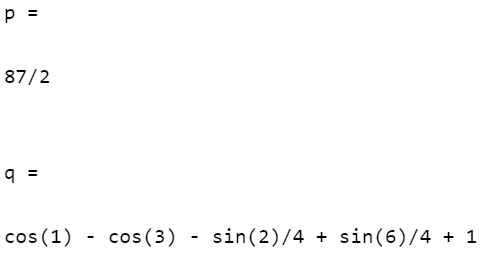MATLAB 中的集成
积分被定义为寻找函数的反导数的过程。它用于计算面积、体积、位移等。在本文中,我们将了解如何在 MATLAB 中对表达式进行积分。
集成有两种类型:
- 不定积分:设 f(x) 是一个函数。那么所有反导数的族称为函数f(x) 的不定积分,用 ∫f(x)dx 表示。符号 ∫f(x)dx 读作 f(x) 对 x 的不定积分。因此∫F(x)的DX =∅(X)+ C.因此,找到一个函数的不定积分的过程被称为函数的集成。
- 定积分:定积分是不定积分之后的扩展,定积分有极限[a,b]。它给出了给定界限之间的曲线面积。在a和b的极限下用∫f(x)dx表示,它表示a和b之间的曲线F(x)的面积,其中a是下限,b是上限。
在进行积分之前,我们首先需要在 MATLAB 中为变量分配一个表达式,这可以通过使用inline()函数来完成。它创建一个函数来包含表达式。
句法:
f = inline(expr, var)
Here f is the inline function created to contain the expression, expr can be any expression and var is the variable in that expression.
现在,在使用inline()函数分配表达式后,我们需要对表达式进行积分。可以使用int()函数执行此任务。 int()函数用于在 MATLAB 中对表达式进行积分。
句法:
int(f,v)
Parameters:
- f: Expression
- v: Variable
不定积分
不定积分是那些没有任何限制并包含任意常数的积分。
循序渐进的方法:
步骤 1:使用内联函数创建集成函数。
Matlab
% create a inline function
f=inline('x^2+3*x' ,'x');
g=inline( 'sin(y) + cos(y)^2', 'y');Matlab
% create a symbolic function
syms x;
syms y;Matlab
% for the integration use int()
% and pass the parameters
% (expression, variable)
% variable= variable for integration
p=int (f(x),x);
q=int (g(y),y);Matlab
% create a inline function
f=inline('x^2+3*x' ,'x');
g=inline( 'sin(y) + cos(y)^2', 'y');
% create a symbolic function
syms x;
syms y;
% variable= variable for
% integration
p=int (f(x),x);
q=int (g(y),y);
% display
p
qMatlab
% create a inline function
f=inline('x^2+3*x' ,'x');
g=inline( 'sin(y) + cos(y)^2', 'y');Matlab
% create a symbolic function
syms x;
syms y;Matlab
%for the integration use int()
% and pass the parameters
%(expression, lower limit,
% upper limit)
p=int (f(x),1,4);
q=int (g(y),1,3);
% use double to know the value
% in decimal
double(q);Matlab
% create a inline function
f=inline('x^2+3*x' ,'x');
g=inline( 'sin(y) + cos(y)^2', 'y');
% create a symbolic function
syms x;
syms y;
% for the integration use int() and pass the parameters
% (expression, lower limit, upper limit)
p=int (f(x),1,4);
q=int (g(y),1,3);
double(q);
% display
p
q第 2 步:创建一个符号函数。
MATLAB
% create a symbolic function
syms x;
syms y;
第 3 步:使用 int 找出积分。
MATLAB
% for the integration use int()
% and pass the parameters
% (expression, variable)
% variable= variable for integration
p=int (f(x),x);
q=int (g(y),y);
完整代码:
MATLAB
% create a inline function
f=inline('x^2+3*x' ,'x');
g=inline( 'sin(y) + cos(y)^2', 'y');
% create a symbolic function
syms x;
syms y;
% variable= variable for
% integration
p=int (f(x),x);
q=int (g(y),y);
% display
p
q
输出:
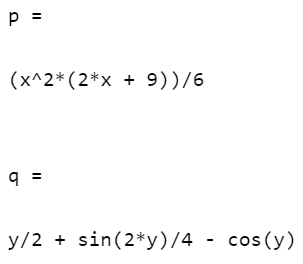
定积分
定积分是那些有上限和下限的积分。让我们以上面的例子并添加限制。
循序渐进的方法:
步骤 1:使用 Inline函数创建集成函数。
MATLAB
% create a inline function
f=inline('x^2+3*x' ,'x');
g=inline( 'sin(y) + cos(y)^2', 'y');
第 2 步:创建一个符号函数。
MATLAB
% create a symbolic function
syms x;
syms y;
步骤 3:使用 int 求积分并传递下限、上限的值。
MATLAB
%for the integration use int()
% and pass the parameters
%(expression, lower limit,
% upper limit)
p=int (f(x),1,4);
q=int (g(y),1,3);
% use double to know the value
% in decimal
double(q);
完整代码:
MATLAB
% create a inline function
f=inline('x^2+3*x' ,'x');
g=inline( 'sin(y) + cos(y)^2', 'y');
% create a symbolic function
syms x;
syms y;
% for the integration use int() and pass the parameters
% (expression, lower limit, upper limit)
p=int (f(x),1,4);
q=int (g(y),1,3);
double(q);
% display
p
q
输出: