📌 相关文章
- rstudio (1)
- rstudio - 任何代码示例
- rstudio 中的总和 (1)
- Rstudio 下载 (1)
- python的ide(1)
- rstudio 中的总和 - 任何代码示例
- Rstudio 下载 - 任何代码示例
- 从 rstudio 更新 r - R 编程语言(1)
- 为本地库设置 RStudio (1)
- python代码示例的ide
- 从 rstudio 更新 r - R 编程语言代码示例
- Java中的本地 IDE 与在线 IDE
- Java中的本地 IDE 与在线 IDE(1)
- 为本地库设置 RStudio - 无论代码示例
- 如何在 rstudio 中删除 nan (1)
- 我有哪个 rstudio 版本 (1)
- 十大Python IDE | Python IDE
- 重新启动 rstudio - Shell-Bash (1)
- python ide - Python (1)
- rstudio 工作目录 - R 编程语言(1)
- 重新启动 rstudio - Shell-Bash 代码示例
- flutter ide (1)
- Flutter IDE
- Flutter IDE(1)
- Javascript ide - Javascript (1)
- 好的 javascript ide - Javascript (1)
- rstudio 工作目录 - R 编程语言代码示例
- 如何在 rstudio 中删除 nan - 任何代码示例
- 获取工作目录 rstudio - 任何代码示例
📜 RStudio IDE
📅 最后修改于: 2021-01-08 09:19:20 🧑 作者: Mango
RStudio IDE
RStudio是一个集成的开发环境,使我们可以更轻松地与R进行交互。 RStudio与标准RGui相似,但是它被认为更加用户友好。该IDE具有各种下拉菜单,带有多个选项卡的Windows和许多自定义过程。第一次打开RStudio时,我们将看到三个Windows。默认情况下,第四个窗口是隐藏的。我们可以通过单击File下拉菜单,然后依次单击New File和R Script来打开此隐藏窗口。
| RStudio Windows/Tabs | Location | Description |
|---|---|---|
| Console Window | Lower-left | The location where commands are entered and output is printed. |
| Source Tabs | Upper-left | Built-in test editor |
| Environment Tab | Upper-left | An interactive list of loaded R objects. |
| History Tab | Upper-left | List of keystrokes entered into the console. |
| Files Tab | Lower-right | File explorer to navigate C drive folders. |
| Plots Tab | Lower-right | Output location for plots. |
| Packages Tab | Lower-right | List of installed packages. |
| Help Tab | Lower-right | Output location for help commands and help search Window. |
| Viewer Tab | Lower-right | Advanced tab for local web content. |
安装RStudio
RStudio Desktop可用于Windows和Linux。开源RStudio Desktop安装在两个操作系统上都非常简单。 RStudio的许可版本具有比开源更多的功能。在安装RStudio之前,让我们看看RStudio许可版本中的其他功能是什么。
| Factor | Open-Source | Commercial License |
|---|---|---|
| Overview | 1) Access RStudio locally | All of the features of open-source are include with 1) There is a commercial license for organizations which are not able to use AGPL software. 2) It provides access to priority support. |
| 2) Code completion, syntax highlighting, and smart indentation | ||
| 3) Can execute R code directly from the source editor | ||
| 4) Quickly jump to function definitions. | ||
| 5) Easily manage multiple working directories using projects. | ||
| 6) Integrated R help and documentation. | ||
| 7) Provide interactive debugger to diagnose and fix errors quickly. | ||
| 8) Extensive package deployment tools. | ||
| Support | It supports for community forums only. | 1) It supports priority email. 2) It supports for an 8-hour response during business hour. |
| License | AGPL v3 | RStudio License Agreement |
| Pricing | Free | $995/year |
在Windows / Linux上安装
在Windows和Linux上,安装RStudio非常简单。在两个操作系统中安装RStudio的过程是相同的。按照以下步骤在我们的Windows / Linux中安装RStudio:
第1步:
第一步,我们访问RStudio官方网站,然后单击Download RStudio 。
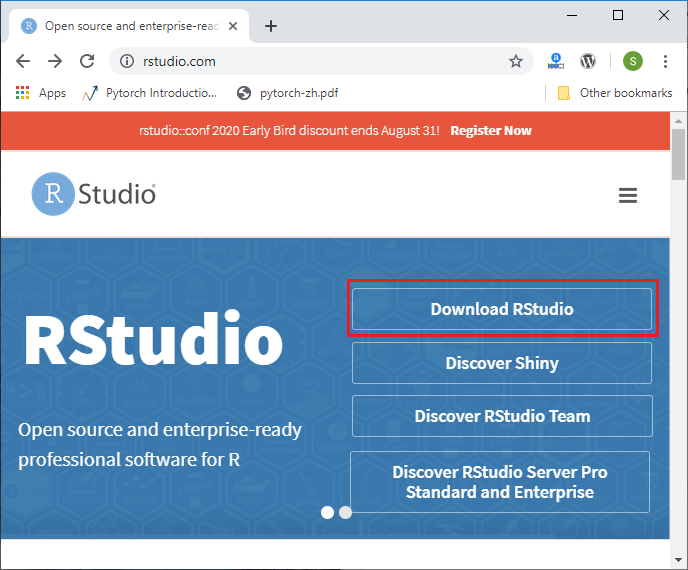
第2步:
在下一步中,我们将选择RStudio桌面作为开源许可证,然后单击下载。
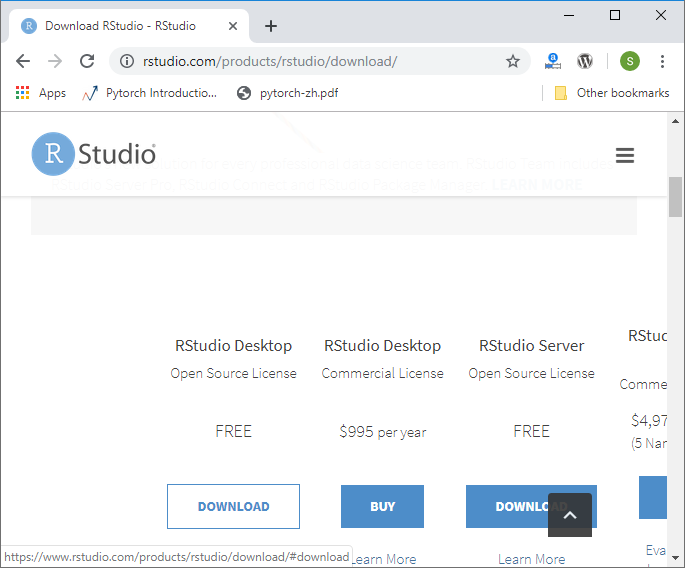
第三步:
在下一步中,我们将选择适当的安装程序。选择安装程序后,将开始下载RStudion安装程序。

步骤4:
在下一步中,我们将通过以下方式运行设置:
1)单击下一步。

2)点击安装。

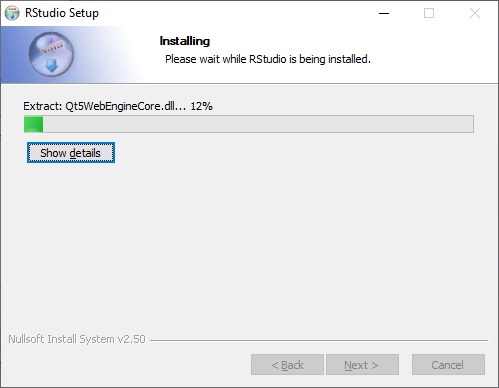
3)点击完成。
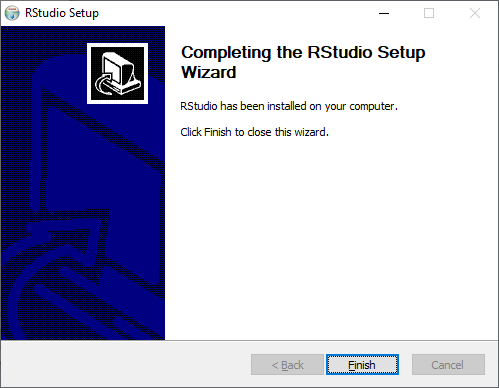
4)RStudio准备就绪。
