📌 相关文章
- Python内置函数
- Python内置函数(1)
- Python内置函数
- JavaScript内置函数(1)
- JavaScript内置函数
- F#内置函数的字符串
- F#内置函数的字符串(1)
- 内置 (1)
- Ruby-内置函数(1)
- Ruby-内置函数
- 使用内置库
- 使用内置库(1)
- Java中的内置包
- Java中的内置包(1)
- Q语言-内置函数
- Q语言-内置函数(1)
- 内置 - 任何代码示例
- Teradata内置函数
- Teradata内置函数(1)
- Teradata-内置函数(1)
- Teradata-内置函数
- AWK 中的内置函数(1)
- AWK 中的内置函数
- AWK-内置函数
- AWK-内置函数(1)
- Tcl-内置函数(1)
- Tcl-内置函数
- 内置 javascript 错误 (1)
- 四舍五入内置函数php(1)
📜 R内置函数
📅 最后修改于: 2021-01-08 09:39:08 🧑 作者: Mango
R内置功能
在编程框架中已经创建或定义的功能称为内置函数。 R具有丰富的功能集,可用于为用户执行几乎所有任务。这些内置功能根据其功能分为以下几类。
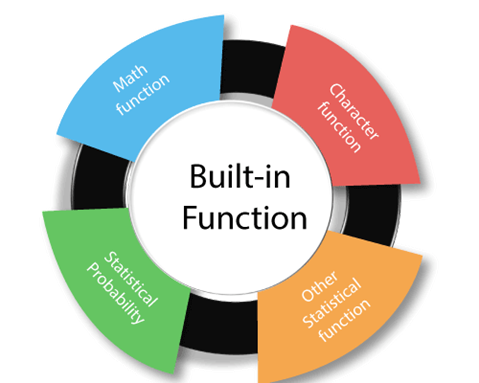
数学函数
R提供了各种数学函数来执行数学计算。这些数学函数对查找绝对值,平方值和更多计算非常有用。在R中,使用了以下功能:
| S. No | Function | Description | Example |
|---|---|---|---|
| 1. | abs(x) | It returns the absolute value of input x. |
x<- -4 print(abs(x)) Output [1] 4 |
| 2. | sqrt(x) | It returns the square root of input x. |
x<- 4 print(sqrt(x)) Output [1] 2 |
| 3. | ceiling(x) | It returns the smallest integer which is larger than or equal to x. |
x<- 4.5 print(ceiling(x)) Output [1] 5 |
| 4. | floor(x) | It returns the largest integer, which is smaller than or equal to x. |
x<- 2.5 print(floor(x)) Output [1] 2 |
| 5. | trunc(x) | It returns the truncate value of input x. |
x<- c(1.2,2.5,8.1) print(trunc(x)) Output [1] 1 2 8 |
| 6. | round(x, digits=n) | It returns round value of input x. |
x<- -4 print(abs(x)) Output 4 |
| 7. | cos(x), sin(x), tan(x) | It returns cos(x), sin(x) value of input x. |
x<- 4 print(cos(x)) print(sin(x)) print(tan(x)) Output [1] -06536436 [2] -0.7568025 [3] 1.157821 |
| 8. | log(x) | It returns natural logarithm of input x. |
x<- 4 print(log(x)) Output [1] 1.386294 |
| 9. | log10(x) | It returns common logarithm of input x. |
x<- 4 print(log10(x)) Output [1] 0.60206 |
| 10. | exp(x) | It returns exponent. |
x<- 4 print(exp(x)) Output [1] 54.59815 |
字符串功能
R提供了各种字符串函数来执行任务。这些字符串函数使我们能够从字符串,搜索模式等中提取子字符串。R中包含以下字符串函数:
| S. No | Function | Description | Example |
|---|---|---|---|
| 1. | substr(x, start=n1,stop=n2) | It is used to extract substrings in a character vector. |
a <- "987654321" substr(a, 3, 3) Output [1] "3" |
| 2. | grep(pattern, x , ignore.case=FALSE, fixed=FALSE) | It searches for pattern in x. |
st1 <- c('abcd','bdcd','abcdabcd')
pattern<- '^abc'
print(grep(pattern, st1))
Output [1] 1 3 |
| 3. | sub(pattern, replacement, x, ignore.case =FALSE, fixed=FALSE) | It finds pattern in x and replaces it with replacement (new) text. |
st1<- "England is beautiful but no the part of EU"
sub("England', "UK", st1)
Output [1] "UK is beautiful but not a part of EU" |
| 4. | paste(…, sep=””) | It concatenates strings after using sep string to separate them. |
paste('one',2,'three',4,'five')
Output [1] one 2 three 4 five |
| 5. | strsplit(x, split) | It splits the elements of character vector x at split point. |
a<-"Split all the character" print(strsplit(a, "")) Output [[1]] [1] "split" "all" "the" "character" |
| 6. | tolower(x) | It is used to convert the string into lower case. |
st1<- "shuBHAm" print(tolower(st1)) Output [1] shubham |
| 7. | toupper(x) | It is used to convert the string into upper case. |
st1<- "shuBHAm" print(toupper(st1)) Output [1] SHUBHAM |
统计概率函数
R提供了各种统计概率函数来执行统计任务。这些统计功能对于查找法线密度,法线分位数和更多计算非常有用。在R中,使用了以下功能:
| S. No | Function | Description | Example |
|---|---|---|---|
| 1. | dnorm(x, m=0, sd=1, log=False) | It is used to find the height of the probability distribution at each point to a given mean and standard deviation |
a <- seq(-7, 7, by=0.1) b <- dnorm(a, mean=2.5, sd=0.5) png(file="dnorm.png") plot(x,y) dev.off() |
| 2. | pnorm(q, m=0, sd=1, lower.tail=TRUE, log.p=FALSE) | it is used to find the probability of a normally distributed random numbers which are less than the value of a given number. |
a <- seq(-7, 7, by=0.2) b <- dnorm(a, mean=2.5, sd=2) png(file="pnorm.png") plot(x,y) dev.off() |
| 3. | qnorm(p, m=0, sd=1) | It is used to find a number whose cumulative value matches with the probability value. |
a <- seq(1, 2, by=002) b <- qnorm(a, mean=2.5, sd=0.5) png(file="qnorm.png") plot(x,y) dev.off() |
| 4. | rnorm(n, m=0, sd=1) | It is used to generate random numbers whose distribution is normal. |
y <- rnorm(40) png(file="rnorm.png") hist(y, main="Normal Distribution") dev.off() |
| 5. | dbinom(x, size, prob) | It is used to find the probability density distribution at each point. |
a<-seq(0, 40, by=1) b<- dbinom(a, 40, 0.5) png(file="pnorm.png") plot(x,y) dev.off() |
| 6. | pbinom(q, size, prob) | It is used to find the cumulative probability (a single value representing the probability) of an event. |
a <- pbinom(25, 40,0.5) print(a) Output [1] 0.9596548 |
| 7. | qbinom(p, size, prob) | It is used to find a number whose cumulative value matches the probability value. |
a <- qbinom(0.25, 40,01/2) print(a) Output [1] 18 |
| 8. | rbinom(n, size, prob) | It is used to generate required number of random values of a given probability from a given sample. |
a <- rbinom(6, 140,0.4) print(a) Output [1] 55 61 46 56 58 49 |
| 9. | dpois(x, lamba) | it is the probability of x successes in a period when the expected number of events is lambda (λ) |
dpois(a=2, lambda=3)+dpois(a=3, lambda=3)+dpois(z=4, labda=4) Output [1] 0.616115 |
| 10. | ppois(q, lamba) | It is a cumulative probability of less than or equal to q successes. |
ppois(q=4, lambda=3, lower.tail=TRUE)-ppois(q=1, lambda=3, lower.tail=TRUE) Output [1] 0.6434504 |
| 11. | rpois(n, lamba) | It is used to generate random numbers from the poisson distribution. |
rpois(10, 10) [1] 6 10 11 3 10 7 7 8 14 12 |
| 12. | dunif(x, min=0, max=1) | This function provide information about the uniform distribution on the interval from min to max. It gives the density. |
dunif(x, min=0, max=1, log=FALSE) |
| 13. | punif(q, min=0, max=1) | It gives the distributed function |
punif(q, min=0, max=1, lower.tail=TRUE, log.p=FALSE) |
| 14. | qunif(p, min=0, max=1) | It gives the quantile function. |
qunif(p, min=0, max=1, lower.tail=TRUE, log.p=FALSE) |
| 15. | runif(x, min=0, max=1) | It generates random deviates. |
runif(x, min=0, max=1) |
其他统计功能
除上述功能外,还有一些其他有用的功能可用于统计目的。有以下功能:
| S. No | Function | Description | Example |
|---|---|---|---|
| 1. | mean(x, trim=0, na.rm=FALSE) | It is used to find the mean for x object |
a<-c(0:10, 40) xm<-mean(a) print(xm) Output [1] 7.916667 |
| 2. | sd(x) | It returns standard deviation of an object. |
a<-c(0:10, 40) xm<-sd(a) print(xm) Output [1] 10.58694 |
| 3. | median(x) | It returns median. |
a<-c(0:10, 40) xm<-meadian(a) print(xm) Output [1] 5.5 |
| 4. | quantilie(x, probs) | It returns quantile where x is the numeric vector whose quantiles are desired and probs is a numeric vector with probabilities in [0, 1] | |
| 5. | range(x) | It returns range. |
a<-c(0:10, 40) xm<-range(a) print(xm) Output [1] 0 40 |
| 6. | sum(x) | It returns sum. |
a<-c(0:10, 40) xm<-sum(a) print(xm) Output [1] 95 |
| 7. | diff(x, lag=1) | It returns differences with lag indicating which lag to use. |
a<-c(0:10, 40) xm<-diff(a) print(xm) Output [1] 1 1 1 1 1 1 1 1 1 1 30 |
| 8. | min(x) | It returns minimum value. |
a<-c(0:10, 40) xm<-min(a) print(xm) Output [1] 0 |
| 9. | max(x) | It returns maximum value |
a<-c(0:10, 40) xm<-max(a) print(xm) Output [1] 40 |
| 10. | scale(x, center=TRUE, scale=TRUE) | Column center or standardize a matrix. |
a <- matrix(1:9,3,3) scale(x) Output [,1] [1,] -0.747776547 [2,] -0.653320562 [3,] -0.558864577 [4,] -0.464408592 [5,] -0.369952608 [6,] -0.275496623 [7,] -0.181040638 [8,] -0.086584653 [9,] 0.007871332 [10,] 0.102327317 [11,] 0.196783302 [12,] 3.030462849 attr(,"scaled:center") [1] 7.916667 attr(,"scaled:scale") [1] 10.58694 |