- 列表内的列表 (1)
- R – 列表(1)
- C#列表(1)
- R-列表
- R列表(1)
- R – 列表
- C++ 中的列表(1)
- C#列表
- R-列表(1)
- 列表中的列表python(1)
- python中的列表中的列表(1)
- 将列表列表转换为列表 python (1)
- Python|将列表转换为列表列表
- 列表中的列表python代码示例
- python代码示例中的列表中的列表
- 将列表列表转换为列表 python 代码示例
- c# 列表项不在另一个列表中 - C# (1)
- Python|将字符串列表转换为列表列表(1)
- Python|将列表列表转换为字符串列表(1)
- Python|将字符串列表转换为列表列表
- Python|将列表列表转换为字符串列表
- c# 将列表添加到列表 - C# (1)
- python将列表列表转换为列表 - Python(1)
- 列表内的列表 - 无论代码示例
- 从列表中获取列表 python (1)
- Python|从列表列表中删除列(1)
- Python|从列表列表中删除列
- Python - 从列表中删除空列表
- 从列表中删除列表 python (1)
📅 最后修改于: 2021-01-08 09:41:25 🧑 作者: Mango
R列表
在R中,列表是向量的第二种类型。列表是R的对象,其中包含不同类型的元素,例如数字,向量,字符串和其中的另一个列表。它也可以包含一个函数或矩阵作为其元素。列表是一种数据结构,具有混合数据类型的组件。可以说,列表是包含其他对象的通用向量。
例
vec <- c(3,4,5,6)
char_vec<-c("shubham","nishka","gunjan","sumit")
logic_vec<-c(TRUE,FALSE,FALSE,TRUE)
out_list<-list(vec,char_vec,logic_vec)
out_list
输出:
[[1]]
[1] 3 4 5 6
[[2]]
[1] "shubham" "nishka" "gunjan" "sumit"
[[3]]
[1] TRUE FALSE FALSE TRUE
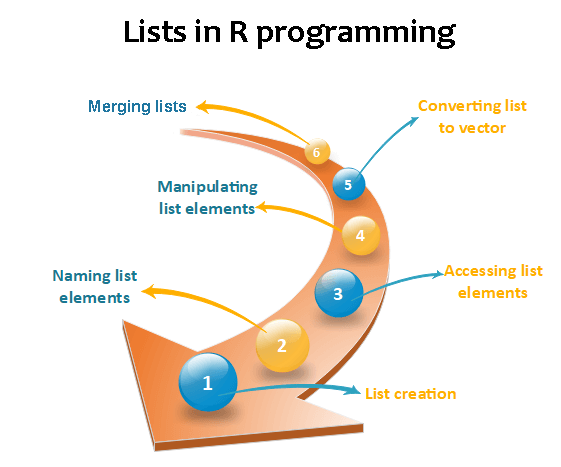
列出创建
创建列表的过程与矢量相同。在R中,借助c()函数创建向量。像c()函数,还有另一个函数,即list()用于在R中创建列表。列表避免了向量(数据类型)的缺点。我们可以在不同数据类型的列表中添加元素。
句法
list()
示例1:创建具有相同数据类型的列表
list_1<-list(1,2,3)
list_2<-list("Shubham","Arpita","Vaishali")
list_3<-list(c(1,2,3))
list_4<-list(TRUE,FALSE,TRUE)
list_1
list_2
list_3
list_4
输出:
[[1]]
[1] 1
[[2]]
[1] 2
[[3]]
[1] 3
[[1]]
[1] "Shubham"
[[2]]
[1] "Arpita"
[[3]]
[1] "Vaishali"
[[1]]
[1] 1 2 3
[[1]]
[1] TRUE
[[2]]
[1] FALSE
[[3]]
[1] TRUE
示例2:创建具有不同数据类型的列表
list_data<-list("Shubham","Arpita",c(1,2,3,4,5),TRUE,FALSE,22.5,12L)
print(list_data)
在上面的示例中,列表函数将创建一个包含字符,逻辑,数字和vector元素的列表。它将给出以下输出
输出:
[[1]]
[1] "Shubham"
[[2]]
[1] "Arpita"
[[3]]
[1] 1 2 3 4 5
[[4]]
[1] TRUE
[[5]]
[1] FALSE
[[6]]
[1] 22.5
[[7]]
[1] 12
命名列出元素
R提供了一种非常简单的方式来访问元素,即,为列表的每个元素指定名称。通过为元素分配名称,我们可以轻松访问元素。仅需三个步骤即可print与名称相对应的列表数据:
- 创建一个列表。
- 借助names()函数为列表元素分配名称。
- 打印列表数据。
让我们看一个示例,以了解如何将名称赋予列表元素。
例
# Creating a list containing a vector, a matrix and a list.
list_data <- list(c("Shubham","Nishka","Gunjan"), matrix(c(40,80,60,70,90,80), nrow = 2),
list("BCA","MCA","B.tech"))
# Giving names to the elements in the list.
names(list_data) <- c("Students", "Marks", "Course")
# Show the list.
print(list_data)
输出:
$Students
[1] "Shubham" "Nishka" "Gunjan"
$Marks
[,1] [,2] [,3]
[1,] 40 60 90
[2,] 80 70 80
$Course
$Course[[1]]
[1] "BCA"
$Course[[2]]
[1] "MCA"
$Course[[3]]
[1] "B. tech."
访问列表元素
R提供了两种访问列表元素的方式。第一个是以与向量相同的方式执行的索引方法。在第二篇文章中,我们可以借助名称来访问列表的元素。只有命名列表才有可能。如果列表正常,则无法使用名称访问列表的元素。
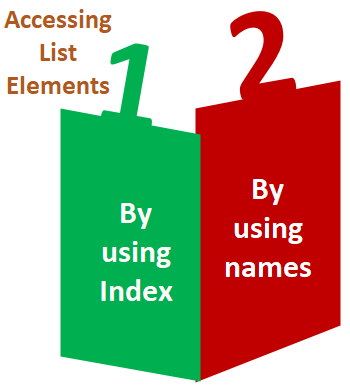
让我们看一下这两种方法的示例,以了解如何在列表中使用它们来访问元素。
示例1:使用索引访问元素
# Creating a list containing a vector, a matrix and a list.
list_data <- list(c("Shubham","Arpita","Nishka"), matrix(c(40,80,60,70,90,80), nrow = 2),
list("BCA","MCA","B.tech"))
# Accessing the first element of the list.
print(list_data[1])
# Accessing the third element. The third element is also a list, so all its elements will be printed.
print(list_data[3])
输出:
[[1]]
[1] "Shubham" "Arpita" "Nishka"
[[1]]
[[1]][[1]]
[1] "BCA"
[[1]][[2]]
[1] "MCA"
[[1]][[3]]
[1] "B.tech"
示例2:使用名称访问元素
# Creating a list containing a vector, a matrix and a list.
list_data <- list(c("Shubham","Arpita","Nishka"), matrix(c(40,80,60,70,90,80), nrow = 2),list("BCA","MCA","B.tech"))
# Giving names to the elements in the list.
names(list_data) <- c("Student", "Marks", "Course")
# Accessing the first element of the list.
print(list_data["Student"])
print(list_data$Marks)
print(list_data)
输出:
$Student
[1] "Shubham" "Arpita" "Nishka"
[,1] [,2] [,3]
[1,] 40 60 90
[2,] 80 70 80
$Student
[1] "Shubham" "Arpita" "Nishka"
$Marks
[,1] [,2] [,3]
[1,] 40 60 90
[2,] 80 70 80
$Course
$Course[[1]]
[1] "BCA"
$Course[[2]]
[1] "MCA"
$Course[[3]]
[1] "B. tech."
操作列表元素
R允许我们添加,删除或更新列表中的元素。我们可以从任何地方更新列表的元素,但是元素只能在列表的末尾添加或删除。要从指定的索引中删除元素,我们将为其分配一个空值。我们可以通过从新值中覆盖列表元素来更新它。让我们看一个示例,以了解如何添加,删除或更新列表中的元素。
例
# Creating a list containing a vector, a matrix and a list.
list_data <- list(c("Shubham","Arpita","Nishka"), matrix(c(40,80,60,70,90,80), nrow = 2),
list("BCA","MCA","B.tech"))
# Giving names to the elements in the list.
names(list_data) <- c("Student", "Marks", "Course")
# Adding element at the end of the list.
list_data[4] <- "Moradabad"
print(list_data[4])
# Removing the last element.
list_data[4] <- NULL
# Printing the 4th Element.
print(list_data[4])
# Updating the 3rd Element.
list_data[3] <- "Masters of computer applications"
print(list_data[3])
输出:
[[1]]
[1] "Moradabad"
$
NULL
$Course
[1] "Masters of computer applications"
将列表转换为矢量
列表有一个缺点,即我们无法对列表元素执行所有算术运算。为了消除这一点,缺点R提供了unlist()函数。此函数将列表转换为向量。在某些情况下,需要将列表转换为向量,以便我们可以使用向量的元素进行进一步操作。
unlist()函数将列表作为参数并更改为向量。让我们看一个示例,以了解如何在R中使用unlist()函数。
例
# Creating lists.
list1 <- list(10:20)
print(list1)
list2 <-list(5:14)
print(list2)
# Converting the lists to vectors.
v1 <- unlist(list1)
v2 <- unlist(list2)
print(v1)
print(v2)
adding the vectors
result <- v1+v2
print(result)
输出:
[[1]]
[1] 1 2 3 4 5
[[1]]
[1] 10 11 12 13 14
[1] 1 2 3 4 5
[1] 10 11 12 13 14
[1] 11 13 15 17 19
合并清单
R允许我们将一个或多个列表合并为一个列表。合并也是借助list()函数的。要合并列表,我们必须将所有列表作为参数传递给list函数,然后它返回一个列表,其中包含列表中存在的所有元素。让我们看一个例子,以了解合并过程是如何完成的。
例
# Creating two lists.
Even_list <- list(2,4,6,8,10)
Odd_list <- list(1,3,5,7,9)
# Merging the two lists.
merged.list <- list(Even_list,Odd_list)
# Printing the merged list.
print(merged.list)
输出:
[[1]]
[[1]][[1]]
[1] 2
[[1]][[2]]
[1] 4
[[1]][[3]]
[1] 6
[[1]][[4]]
[1] 8
[[1]][[5]]
[1] 10
[[2]]
[[2]][[1]]
[1] 1
[[2]][[2]]
[1] 3
[[2]][[3]]
[1] 5
[[2]][[4]]
[1] 7
[[2]][[5]]
[1] 9