📌 相关文章
- MyEclipse中的Spring示例
- MyEclipse中的Spring示例(1)
- 如何在MyEclipse IDE中创建Servlet
- 创建Struts 2应用程序示例教程的步骤(1)
- 创建Struts 2应用程序示例教程的步骤
- Struts 2配置文件-struts.xml
- Struts 2配置文件-struts.xml(1)
- struts 2注释示例
- struts 2注释示例(1)
- Struts 2教程
- Struts 2教程(1)
- 创建应用程序 - Python 代码示例
- 创建应用程序 - Python (1)
- 讨论Struts 2
- 讨论Struts 2(1)
- Struts 2-概述(1)
- Struts 2-概述
- Struts 2-注释(1)
- Struts 2-注释
- Java的Spring 与 Struts
- Java的Spring 与 Struts(1)
- struts 2日期验证示例(1)
- struts 2日期验证示例
- Struts 2-数据标签(1)
- Struts 2-数据标签
- struts 2文件上传示例(1)
- struts 2文件上传示例
- struts 2 url验证示例
- struts 2 int验证示例(1)
📜 在myeclipse中创建Struts 2应用程序的示例
📅 最后修改于: 2021-01-11 02:46:06 🧑 作者: Mango
在MyEclipse中创建struts 2应用程序的示例
在这里,我们将使用myeclipse ide创建struts 2应用程序。我们不需要关心jar文件,因为MyEclipse提供了这些jar文件。
您需要按照以下步骤创建struts 2应用程序。
- 创建一个网络项目
- 添加struts 2功能
- 创建输入页面(index.jsp)
- 创建动作类(Product.java)
- 将请求与操作映射到(struts.xml)文件中,并定义视图组件
- 创建视图组件(welcome.jsp)
- 启动服务器并部署项目
1)创建一个Web项目
创建Web项目,单击文件菜单-新建–项目–网络工程–写项目名称,如firststruts –完成。
2)添加struts 2功能
要添加struts 2功能,请选择项目-单击myeclipse菜单-添加项目功能–添加struts功能。
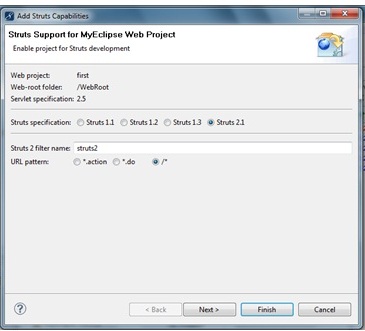
选择2.1和/ *作为网址格式-完成。
3)创建输入页面(index.jsp)
它使用struts核心标签创建带有字段的表单。
<%@ taglib uri="/struts-tags" prefix="s" %>
4)创建动作类(Product.java)
这是简单的动作类,其中包含带有setter和getter的属性。它包含还用于定义业务逻辑的execute方法。
package com.javatpoint;
public class Product {
private int id;
private String name;
private float price;
public int getId() {
return id;
}
public void setId(int id) {
this.id = id;
}
public String getName() {
return name;
}
public void setName(String name) {
this.name = name;
}
public float getPrice() {
return price;
}
public void setPrice(float price) {
this.price = price;
}
public String execute(){
return "success";
}
}
5)在(struts.xml)文件中映射请求并定义视图组件
该xml文件注册动作和视图组件。
welcome.jsp
6)创建视图组件(welcome.jsp)
该jsp页面显示在操作对象中设置的信息。
<%@ taglib uri="/struts-tags" prefix="s" %>
Product Id:
Product Name:
Product Price:
7)启动服务器并部署项目
要启动服务器并部署项目,请右键单击项目-运行方式-MyEclipse服务器应用程序。