📌 相关文章
- Spring Boot – JDBC
- Spring Boot JDBC(1)
- Spring Boot JDBC
- Spring JDBC 示例(1)
- Spring JDBC 示例
- Spring Boot JDBC 的优点(1)
- Spring Boot JDBC 的优点
- spring boot - CSS 代码示例
- spring boot - CSS (1)
- Spring Boot属性(1)
- Spring Boot属性
- Spring 和 Spring Boot 的区别(1)
- Spring 和 Spring Boot 的区别
- Spring JDBC教程
- Spring JDBC教程(1)
- Spring – JDBC 模板(1)
- Spring – JDBC 模板
- 讨论Spring JDBC
- Spring JDBC-概述
- Spring JDBC-概述(1)
- Spring和Spring Boot之间的区别
- Spring和Spring Boot之间的区别(1)
- Spring JDBC-删除查询
- Spring JDBC-删除查询(1)
- Spring Boot应用程序
- Spring Boot应用程序(1)
- Spring JDBC-创建查询
- Spring JDBC-创建查询(1)
- 什么是 Spring Boot - Java 代码示例
📜 Spring Boot JDBC示例
📅 最后修改于: 2021-01-11 05:33:08 🧑 作者: Mango
Spring Boot JDBC示例
Spring Boot提供了用于通过JDBC连接到我们的应用程序的入门程序和库。在这里,我们正在创建一个与Mysql数据库连接的应用程序。它包括以下步骤,以使用Spring Boot创建和设置JDBC。
建立资料库
create database springbootdb
在mysql中创建表
create table user(id int UNSIGNED primary key not null auto_increment, name varchar(100), email varchar(100));
创建一个Spring Boot Pproject
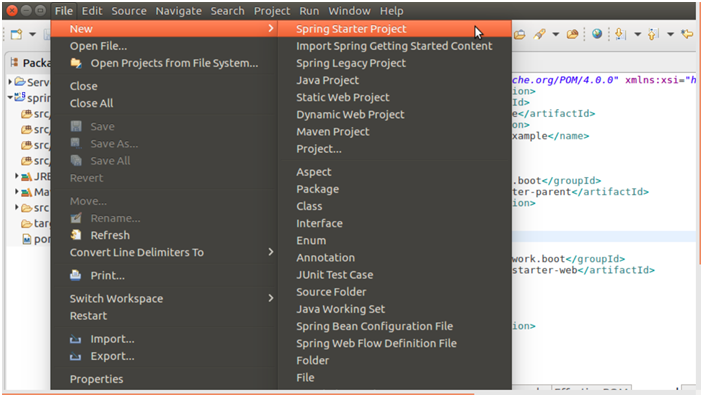
提供项目名称和其他项目相关信息。
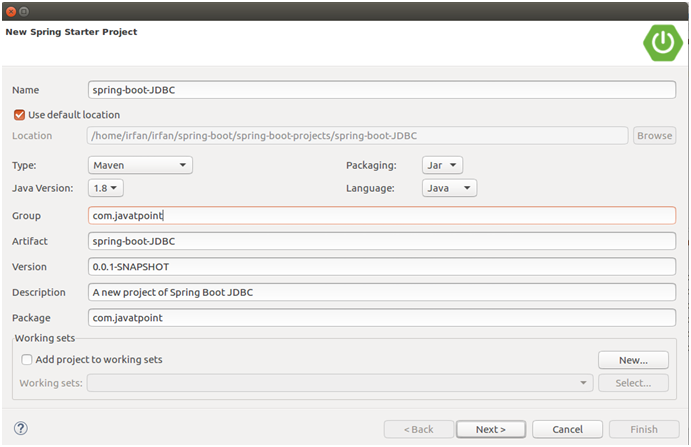
提供依赖
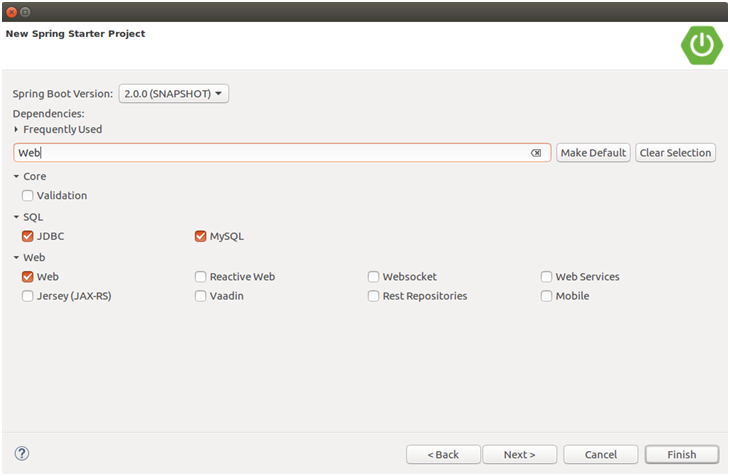
完成后,在项目中创建以下文件。
将数据库配置到application.properties文件中。
// application.properties
spring.datasource.url=jdbc:mysql://localhost:3306/springbootdb
spring.datasource.username=root
spring.datasource.password=mysql
spring.jpa.hibernate.ddl-auto=create-drop
// SpringBootJdbcApplication.java
package com.javatpoint;
import org.springframework.boot.SpringApplication;
import org.springframework.boot.autoconfigure.SpringBootApplication;
@SpringBootApplication
public class SpringBootJdbcApplication {
public static void main(String[] args) {
SpringApplication.run(SpringBootJdbcApplication.class, args);
}
}
创建一个控制器来处理HTTP请求。
// SpringBootJdbcController.java
package com.javatpoint;
import org.springframework.web.bind.annotation.RequestMapping;
import org.springframework.beans.factory.annotation.Autowired;
import org.springframework.jdbc.core.JdbcTemplate;
import org.springframework.web.bind.annotation.RestController;
@RestController
public class SpringBootJdbcController {
@Autowired
JdbcTemplate jdbc;
@RequestMapping("/insert")
public String index(){
jdbc.execute("insert into user(name,email)values('javatpoint','java@javatpoint.com')");
return"data inserted Successfully";
}
}
运行应用程序
将SpringBootJdbcApplication.java文件作为Java应用程序运行。
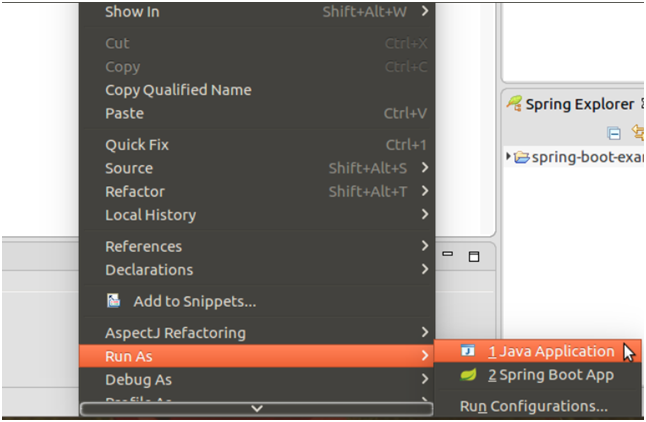
现在,打开浏览器并遵循以下URL。
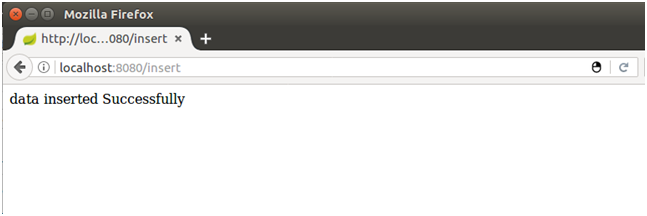
它说数据已成功插入。让我们通过检查mysql表来确认它。

好吧,我们的应用程序运行良好。现在,我们还可以执行其他数据库操作。