- 进程间通信的方法
- 进程间通信的方法(1)
- 进程间通信教程(1)
- 进程间通信教程
- 进程间通信-资源(1)
- 进程间通信-资源
- 进程间通信-概述(1)
- 进程间通信-概述
- Q语言-进程间通信
- 进程间通信-管道
- 电子-进程间通信(1)
- 电子-进程间通信
- 分布式系统中的进程间通信
- 分布式系统中的进程间通信(1)
- 进程间通信-信号量
- 进程间通信-信号量(1)
- 进程间通信 (IPC)(1)
- 进程间通信 (IPC)
- 进程间通信-命名管道(1)
- 进程间通信-命名管道
- 使用共享堆栈进行进程间通信(1)
- 使用共享堆栈进行进程间通信
- 信号 (1)
- ElectronJS 中的进程间通信(IPC)
- ElectronJS 中的进程间通信(IPC)(1)
- 线程间通信
- 线程间通信(1)
- Python|线程间通信 |第 2 组
- Python|线程间通信 |第 2 组(1)
📅 最后修改于: 2021-01-18 06:45:15 🧑 作者: Mango
信号是对过程的通知,指示事件的发生。信号也称为软件中断,无法预知它的发生,因此也称为异步事件。
可以用数字或名称指定信号,通常信号名称以SIG开头。可用信号kill –l(列出信号名称为l)检查可用信号,如下所示-
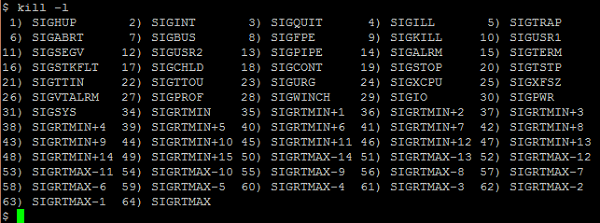
无论何时发出信号(以编程方式或系统生成的信号),都会执行默认操作。如果您不想执行默认操作,但希望在接收信号时执行自己的操作,该怎么办?所有信号都可能吗?是的,可以处理信号,但不能处理所有信号。如果您想忽略信号怎么办?是的,可以忽略该信号。忽略信号意味着既不执行默认操作也不处理信号。几乎可以忽略或处理所有信号。不可忽略或无法处理/捕获的信号是SIGSTOP和SIGKILL。
总而言之,对信号执行的操作如下-
- 默认动作
- 处理信号
- 忽略信号
如所讨论的,可以改变默认动作的执行来处理信号。信号处理可以通过两种方式之一完成,即通过系统调用signal()和sigaction()。
#include
typedef void (*sighandler_t) (int);
sighandler_t signal(int signum, sighandler_t handler);
系统调用signal()将在信号产生时调用注册处理程序,如信号传递中所述。处理程序可以是SIG_IGN(忽略信号),SIG_DFL(将信号设置回默认机制)或用户定义的信号处理程序或函数地址之一。
成功的系统调用将返回带有整数参数且没有返回值的函数的地址。发生错误时,此调用将返回SIG_ERR。
尽管可以使用signal()来调用用户注册的各个信号处理程序,但是无法进行微调,例如屏蔽应阻止的信号,修改信号的行为以及其他功能。使用sigaction()系统调用可以做到这一点。
#include
int sigaction(int signum, const struct sigaction *act, struct sigaction *oldact)
该系统调用用于检查或更改信号动作。如果该动作不为空,则从该动作安装信号信号的新动作。如果oldact不为null,则先前的操作将保存在oldact中。
sigaction结构包含以下字段-
字段1-在sa_handler或sa_sigaction中提到的处理程序。
void (*sa_handler)(int);
void (*sa_sigaction)(int, siginfo_t *, void *);
sa_handler的处理程序基于符号指定要执行的操作,其中SIG_DFL表示默认操作,而SIG_IGN则忽略信号或指向信号处理函数的指针。
sa_sigaction的处理程序将信号编号指定为第一个参数,将siginfo_t结构的指针指定为第二个参数,将用户上下文的指针指定为第三个参数(请检查getcontext()或setcontext()以获得更多详细信息)。
结构siginfo_t包含信号信息,例如要传送的信号编号,信号值,进程ID,发送进程的实际用户ID等。
字段2-要阻止的信号集。
int sa_mask;
此变量指定在执行信号处理程序期间应屏蔽的信号掩码。
字段3-特殊标志。
int sa_flags;
该字段指定一组标志,这些标志可修改信号的行为。
字段4-还原处理程序。
void (*sa_restorer) (void);
成功时此系统调用返回0,失败时返回-1。
让我们考虑一些示例程序。
首先,让我们从生成异常的示例程序开始。在此程序中,我们尝试执行零除运算,这会使系统生成异常。
/* signal_fpe.c */
#include
int main() {
int result;
int v1, v2;
v1 = 121;
v2 = 0;
result = v1/v2;
printf("Result of Divide by Zero is %d\n", result);
return 0;
}
编译和执行步骤
Floating point exception (core dumped)
因此,当我们尝试执行算术运算时,系统生成了带有内核转储的浮点异常,这是信号的默认操作。
现在,让我们修改代码以使用signal()系统调用来处理此特定信号。
/* signal_fpe_handler.c */
#include
#include
#include
void handler_dividebyzero(int signum);
int main() {
int result;
int v1, v2;
void (*sigHandlerReturn)(int);
sigHandlerReturn = signal(SIGFPE, handler_dividebyzero);
if (sigHandlerReturn == SIG_ERR) {
perror("Signal Error: ");
return 1;
}
v1 = 121;
v2 = 0;
result = v1/v2;
printf("Result of Divide by Zero is %d\n", result);
return 0;
}
void handler_dividebyzero(int signum) {
if (signum == SIGFPE) {
printf("Received SIGFPE, Divide by Zero Exception\n");
exit (0);
}
else
printf("Received %d Signal\n", signum);
return;
}
编译和执行步骤
Received SIGFPE, Divide by Zero Exception
如所讨论的,信号是由系统生成的(在执行某些操作,例如被零除等之后),或者用户也可以通过编程方式生成信号。如果要以编程方式生成信号,请使用库函数raise()。
现在,让我们采用另一个程序来演示如何处理和忽略信号。
假设我们已经使用raise()发出了信号,那么会发生什么呢?发出信号后,当前过程的执行将停止。那么,停止的进程会怎样?可能有两种情况–首先,在需要时继续执行。其次,终止(使用kill命令)该过程。
要继续执行已停止的进程,请将SIGCONT发送到该特定进程。您还可以发出fg(前景)或bg(背景)命令以继续执行。在这里,这些命令只会重新开始最后一个过程的执行。如果停止了多个进程,则仅恢复最后一个进程。如果要恢复以前停止的进程,请恢复作业(使用fg / bg)以及作业号。
以下程序用于使用raise()函数引发信号SIGSTOP。用户按下CTRL + Z(Control + Z)键也可以生成信号SIGSTOP。发出该信号后,程序将停止执行。发送信号(SIGCONT)以继续执行。
在以下示例中,我们使用命令fg恢复停止的进程。
/* signal_raising.c */
#include
#include
#include
int main() {
printf("Testing SIGSTOP\n");
raise(SIGSTOP);
return 0;
}
编译和执行步骤
Testing SIGSTOP
[1]+ Stopped ./a.out
./a.out
现在,通过从另一个终端发出SIGCONT,增强先前的程序以继续执行已停止的进程。
/* signal_stop_continue.c */
#include
#include
#include
#include
void handler_sigtstp(int signum);
int main() {
pid_t pid;
printf("Testing SIGSTOP\n");
pid = getpid();
printf("Open Another Terminal and issue following command\n");
printf("kill -SIGCONT %d or kill -CONT %d or kill -18 %d\n", pid, pid, pid);
raise(SIGSTOP);
printf("Received signal SIGCONT\n");
return 0;
}
编译和执行步骤
Testing SIGSTOP
Open Another Terminal and issue following command
kill -SIGCONT 30379 or kill -CONT 30379 or kill -18 30379
[1]+ Stopped ./a.out
Received signal SIGCONT
[1]+ Done ./a.out
在另一个航站楼
kill -SIGCONT 30379
到目前为止,我们已经看到了处理系统生成的信号的程序。现在,让我们看看通过程序(使用raise()函数或通过kill命令)生成的信号。该程序生成信号SIGTSTP(终端停止),其默认操作是停止执行。但是,由于我们现在正在处理信号而不是默认操作,因此它将进入已定义的处理程序。在这种情况下,我们只是打印消息并退出。
/* signal_raising_handling.c */
#include
#include
#include
void handler_sigtstp(int signum);
int main() {
void (*sigHandlerReturn)(int);
sigHandlerReturn = signal(SIGTSTP, handler_sigtstp);
if (sigHandlerReturn == SIG_ERR) {
perror("Signal Error: ");
return 1;
}
printf("Testing SIGTSTP\n");
raise(SIGTSTP);
return 0;
}
void handler_sigtstp(int signum) {
if (signum == SIGTSTP) {
printf("Received SIGTSTP\n");
exit(0);
}
else
printf("Received %d Signal\n", signum);
return;
}
编译和执行步骤
Testing SIGTSTP
Received SIGTSTP
我们已经看到了执行默认操作或处理信号的实例。现在,该忽略信号了。在这里,在此示例程序中,我们通过SIG_IGN注册了要忽略的信号SIGTSTP,然后提高了信号SIGTSTP(终端停止)。当信号SIGTSTP产生时,将被忽略。
/* signal_raising_ignoring.c */
#include
#include
#include
void handler_sigtstp(int signum);
int main() {
void (*sigHandlerReturn)(int);
sigHandlerReturn = signal(SIGTSTP, SIG_IGN);
if (sigHandlerReturn == SIG_ERR) {
perror("Signal Error: ");
return 1;
}
printf("Testing SIGTSTP\n");
raise(SIGTSTP);
printf("Signal SIGTSTP is ignored\n");
return 0;
}
编译和执行步骤
Testing SIGTSTP
Signal SIGTSTP is ignored
到目前为止,我们已经观察到我们有一个信号处理程序来处理一个信号。我们可以有一个处理程序来处理多个信号吗?答案是肯定的。让我们考虑一个程序。
以下程序执行以下操作-
第1步-注册一个处理程序(handleSignals)以捕获或处理信号SIGINT(CTRL + C)或SIGQUIT(CTRL + \)
步骤2-如果用户生成信号SIGQUIT(通过kill命令或使用CTRL + \的键盘控制),则处理程序仅将消息打印为return。
步骤3-如果用户第一次生成信号SIGINT(通过kill命令或使用CTRL + C的键盘控制),则它将修改信号以从下一次执行默认操作(使用SIG_DFL)。
步骤4-如果用户第二次生成信号SIGINT,它将执行默认操作,即终止程序。
/* Filename: sigHandler.c */
#include
#include
#include
void handleSignals(int signum);
int main(void) {
void (*sigHandlerInterrupt)(int);
void (*sigHandlerQuit)(int);
void (*sigHandlerReturn)(int);
sigHandlerInterrupt = sigHandlerQuit = handleSignals;
sigHandlerReturn = signal(SIGINT, sigHandlerInterrupt);
if (sigHandlerReturn == SIG_ERR) {
perror("signal error: ");
return 1;
}
sigHandlerReturn = signal(SIGQUIT, sigHandlerQuit);
if (sigHandlerReturn == SIG_ERR) {
perror("signal error: ");
return 1;
}
while (1) {
printf("\nTo terminate this program, perform the following: \n");
printf("1. Open another terminal\n");
printf("2. Issue command: kill %d or issue CTRL+C 2 times (second time it terminates)\n", getpid());
sleep(10);
}
return 0;
}
void handleSignals(int signum) {
switch(signum) {
case SIGINT:
printf("\nYou pressed CTRL+C \n");
printf("Now reverting SIGINT signal to default action\n");
signal(SIGINT, SIG_DFL);
break;
case SIGQUIT:
printf("\nYou pressed CTRL+\\ \n");
break;
default:
printf("\nReceived signal number %d\n", signum);
break;
}
return;
}
编译和执行步骤
To terminate this program, perform the following:
1. Open another terminal
2. Issue command: kill 74 or issue CTRL+C 2 times (second time it terminates)
^C
You pressed CTRL+C
Now reverting SIGINT signal to default action
To terminate this program, perform the following:
1. Open another terminal
2. Issue command: kill 74 or issue CTRL+C 2 times (second time it terminates)
^\You pressed CTRL+\
To terminate this program, perform the following:
1. Open another terminal
2. Issue command: kill 120
Terminated
另一个码头
kill 71
第二种方法
To terminate this program, perform the following:
1. Open another terminal
2. Issue command: kill 71 or issue CTRL+C 2 times (second time it terminates)
^C
You pressed CTRL+C
Now reverting SIGINT signal to default action
To terminate this program, perform the following:
1. Open another terminal
2. Issue command: kill 71 or issue CTRL+C 2 times (second time it terminates)
^C
我们知道要处理信号,我们有两个系统调用,即signal()或sigaction()。到现在为止,我们已经看到了signal()系统调用,现在是时候进行sigaction()系统调用了。让我们修改上述程序以使用sigaction()如下执行-
/* Filename: sigHandlerSigAction.c */
#include
#include
#include
void handleSignals(int signum);
int main(void) {
void (*sigHandlerReturn)(int);
struct sigaction mysigaction;
mysigaction.sa_handler = handleSignals;
sigemptyset(&mysigaction.sa_mask);
mysigaction.sa_flags = 0;
sigaction(SIGINT, &mysigaction, NULL);
if (mysigaction.sa_handler == SIG_ERR) {
perror("signal error: ");
return 1;
}
mysigaction.sa_handler = handleSignals;
sigemptyset(&mysigaction.sa_mask);
mysigaction.sa_flags = 0;
sigaction(SIGQUIT, &mysigaction, NULL);
if (mysigaction.sa_handler == SIG_ERR) {
perror("signal error: ");
return 1;
}
while (-1) {
printf("\nTo terminate this program, perform either of the following: \n");
printf("1. Open another terminal and issue command: kill %d\n", getpid());
printf("2. Issue CTRL+C 2 times (second time it terminates)\n");
sleep(10);
}
return 0;
}
void handleSignals(int signum) {
switch(signum) {
case SIGINT:
printf("\nYou have entered CTRL+C \n");
printf("Now reverting SIGINT signal to perform default action\n");
signal(SIGINT, SIG_DFL);
break;
case SIGQUIT:
printf("\nYou have entered CTRL+\\ \n");
break;
default:
printf("\nReceived signal number %d\n", signum);
break;
}
return;
}
让我们看看编译和执行过程。在执行过程中,让我们两次查看CTRL + C,其余检查/方式(如上所述)也可以尝试该程序。
编译和执行步骤
To terminate this program, perform either of the following:
1. Open another terminal and issue command: kill 3199
2. Issue CTRL+C 2 times (second time it terminates)
^C
You have entered CTRL+C
Now reverting SIGINT signal to perform default action
To terminate this program, perform either of the following:
1. Open another terminal and issue command: kill 3199
2. Issue CTRL+C 2 times (second time it terminates)
^C